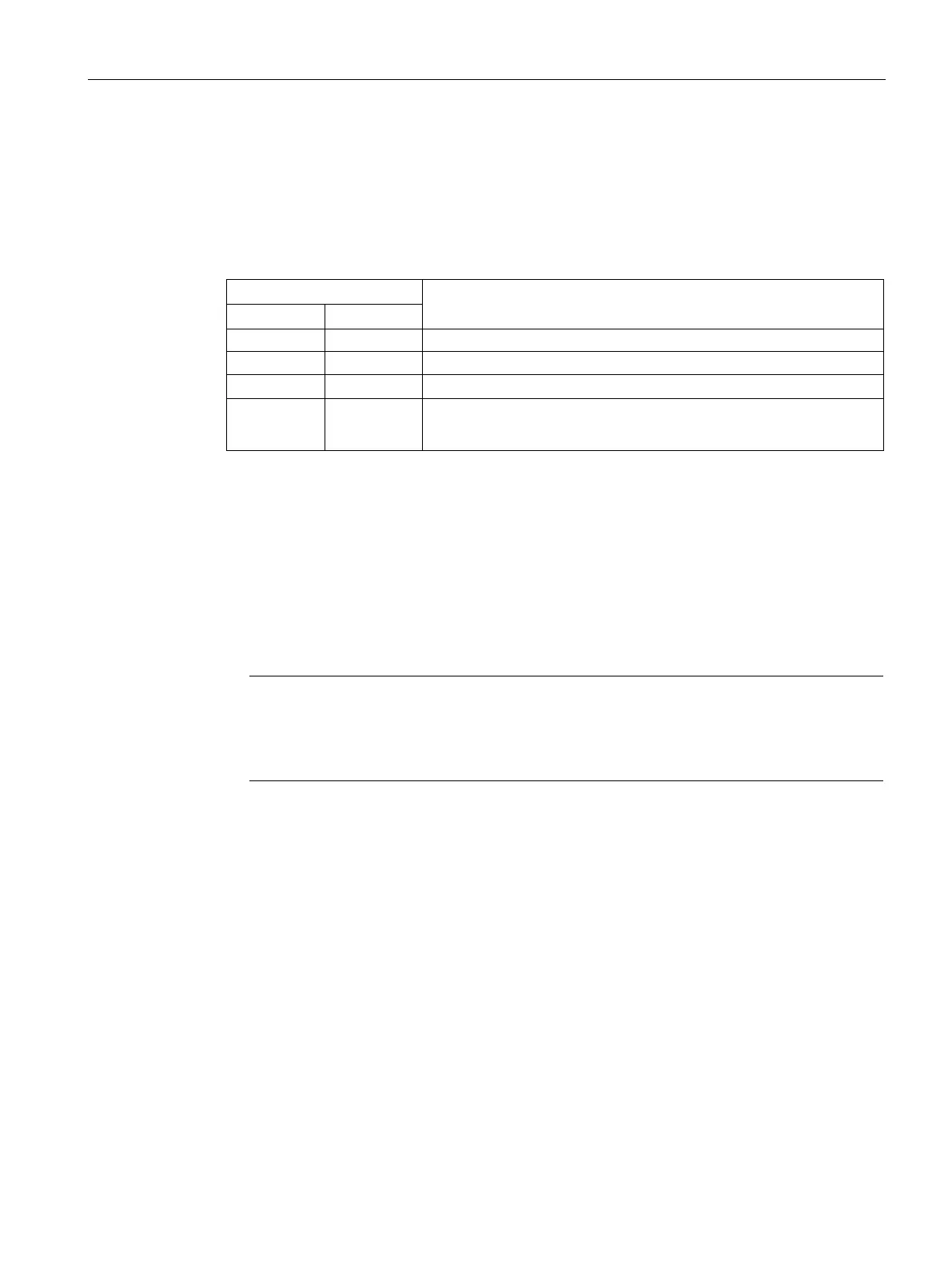Signal modules
5.1 SM500 signal module
SIMATIC TDC hardware
System Manual, 08/2017, A5E01114865-AL
105
Status and fault displays
Status displays for SM500
Table 5- 2 Status displays for signal module SM500
FPGAs are configured, module is not initialized
On Off Module is initialized and operating error-free
On On After 3.3 V voltage failure
• Hardware failure => Power-down the rack and replace the SM500
Application notes and immunity to interference
● Fan operation is required
● Interference-proof operation is only possible if the SM500 is firmly attached to the rack.
Insert the module and then bolt it onto the rack accordingly (two screw heads, see
Control and display elements (Page 103)).
● The module may not be inserted or removed while the rack is on live voltage.
Note
For more information on fan operation, refer to chapter "
Rack (Page 39)"!
For more information on EMC and environmental c
onditions, refer to chapter "General
(Page 37)"!
