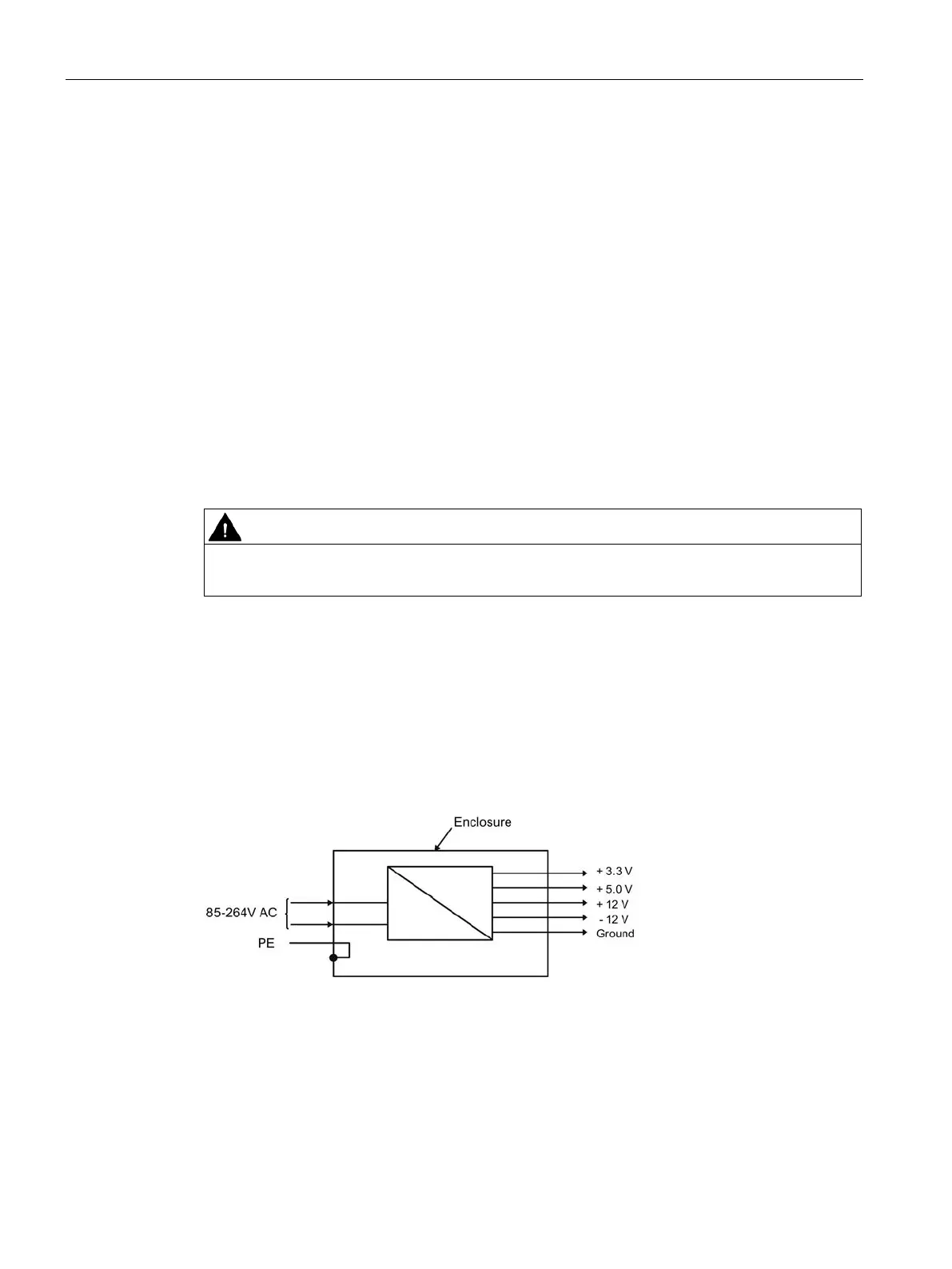Rack
3.2 Rack UR5213 (6DD1682-0CH2)
SIMATIC TDC hardware
60 System Manual, 08/2017, A5E01114865-AL
Battery voltage monitoring
The CPU module inserted in slot 1 detects missing or low backup batteries and signals these
states with a flashing "b".
Unscsrew and remove the lid of the battery compartment to remove the battery. Observe
correct polarity when inserting the battery. You should also take care not to bend the
connection tabs of the battery holder during replacement.
You should always replace the battery while the rack is powered on in order to prevent data
loss.
Make sure that the modules you insert are properly aligned in their relevant slot.
Do not push the modules towards the left when inserting these, because you would risk
damage to the ESD braid of the modules already inserted.
Observe this particularly at slot 1, as a metal spring has been installed in this slot.
In SIMATIC TDC, the ground connections of all secondary voltages are grouped and bonded
to the rack enclosure in order to improve the signal to interference ratio and to ensure proper
grounding.
