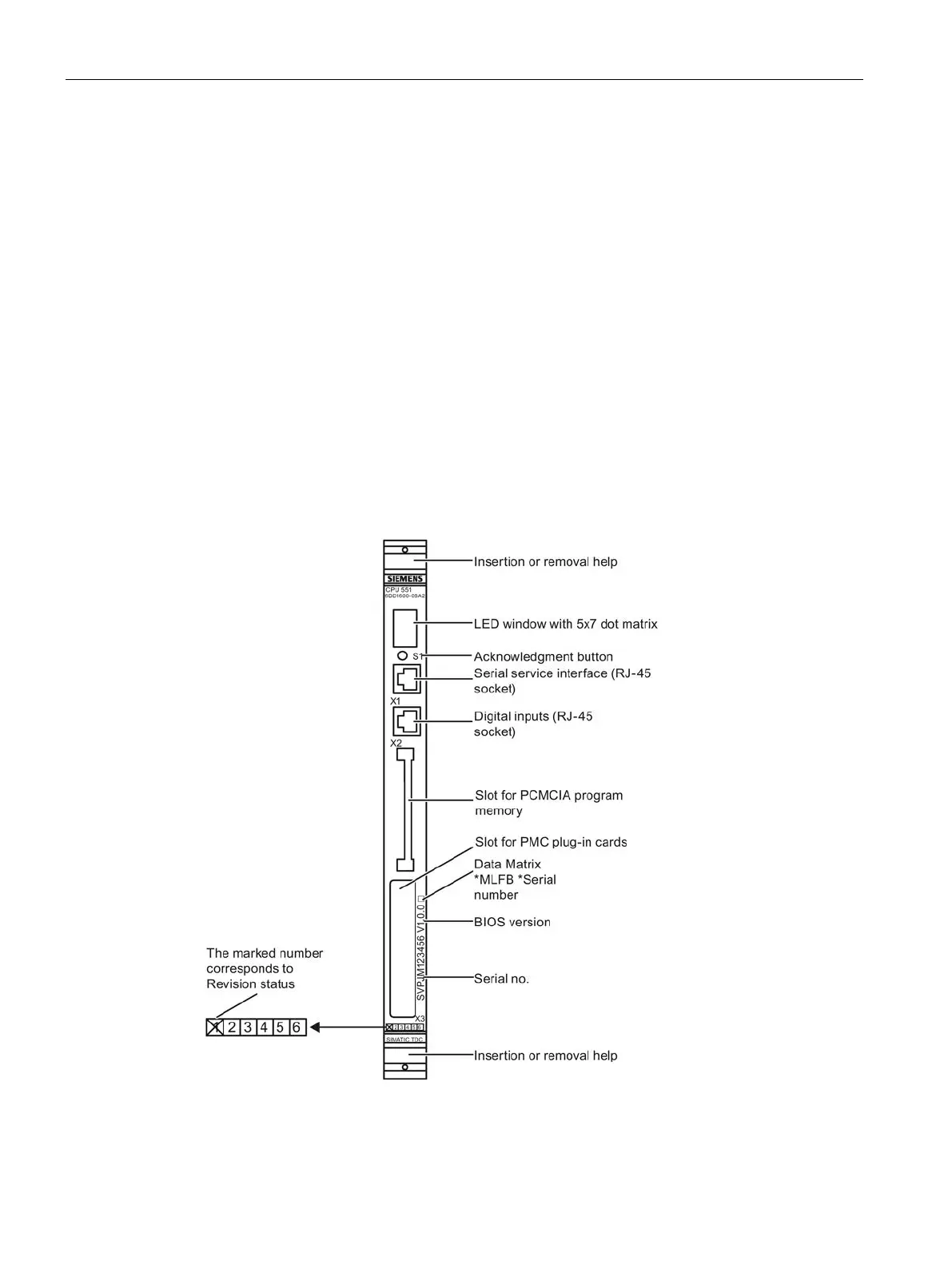CPU modules
4.2 CPU module CPU550/CPU551
SIMATIC TDC hardware
90 System Manual, 08/2017, A5E01114865-AL
Control and display elements
LED display
The processor number, states and faults are displayed using a 5x7 dot matrix LED array.
This button has two functions:
● Clearing the fault display:
The acknowledge button can be used to clear sporadic or non-critical fault displays on the
5x7 dot matrix LED. An additional fault is displayed after the first one has been
acknowledged.
● Digital signal input can be evaluated using the
function block.
Figure 4-3 Front panel of CPU551
