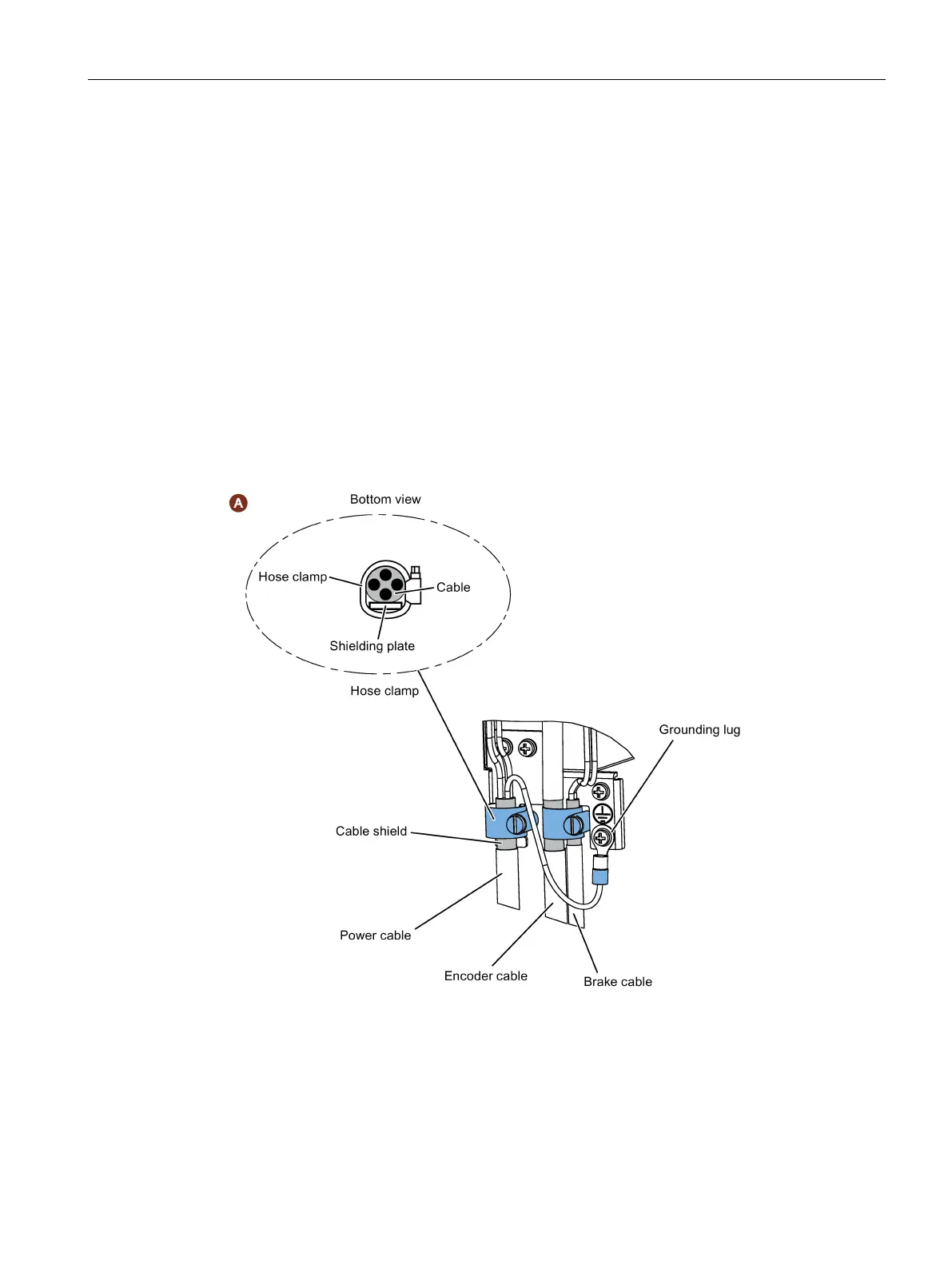Connecting
4.1 System connection
SINAMICS V90, SIMOTICS S-1FL6
Operating Instructions, 04/2019, A5E36037884-007
111
Cable connection
Connecting the cable shields
To achieve EMC-compliant installation of the drive, connect the shields of the power cable to
the shielding plate via the hose clamps. The shielding plate is shipped with the drive. See
figure A for steps to connect cable shields with the shielding plate.
To ensure better EMC effects, you are recommended to strip the brake cable and the
encoder cable and connect the cable shields to earth, as shown in the figure A and figure B.
Make sure that the shielding plate, the drive and the motor are properly grounded.
Connecting the cable shields for power cable and brake cable
1. Connect the power cable, and brake cable, and strip the cables where necessary.
2. Slip the hose clamps over the cable shields and the shielding plate; tighten the screws to
press the cable shields onto the shielding plate as well as to fix the grounding lugs.
