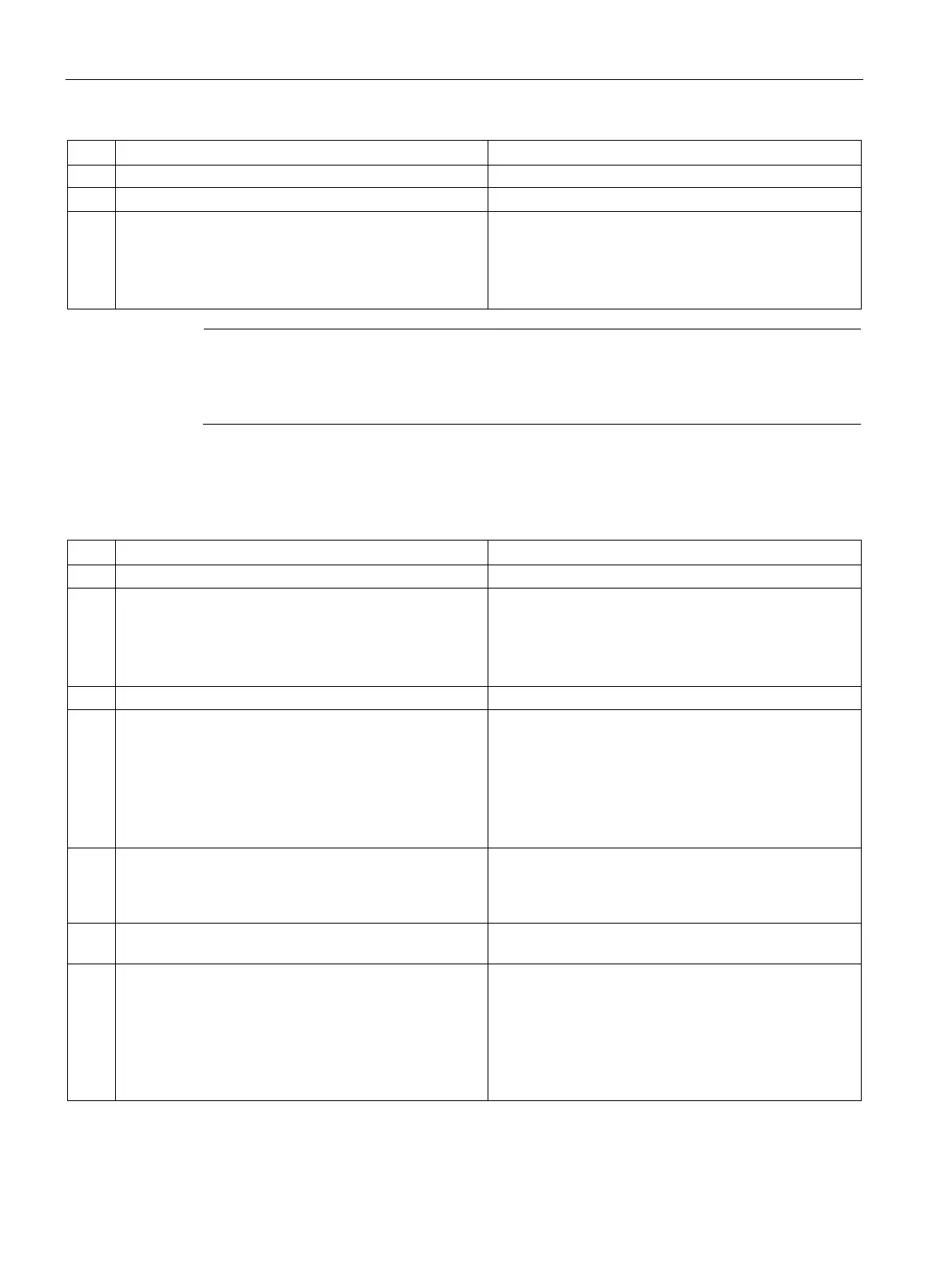Commissioning
5.3 Commissioning in pulse train position control mode (PTI)
SINAMICS V90, SIMOTICS S-1FL6
178 Operating Instructions, 04/2019, A5E36037884-007
Switch on the line supply.
8 Clear faults and alarms. Refer to "Diagnostics (Page 383)".
9 For the BOP, enter the
menu function and press the
or
button to run the servo motor.
For the engineering tool, use the Jog function to run the
servo motor.
For more information about Jog with the BOP, see Sec-
tion "JOG (Page 200)".
For more information about Jog with SINAMICS V-
ASSISTANT, see SINAMICS V-ASSISTANT Online
Note
When you run the servo motor with an incremental encoder in JOG mode, the servo motor
makes a short buzzing sound indicating that it is identifying the magnetic pole p
osition of the
Commissioning in pulse train position control mode (PTI)
Switch off the line supply.
2 Power off the servo drive and connect it to the controller
(for example, SIMATIC S7-200 SMART) with the signal
cable.
The digital signals CWL, CCWL and EMGS
be
kept at high level (1) to ensure normal operation.
Refer to "Standard application wiring (factory setting)
(Page 136)" and "Connection examples with PLCs
Switch on the 24 VDC power supply.
4 Check the servo motor type.
• If the servo motor has an incremental encoder, input
the motor ID (p29000).
• If the servo motor has an absolute encoder, the
servo drive can identify the servo motor automatical-
ly.
Fault
occurs when the servo motor is not identi-
fied.
You can find the motor ID from the motor rating plate.
Go to "Motor components (Page 30)" for detailed de-
scriptions about motor rating plate.
Refer to "Basic operations (Page 195)" for information
about how to change a parameter with the BOP.
5 Check the current control mode by viewing value of the
parameter p29003. Pulse train input position control
mode (p29003=0) is the factory setting of SINAMICS
Refer to "Compound controls (Page 209)".
6 Save the parameter and restart the servo drive to apply
the setting of the pulse train input position control mode.
7 Select a setpoint pulse train input form by setting pa-
rameter p29010.
• p29010 = 0 (default): pulse + direction, positive logic
• p29010 = 1: AB track, positive logic
• p29010 = 2: pulse + direction, negative logic
• p29010 = 3: AB track, negative logic
Refer to "Selecting a setpoint pulse train input form
