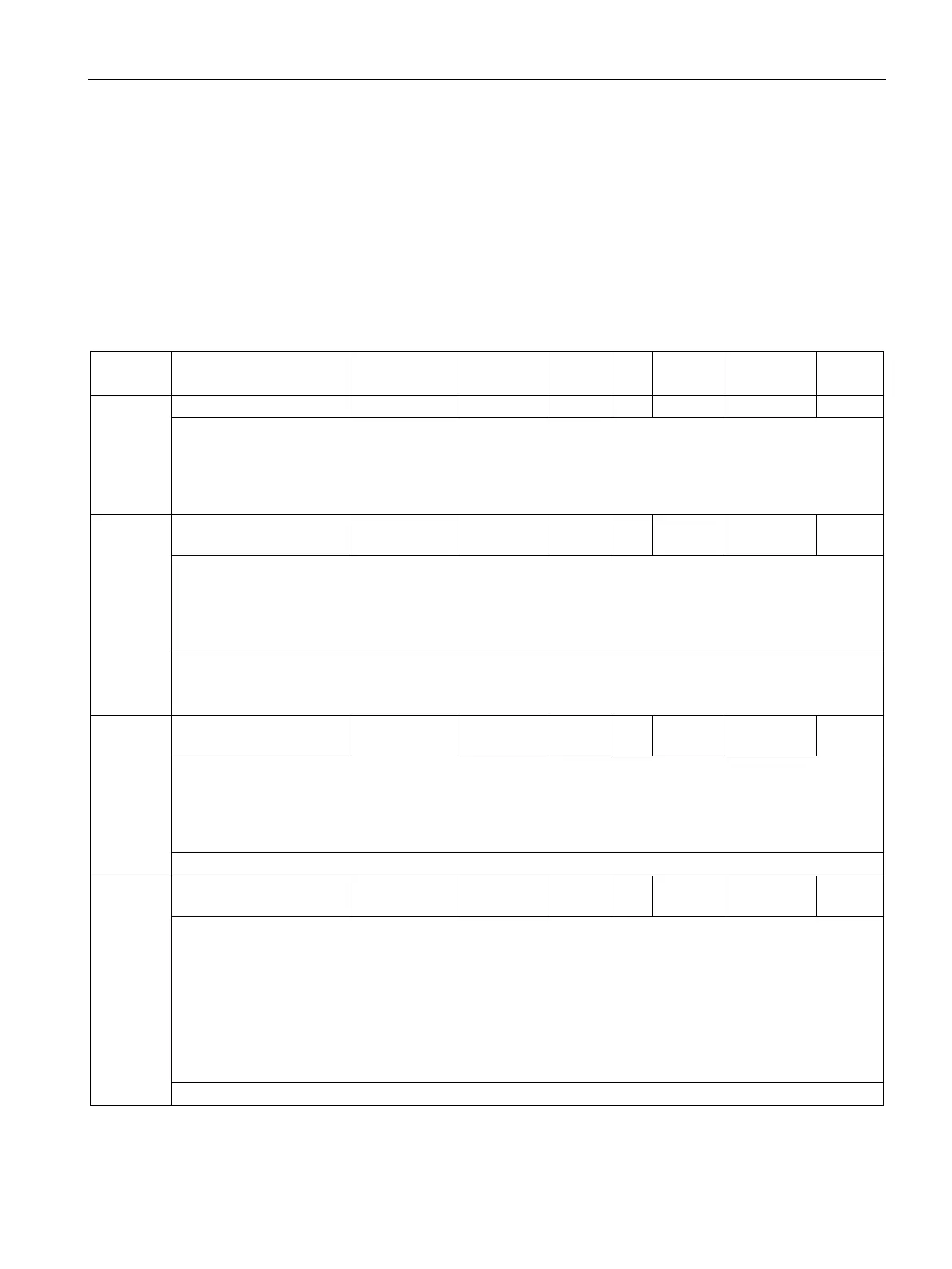Parameters
10.2 Parameter list
SINAMICS V90, SIMOTICS S-1FL6
Operating Instructions, 04/2019, A5E36037884-007
343
Parameter list
Editable parameters
The values of the parameters marked with an asterisk (*) may be changed after
commissioning. Make sure you back up the parameters first as required if you desire to
replace the motor. The default values of the parameters marked with two asterisks (**) are
motor dependent. They may have different default values when different motors are
connected.
p0748
CU invert digital outputs
Inverts the signals at the digital outputs.
• Bit 0 to bit 5: invert signal for DO 1 to DO 6.
– Bit = 0: not inverted
– Bit = 1: inverted
p0795 Digital inputs simulation
1 429496729
0 - U32 IM T, U
Sets the simulation mode for digital inputs.
• Bit 0 to bit 9: set the simulation mode for DI 1 to DI 10
– Bit = 0: terminal eval
– Bit = 1: simulation
If a digital input is used as signal source for the function "STO" then it is not permissible to select the
simulation mode and this is rejected.
This parameter is not saved when data is backed up.
p0796 Digital inputs simulation
1 429496729
0 - U32 IM T, U
Sets the setpoint for the input signals in the digital input simulation mode.
• Bit 0 to bit 9: set the setpoint for DI 1 to DI 10
– Bit = 0: low
– Bit = 1: high
Note: This parameter is not saved when data is backed up.
p0927 Parameter authority 0000 bin 0011 bin 0011
- U16 IM T
Sets the interface via which parameters can be changed.
• Bit definition:
– Bit 0: V-ASSISTANT
– Bit 1: BOP
• Value definition for a bit:
– 0: read only
– 1: read and write
Note: If p927.0 = 0, the V-ASSISTANT can only be used to read parameters, all other functions won't work.
