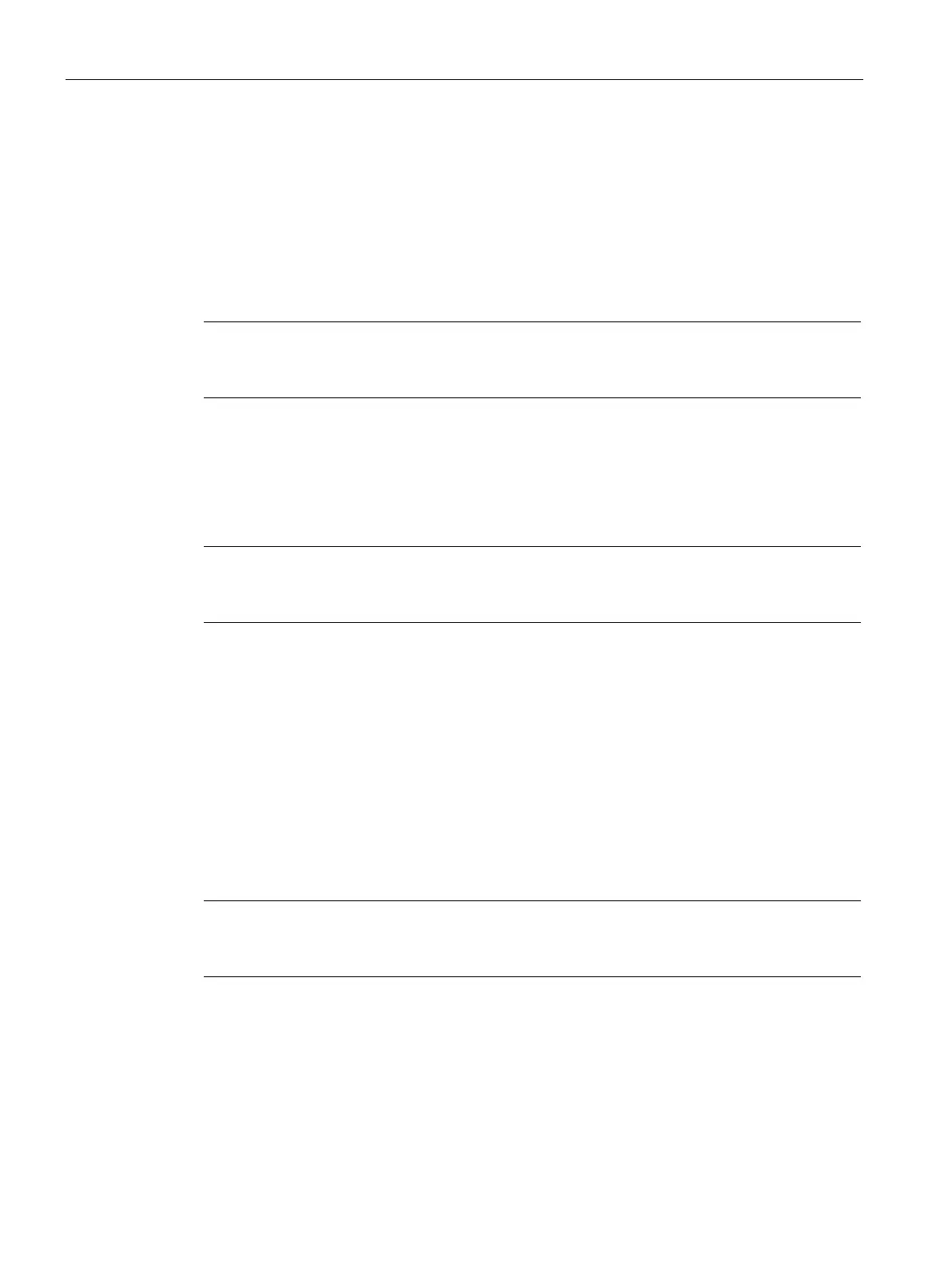Scale parameters and functions
8.28 DR 31 Process state extended
SIWAREX WP251
144 Manual, 12/2015, A5E37203357A
Current analog output (mA)
Currently output current at analog output in mA.
Current analog output (digits)
Currently output current at analog output with 16-bit resolution.
Note
This parameter can also be set in DR 14 as process value in the SIMATIC I/O so that cyclic
reading of DR 31 is not necessary!
Current status digital input DI.0, DI.1, DI.2 and DI.3
Current status of digital inputs DI.0 to DI.3.
ter can also be set in DR 14 as process value in the SIMATIC I/O so that cyclic
reading of DR 31 is not necessary!
Current status of DIP switch 1 (without function) and 2 (stand-alone operation). The DIP
switches are located inside the housing next to the Ethernet port of WP251.
Current status digital output DQ.0, DQ.1, DQ.2 and DQ.3
Current status of digital outputs DQ.0 to DQ.3.
Note
This parameter can also be set in DR 14 as process value in the SIMATIC I/O so that cyclic
reading
of DR 31 is not necessary!
Measured values are re-calculated every 10 ms in the SIWAREX module. A counter is
incremented by 1 each time. Once the counter reaches the value 65536, it starts again from
zero. The counter can be used as a time stamp for data record DR 30.
