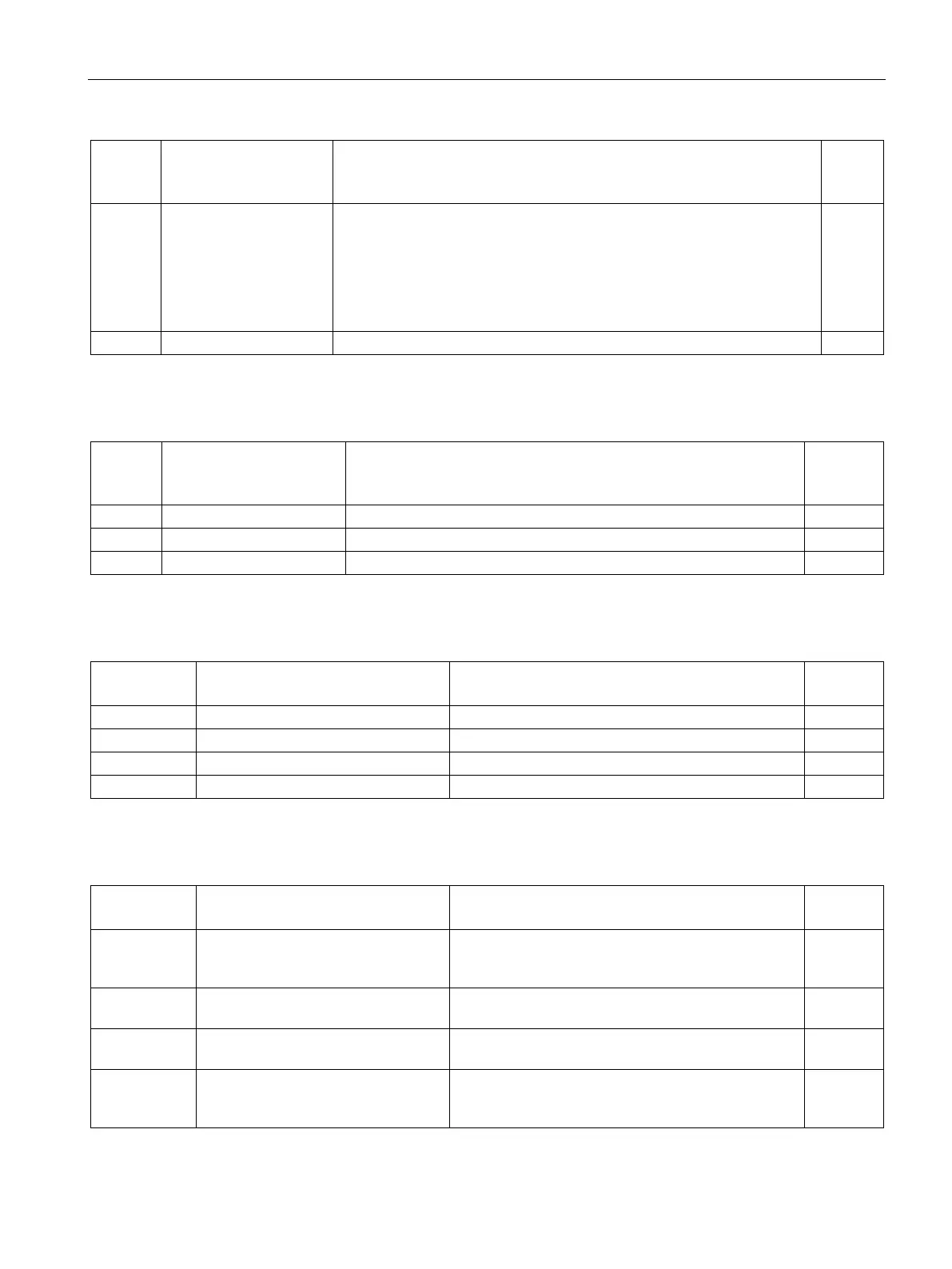Command lists
10.2 Command lists
SIWAREX WP251
Manual, 12/2015, A5E37203357A
181
83 Check Calibration The command calculates the theoretical digit values in relation to the cali-
bration weights using the load cell parameters from data record 10 and the
calibration weights 0, 1 and 2 from data record 3. These theoretical digits
are output in data record 4. The function can be used to compare the cali-
bration digits in data record 3 that were determined during a calibration
with calibration weights (commands 60, 61, 62) with the theoretically ex-
Resets the weight min/max pointer in DR 38
Table 10- 2 Protocol commands, statistics, logbook
Log current parameters relevant to the calibration
Delete the logbook. Only permitted in non-calibrated state.
Table 10- 3 Trace commands
Create single trace (current state)
Table 10- 4 Display changeover for DR 34 and SecureDisplay
701 High resolution on
Activate high resolution (factor 10) of the weight value
on the main display (DR 34) and the SecureDisplay
705 Display Tare Process Display current tare weight on the main display (DR
34) and the SecureDisplay.
710 Display standard weight Display standard gross/net weight display on the
main display (DR 34) and the SecureDisplay.
721 Display single set point Display currently set point setting from DR 20 on the
main display (DR 34) and the SecureDisplay for 5
