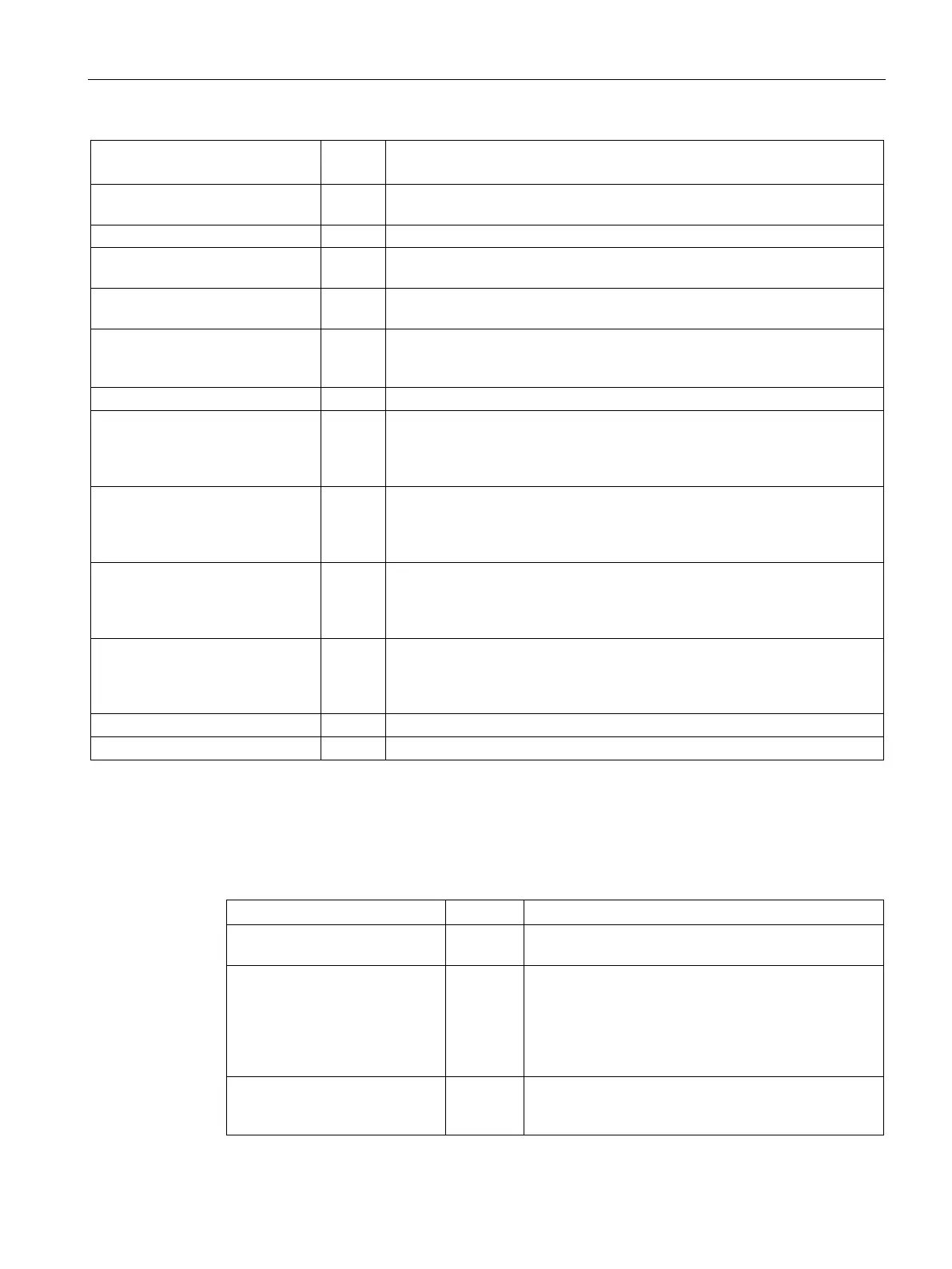Errors and messages
9.6 Operating errors
SIWAREX WP251
Manual, 12/2015, A5E37203357A
165
1004 Checksum error 1004 The checksum of the WP251 FW no longer matches. Remedy: Load factory
settings. Contact SIWAREX Support if the error recurs.
1006 Logbook error 1006 Error when writing/clearing the logbook. Remedy: Load factory settings.
Contact SIWAREX Support if the error recurs.
1007 Application error 1007 Incompatible FW was loaded. Remedy: Load only WP251-compatible FW
on the module.
1102 ADC error 1102 AD converter error when reading in the measured value. Remedy: Check
and follow recommendations for installation meeting EMC requirements
(section EMC-compliant installation (Page 25)).
1104 Undervoltage at SENSE 1104 Undervoltage on the SENSE cables. A voltage between 4.85 V DC and
X.XX V DC must be present between SEN+ and SEN-. If necessary, check
the wiring of the load cells or, in the case of 4-wire load cells, the jumpers
between EXC+&SEN+ and EXC-&SEN- in the junction box.
1105 Overload at SIG 1105 The maximum SIG input signal of the AD converter is exceeded by more
than 10% (corresponds to +21.34 mV). Check the wiring of the load cell(s).
If wiring is correct, check the input and output resistance of the cells and
identify any defective cells.
1106 Underload at SIG 1106 The minimum SIG input signal of the AD converter is fallen below by more
than 10% (corresponds to -21.34 mV). Check the wiring of the load cell(s). If
wiring is correct, check the input and output resistance of the cells and iden-
tify any defective cells.
1107 Communication with Se-
cureDisplay failed
1107 The calibratable "SecureDisplay" weight display no longer communicates
with WP251. Check the cabling between the HMI and CPU or SIWAREX,
the SIMATIC S7 program and the IP addresses of the networked compo-
Table 9- 1 Technology messages
2000 Technological error 2000 Group message, at least one technology message is
2001 Timeout tare or zero set-
ting
2001 Taring or zero setting is not possible because a stand-
still was not reached during the standstill waiting time
Check the standstill criteria and the standstill waiting
time in DR 3 and adjust the parameters as necessary.
Check the scale mechanics for strong fluctuations /
disturbances that prevent standstill.
2002 Trace error 2002 The set recording rate for trace function cannot be
processed. Set a slower recording rate (section "Trace
recording cycle (page 91)")
