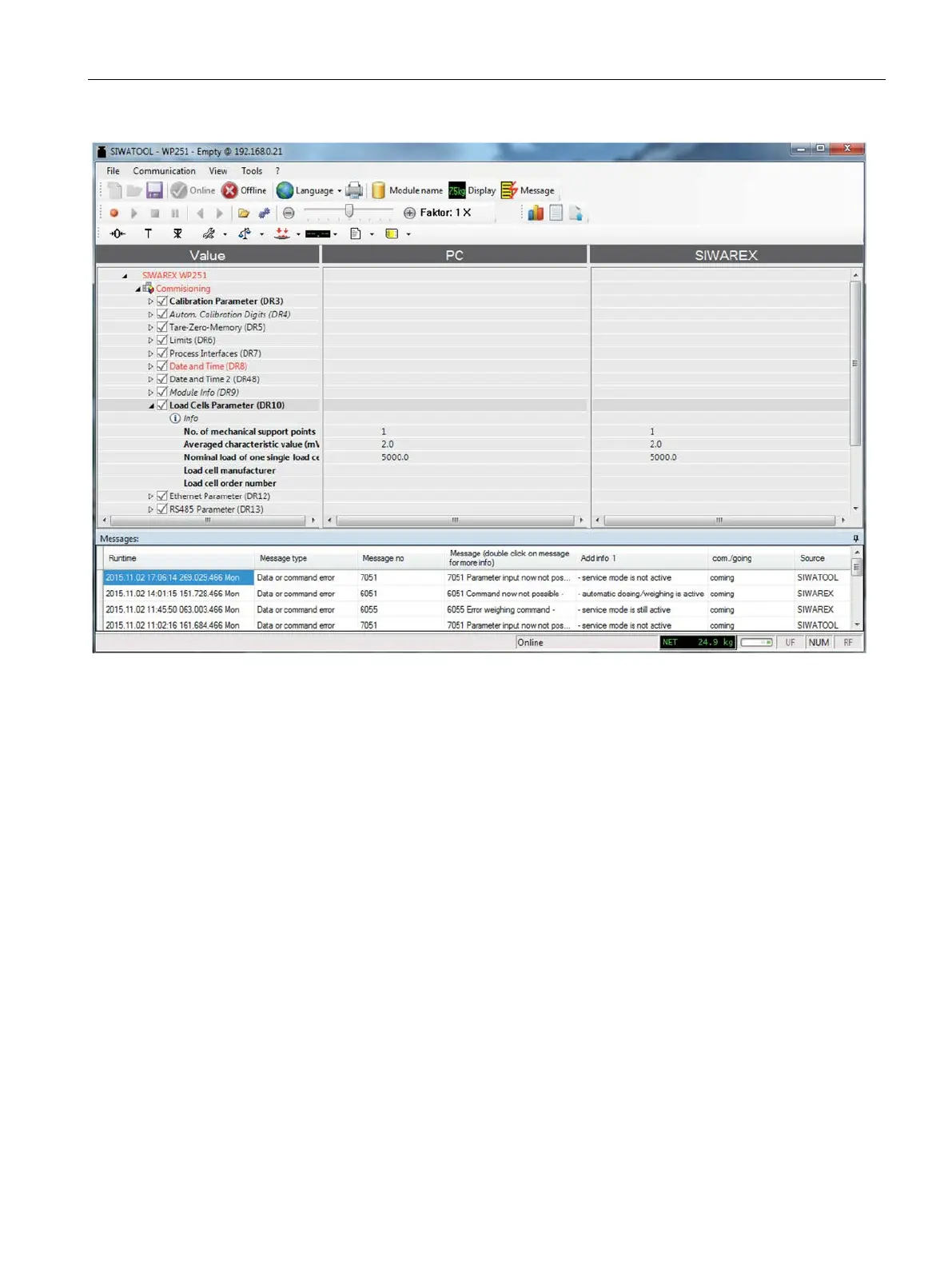Commissioning
7.3 Automatic quick calibration with SIWATOOL
SIWAREX WP251
Manual, 12/2015, A5E37203357A
43
Image 7-2 Quick calibration with marked parameters
Service mode must be activated in order to change the calibration parameters. You can find
the command in the "Service Commands" group (spanner icon).
The quick setup is based on the standard settings of the weighing module. Therefore, the
standard parameter settings must be reset prior to the quick setup. Firstly, service mode is
activated; the standard parameters are subsequently loaded using the "Load standard
parameters (12)" command.
The parameters must then be read from the SIWAREX in SIWATOOL using "Communication
→ Receive all data".
