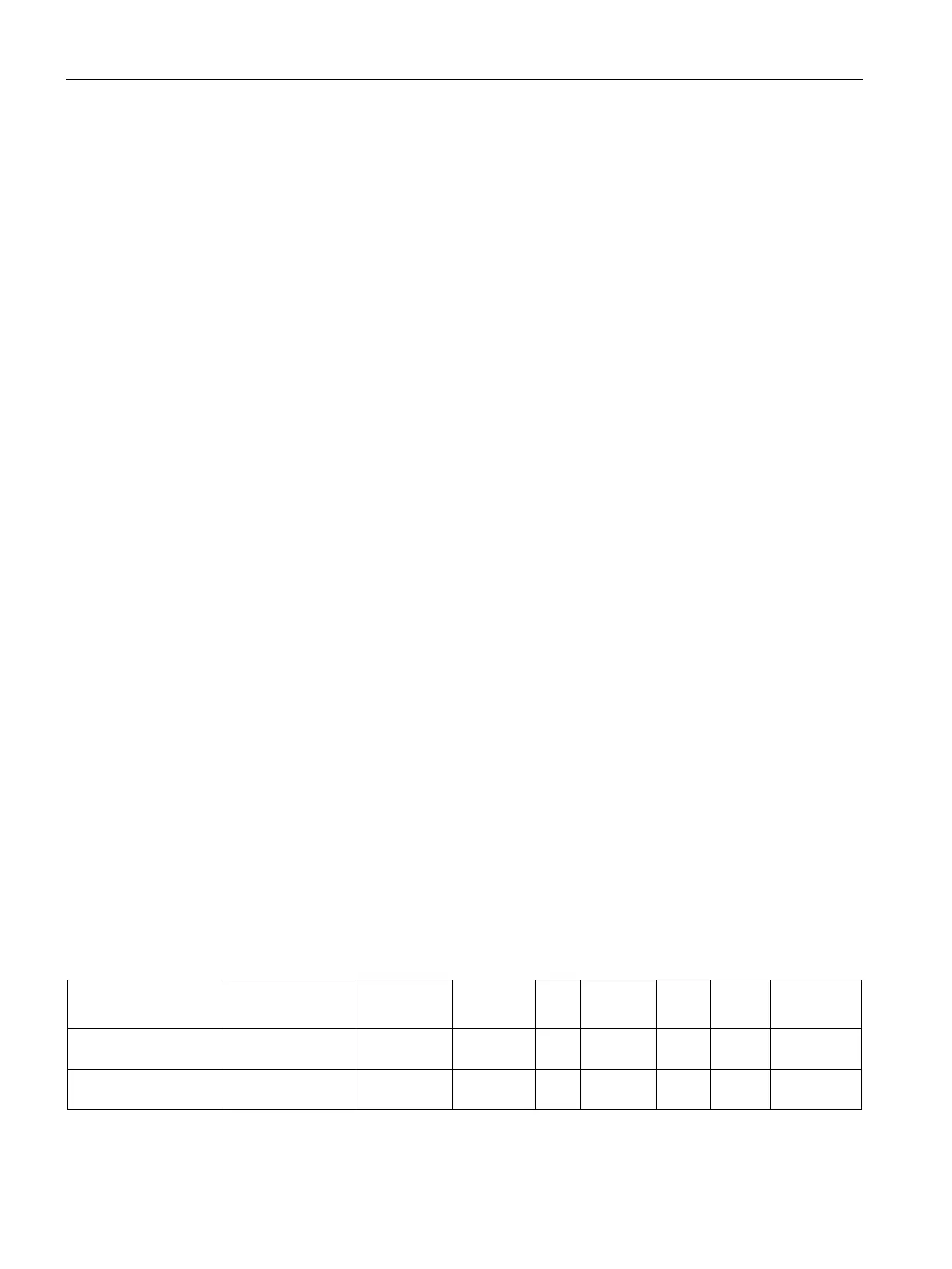Scale parameters and functions
8.7 DR 6 Limits
SIWAREX WP251
82 Manual, 12/2015, A5E37203357A
Zero by power-on (value when switching on)
If the automatic zero by power-on is configured, the scale is automatically set to "Zero" when
the power supply is switched on provided the gross weight is within the defined zero setting
limits. The current gross weight is saved as the zero by power-on weight. The zero by
power-on weight must be within the specified range (usually ± 10 %).
Zero weight (semi-automatic)
The zero weight command (see command 1001) entered by the user sets the current gross
weight to "Zero" provided it is within the defined zero setting limits. The current gross weight
is saved as the zero weight. The zeroing weight must be within the specified range (usually
+3 / -1 % of the set zero point).
Current zero tracking weight
The current zero tracking weight is recorded in this parameter if automatic zero tracking is
activated.
The characteristic curve of the scales is determined during calibration. When there is no
load, the main display returns "0". The dead load is the weight of the empty scales, i.e. the
weight of the scales themselves.
The switch-on and switch-off values for Limits 1, 2 and 3 are configured in data record DR 6.
In legal trade operation, the data record is not write-protected.
Table 8- 4 Assignment of data record 6
Data record number
Contains no. of the
data record
USHORT
2
r
6
-
-
1234
Length
Data record length
information
USHORT
2
r
60
-
-
1235
