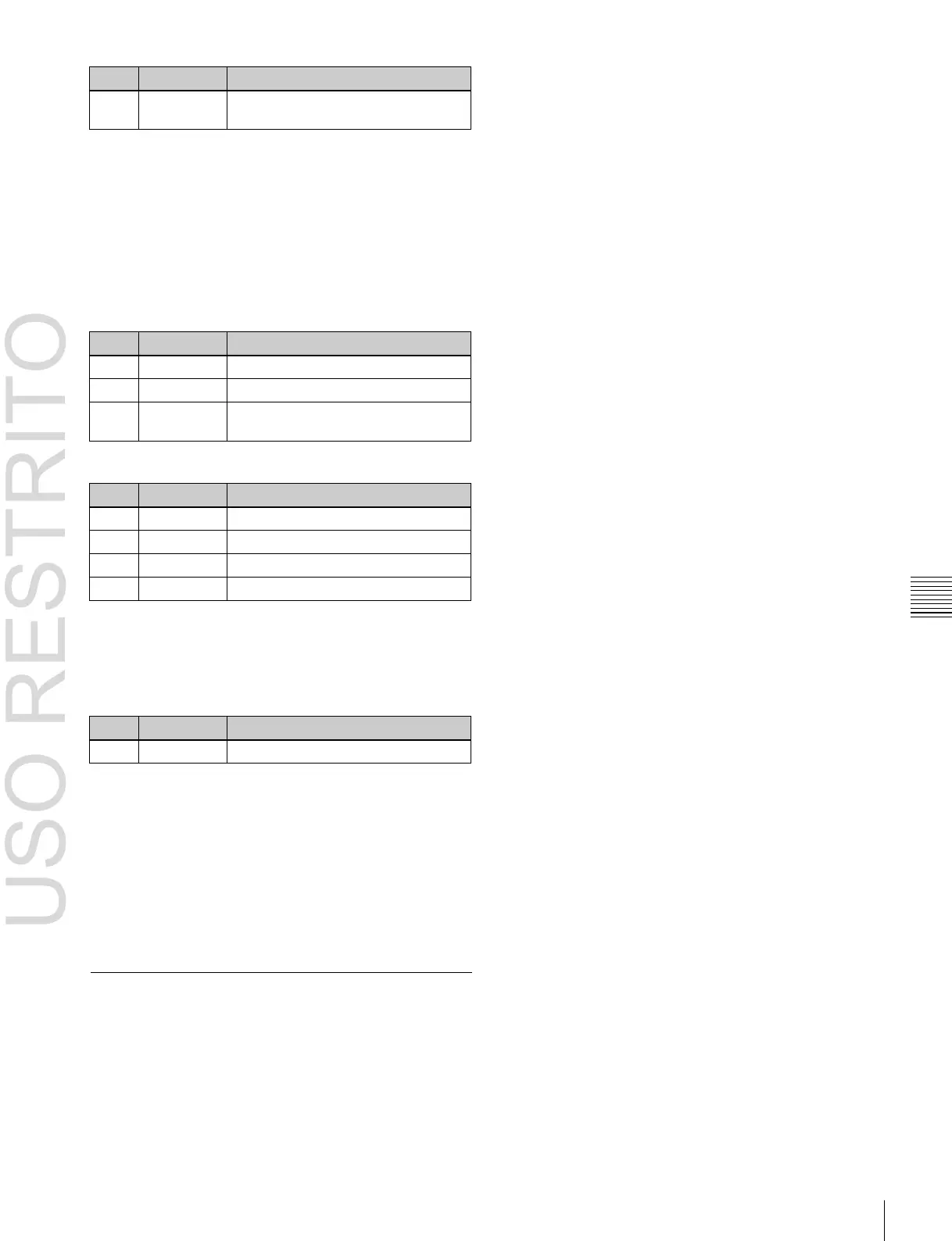DME Wipe Pattern Operations in the Flexi Pad 125
Relative movement in the vertical
direction
Buttons for setting DME wipe pattern
cropping
CROP: Adjusts the DME wipe pattern cropping.
4:3 CROP: Crops a 16:9 image to 4:3.
When the [CROP] button is lit green, you can set the
cropping ratio of the DME wipe pattern with the
adjustment knobs.
Parameter group [1/2]
Crop the left and right of the image
Crop the top and bottom of the image
Crop the left, right, top, and bottom of
the image
Parameter group [2/2]
Crop the top of the image
Crop the left of the image
Crop the right of the image
Crop the bottom of the image
Button for specifying effect size
SIZE: Specifies the effect size.
When the [SIZE] button is lit green, you can specify the
effect size with the adjustment knobs.
a) The effect size when SIZE is off is taken as 100.
DME wipe modify clear
With the [DME WIPE] button held down, pressing and
holding down the region selection button for the selected
region returns the DME wipe settings to their initial status.
For details about initial status,
1
“Saving User-Defined
Settings” (p. 317).
Saving, Canceling, and Deleting
DME Wipe Snapshots
The operations of saving, canceling, and deleting a DME
wipe pattern snapshot you have created are the same as the
operations of saving, canceling, and deleting a wipe
snapshot
(
1
p. 110).
