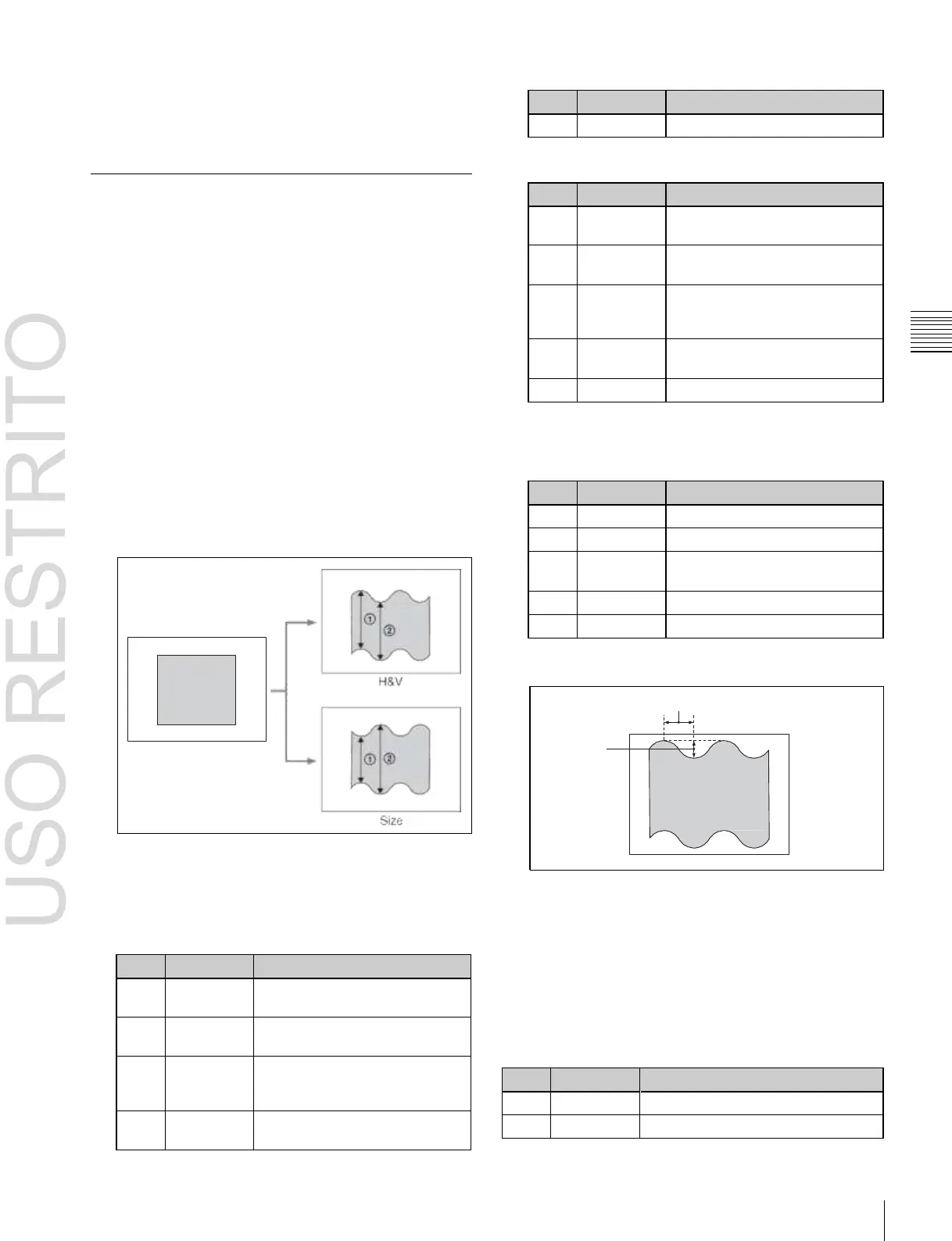Applying Special Effects (Nonlinear Effect Settings) 191
Amplitude of waves in vertical
direction
Frequency of waves in vertical
direction
Vertical direction in which to
offset wave phase and amount of
movement
Vertical direction and speed of
waves
Direction in which to offset wave
phase and amount of movement
Direction and speed of waves
Amplitude of waves in horizontal
direction
Frequency of waves in horizontal
direction
Horizontal direction in which to
offset wave phase and amount of
movement
Horizontal direction and speed of
waves
Chapter
10
DME
Operations
To turn an effect off
In the setting menu, press the button for the effect name,
turning it off, or press [OFF] in the lower right part of the
screen in the Non Linear menu.
Parameter group [1/2]
Wave Settings
There are two modes: H&V and Size. You can set the size
and frequency of the waves, the wave form, the amount of
wave movement, and the range. In H&V mode, you can
also set the wave angle.
Applying the Wave effect
1 In the <Mode> group of the Non Linear >Wave menu
(4141.1), select the wave modulation mode.
H&V: Modulate vertically and horizontally without
changing the size of the image. This mode allows
waves to be created in both the vertical and
horizontal directions at the same time.
Size: Create waves by reducing and expanding the
image. This mode allows waves to be created in
one direction only.
Parameter group [2/2]
a)
Set when Lock is on.
b)
Set when Lock is off.
When Size is selected
Size not modulated.
1
and
2
are the same
size.
a)
Set when Lock is on.
b)
Set when Lock is off.
Offset
Before modulation
Create waves by reducing
1
and expanding
2
.
Amp
2 Set the following parameters, according to the selected
mode.
When H&V is selected
Parameter group [1/2]
To stop the waves
Press [Lock], turning it on.
With each press, the waves alternately stop and start
moving again.
To select the waveform
Press [Form] and set the following parameters.
When H&V mode is selected
Waveform in horizontal direction
Waveform in vertical direction
