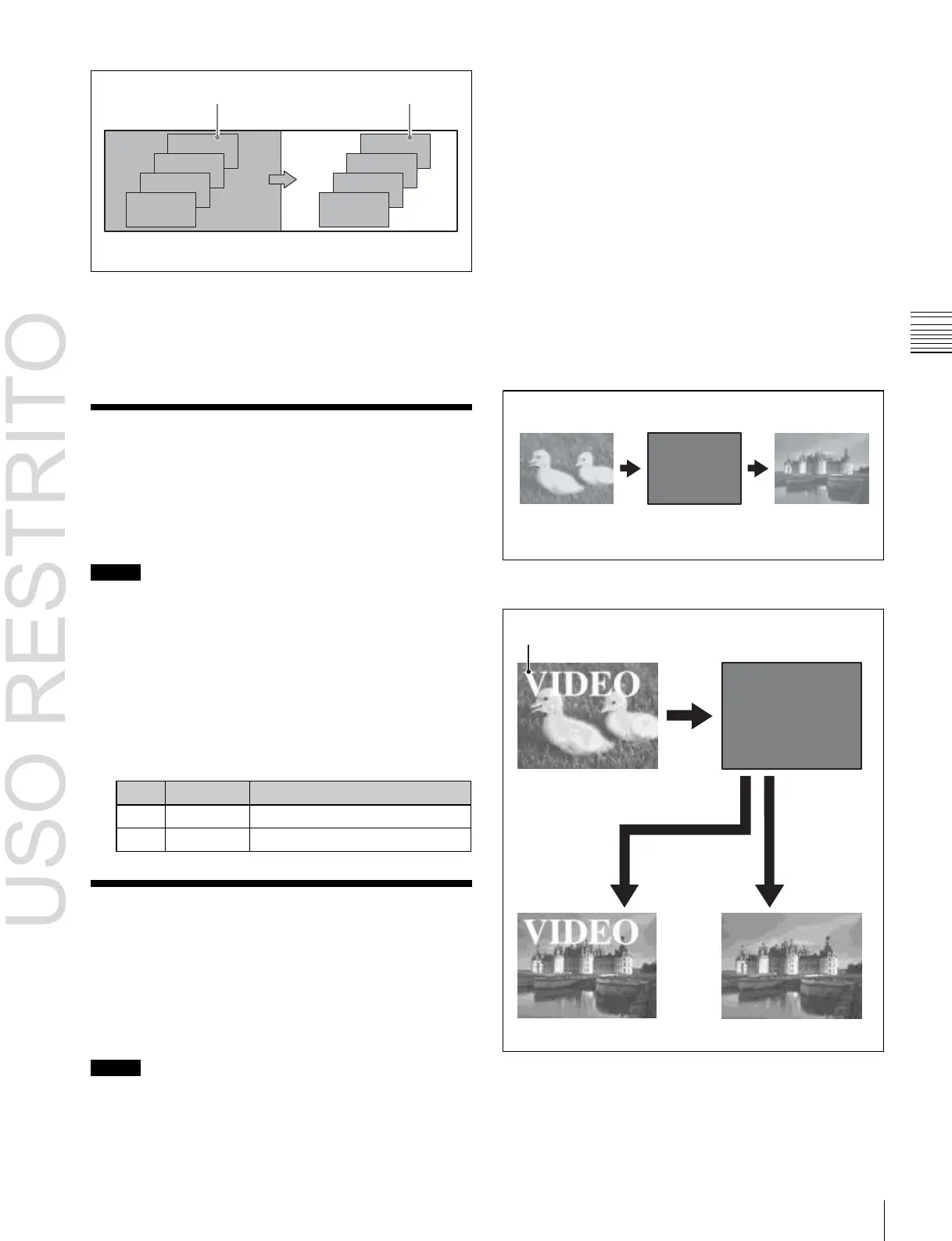Super Mix Settings / Color Matte Settings 67
Background A output level
Background B output level
Chapter
3
Signal
Selection
and
Transitions
Before transition
CRNT
K4
K3
K2
K1
NEXT
After transition
K1
K2
K3
K4
•
In the multi-program mode, you can use a preset color
mix only when selecting the background for the next
transition.
One-stroke mode and one-time mode
•
You can make a setting such that a preset color mix is
carried out in a single transition. This is called “one-
stroke mode.”
When the bus fixed mode is selected in the Setup menu,
Key priority display
The current priority (i.e., before transition) is displayed on
the left (CRNT), and the priority after the transition is
displayed on the right (NEXT).
After the transition is complete, the CURRENT and NEXT
displays switch places.
a preset color mix is always carried out in the one-stroke
mode.
•
You can also make a setting such that when a preset
color mix is completed, the next transition switches to
the previous transition type automatically. This is called
“one-time mode.”
When only the background is changed
Super Mix Settings
You can set the output levels of the current and new video
signals at the mid-point of the transition, in the range 0 to
100%.
Current video
Color matte
New video
Notes
This transition type is not available for an independent key
transition.
1
When operating from the M/E-1 bank, for example,
open the M/E-1 >Misc >Transition menu (1171).
2
In the <Transition Type> group, select [Super Mix].
3
Adjust the output levels.
When a key is inserted
Key
Key fades out
Key fades in
When no key is selected When a key is
selected as the
next transition
Color Matte Settings
You can specify the color matte that is inserted during
preset color mix by luminance, saturation, and hue values.
Also, in place of a color matte you can use an image
selected on the utility bus.
Notes
•
This transition type is not available for an independent
key transition.
By means of a Setup menu setting, it is possible to preserve
the key state while carrying out the color matte mix.
