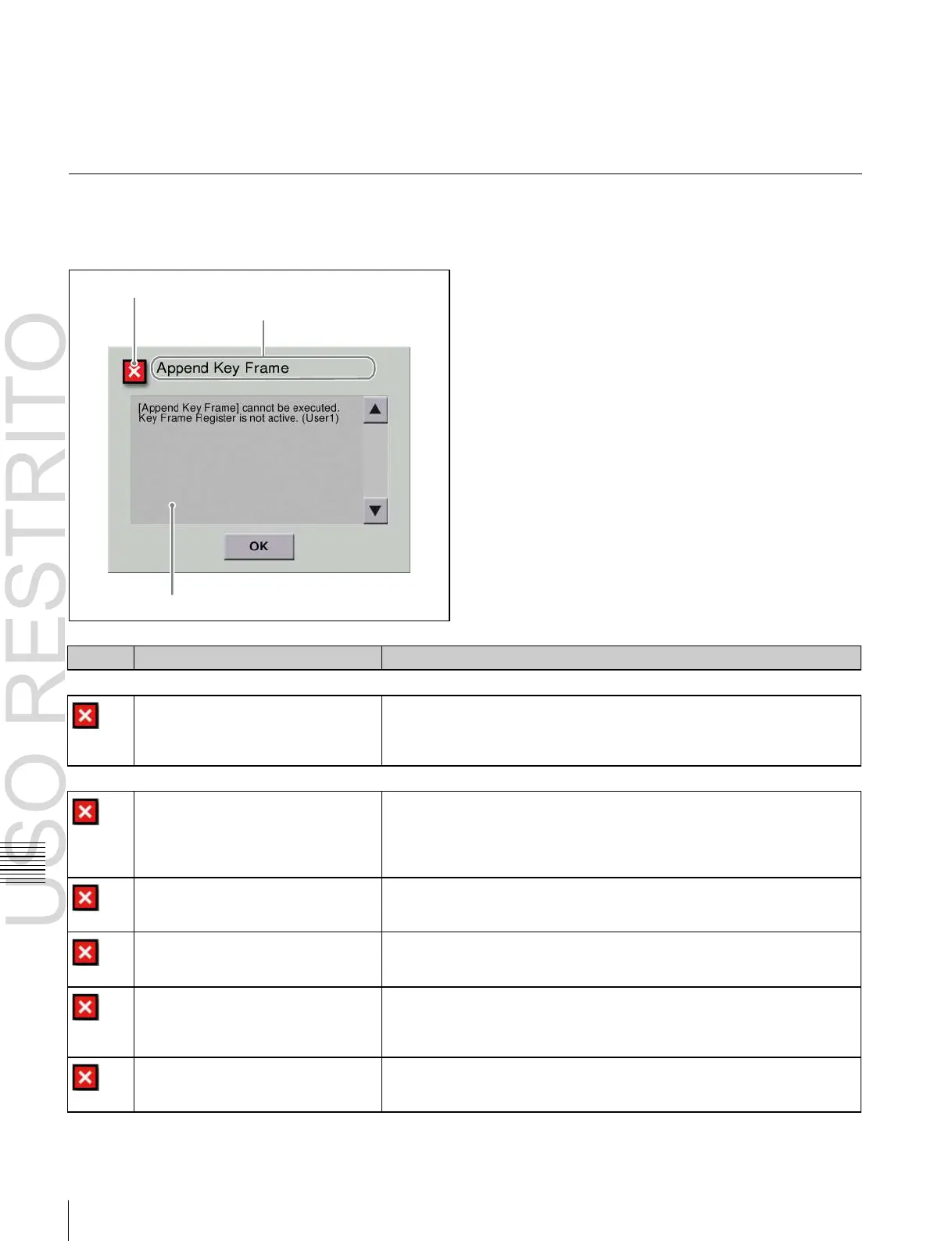h
Error Popup button
This selects whether or not to display “ERROR” on the
menu title button when an error occurs. This button is
linked to the [Error Popup] button in the error status menu.
On: If a device error occurs, displays “ERROR” on the
menu title button.
Off: If a device error occurs, does not display “ERROR”
on the menu title button.
Error Messages Appearing in a Message Box
Corresponding to the content of the message, an icon
appears.
Icon
Title
Message
Activate License
The license key you entered is invalid.
Please check and enter again.
7316.7: Engineering Setup >System >Install/Unit Config >License >License
Management
The Activate License procedure failed because the entered information was
incorrect. Check the license key, and enter again.
Append Key Frame
[Append Key Frame] cannot be
executed.
FMx is not assigned to a user region.
2515: Frame Memory >Still >Create Key Frame
When [Append Key Frame] was pressed, the frame memory output (FMx)
was not assigned to a User region.
Assign the output in menu 7331.4 (Engineering Setup >Switcher >Config
>User1–8 Config), and try again.
[Append Key Frame] cannot be
executed.
Key Frame Register is locked. (UserX)
2515: Frame Memory >Still >Create Key Frame
When [Append Key Frame] was pressed, the key frame register (UserX
region) was locked. Unlock the register.
[Append Key Frame] cannot be
executed.
Key Frame Register is busy. (UserX)
2515: Frame Memory >Still >Create Key Frame
When [Append Key Frame] was pressed, files were being loaded into
register (UserX region). Try again after file loading has finished.
[Append Key Frame] cannot be
executed.
Key Frame Register is being edited.
(UserX)
2515: Frame Memory >Still >Create Key Frame
When [Append Key Frame] was pressed, keyframe creation or editing was
in progress using the register (UserX region). Try again after the keyframe
operation has finished.
[Append Key Frame] cannot be
executed.
Key Frame Register is full. (UserX)
2515: Frame Memory >Still >Create Key Frame
When [Append Key Frame] was pressed, there were no remaining
keyframes in the register (UserX region).
