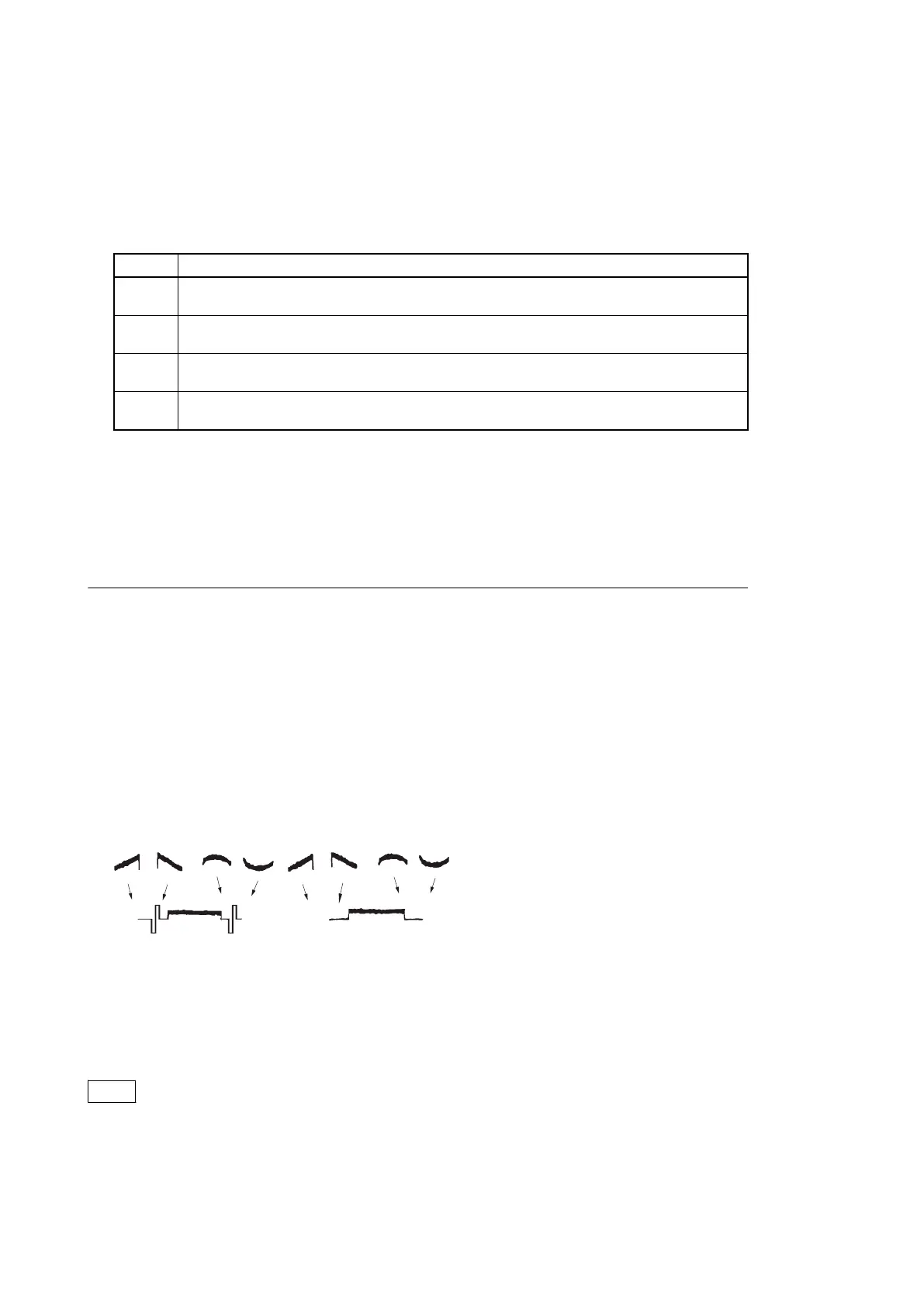2. Channel Select
• The Channel Select menu enables selection of a channel (G-ch or B-ch or R-ch) to perform the H Saw, H Para,
V Saw, and V Para black shading adjustments.
• When the setting of channel is changed, the display of the H Saw, H Para, V Saw, and V Para set values in
Channel Select is changed to the current set values of the channel selected by the Channel Select menu. The
H Saw, H Para, V Saw, and V Para set values are updated.
Item Description
H Saw The H Saw menu enables adjustment of the correction level of the horizontal black shading Saw (linear increase
and decrease).
H Para The H Para menu enables adjustment of the correction level of the horizontal black shading parabola correction
(black level correction at the horizontal center with respect to both ends).
V Saw The V Saw menu enables adjustment of the correction level of the vertical black shading Saw (linear increase
and decrease).
V Para The V Para menu enables adjustment of the correction level of the vertical black shading parabola correction
(black level correction at the vertical center with respect to both ends).
3. Auto BLK Shad
• The Auto Black Shad menu enables the auto black shading correction (automatic optimization of the black
shading correction values).
• When the Auto BLK Shad menu is selected, the Execute and Cancel choices appear. In addition, selecting
Execute starts Auto Black Shading.
Black shading adjustment method
Preparation
• Connect the HD waveform monitor to the SDI OUT connector.
• Set the HD waveform monitor to the RGB mode.
• Set the lens iris to CLOSE.
Adjustment Procedure
1. Adjust the gain and the black level so that waveforms can be viewed best.
2. Adjust H Saw, H Para, V Saw, and V Para for each of G-channel, B-channel, and R-channel until the waveform
on the waveform monitor becomes flat.
(H SAW)
(H PARA) (V SAW) (V PARA)
4-2-4. White Shading Adjustment
The White Shading menu enables adjustments of the H Saw correction level, V Saw correction level, and parabola
correction level of the white shading correction function.
Note
• Proper White Shading adjustment cannot be obtained if pattern non-uniformity, brightness, lens iris, and zoom
conditions are not correct.
• Use a full-white pattern having uniform brightness for the White Shading adjustment.
• If a full-white pattern having uniform brightness is not available, do not perform the G-channel White Shading
adjustment, but perform adjustment in the way of matching the R-channel waveform and the B-channel waveform
with the G-channel waveform.
PMW-300
4-3
