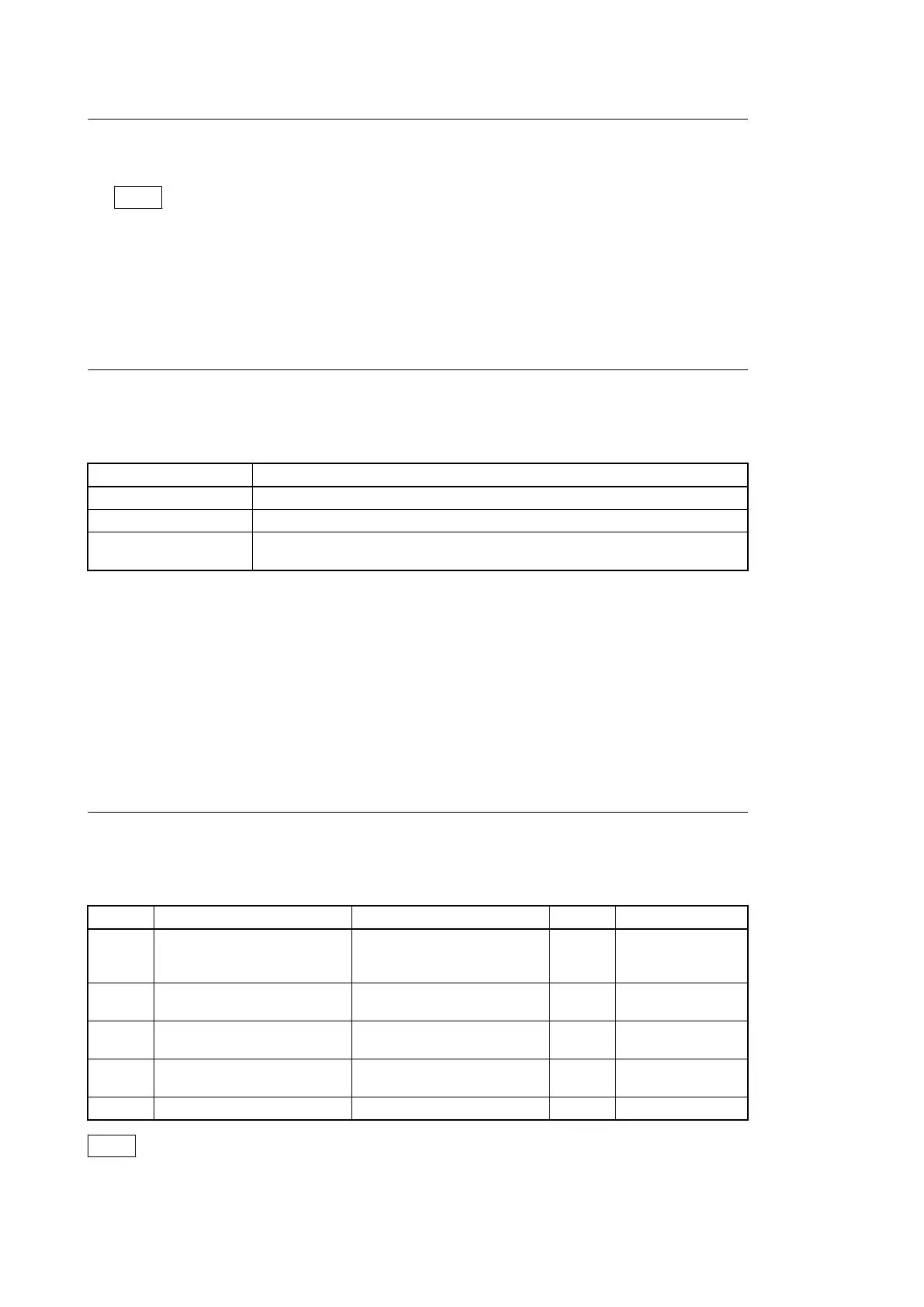Self-diagnosis Execution Procedure
1. Select the type of self-diagnosis (Type 1 or Type 2) in Diag Type.
Note
Self-diagnostic items to be executed and the execution time vary depending on self-diagnosis method. For details,
refer to “3-4-3. Details of Self-Diagnosis”.
2. Select the item to be executed from Item1 to Item7 and Item9.
3. Select “Execute” to execute the self-diagnosis.
4. Upon completion of the self-diagnosis, the result of the self-diagnosis appears.
Self-diagnosis Result
The self-diagnosis result consists of Diag ID (diagnostic item ID), Try, Success, and Result for the item. The result of
the self-diagnosis for each item is displayed after execution.
Item Description
Try Shows the number of trials of the self-diagnosis.
Success Shows the number of internal successes of the self-diagnosis.
Result Shows the result of the self-diagnosis. A value of "0" indicates no problem. When a value other
than "0" is displayed, check the “3-4-3. Details of Self-Diagnosis”.
Pressing the CANCEL button or the jog dial with the self-diagnosis result displayed returns the display to the
INFORMATION menu. To resume normal operation after the self-diagnosis is completed, turn off and on the power
of the unit.
3-4-3. Details of Self-Diagnosis
This section describes details of diagnostic items included in each Item. The values in the Error value column show
error values as a result of the self-diagnosis. A value of "0" shows normal end.
Item1 (Image processor block diagnosis)
The image processor block diagnosis tests the following contents.
Type 1 takes about 10 seconds, Type 2 takes about three minutes.
ID Diagnosis Error value Type1/2 Note
0x08 Defect correction count check (self-
diagnosis during service)
-1: Maximum defect correction count
over
1 ,2 Perform this diagnosis
after production adjust-
ment.
0x0A DSP data read/write test (self-diag-
nosis during service)
-5: DSP Read/Write NG (Read or
write error is not clear.)
1 ,2 —
0x15 FPGA-Rise video signal connection
test
-1: Test pattern checking failure 1 ,2 —
0x18 CIS-FPGA video signal connection
test
-1: Test pattern checking failure 1 ,2 —
0x22 FPGA-SDRAM connection test -1: Test pattern checking failure 1 ,2 —
Note
When an error is detected in the item, it indicates a possible error in the hardware.
PMW-300
3-7
