
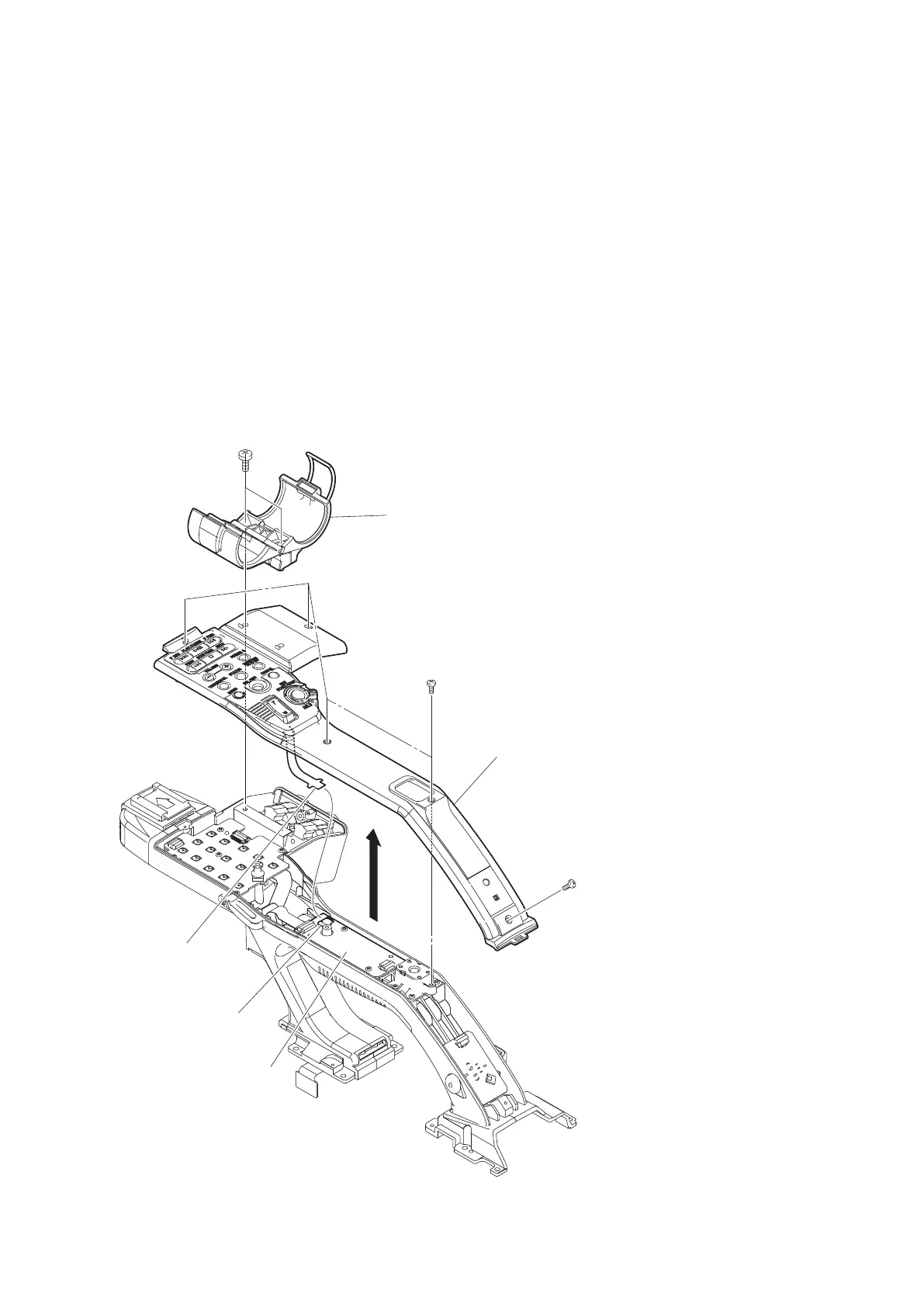 Loading...
Loading...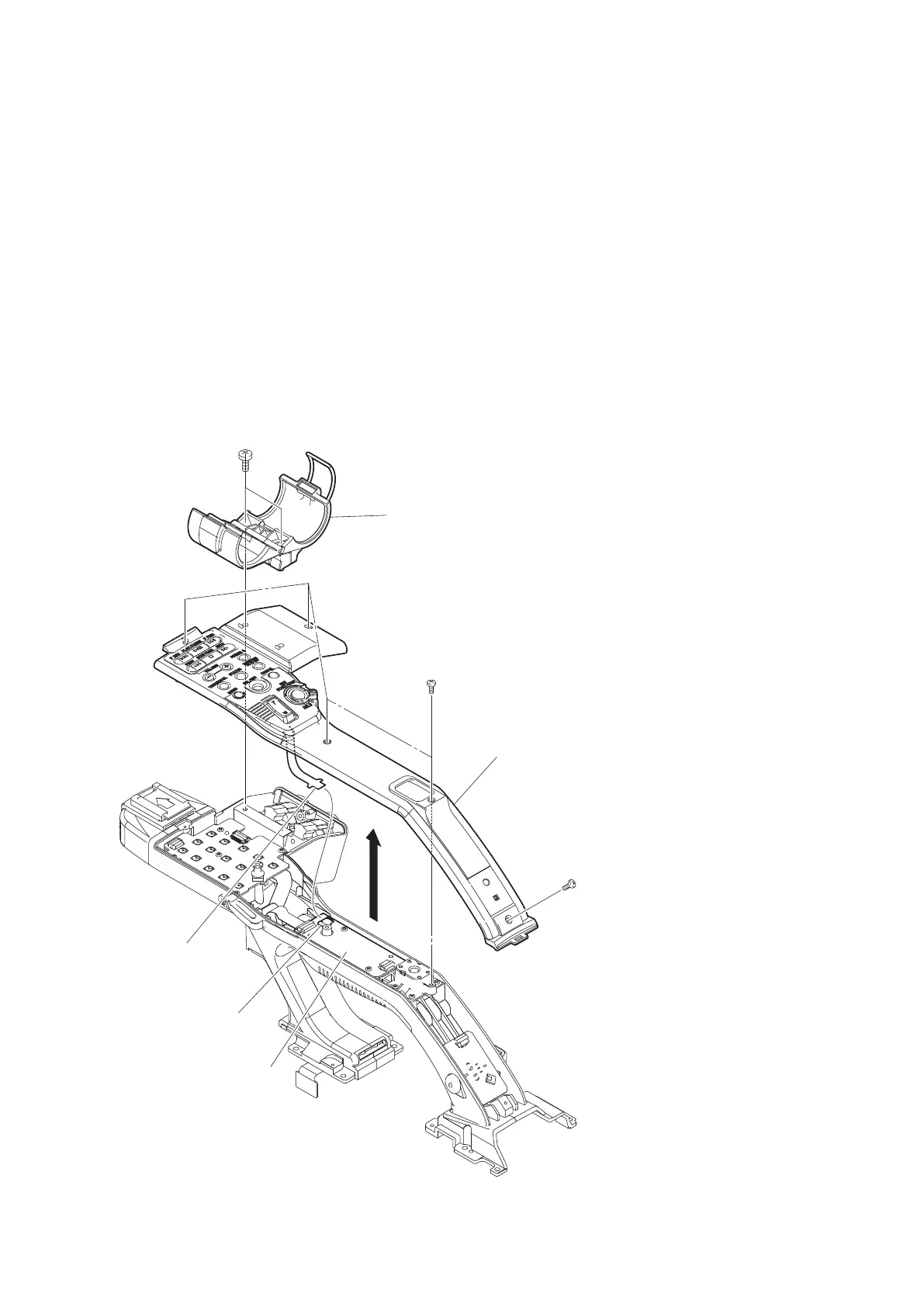
Do you have a question about the Sony PMW-300 and is the answer not in the manual?
| Lens | Fujinon 14x HD Zoom Lens |
|---|---|
| Optical Zoom | 14x |
| ND Filter | 1/4, 1/16, 1/64 |
| Power Requirements | DC 12V |
| Sensor Type | 3x 1/2" Exmor CMOS |
| Focus | Auto, Manual |
| Recording Format | MPEG HD422, MPEG HD, DVCAM |
| Media Type | SxS Memory Card |
| Frame Rates | 23.98p, 25p, 29.97p |
| Shutter Speed | 1/3 sec to 1/2000 sec |
| LCD Screen | 3.5-inch LCD |
| Viewfinder | Color viewfinder |
| Audio | 2-channel XLR audio inputs |
| Dimensions | 332 mm |