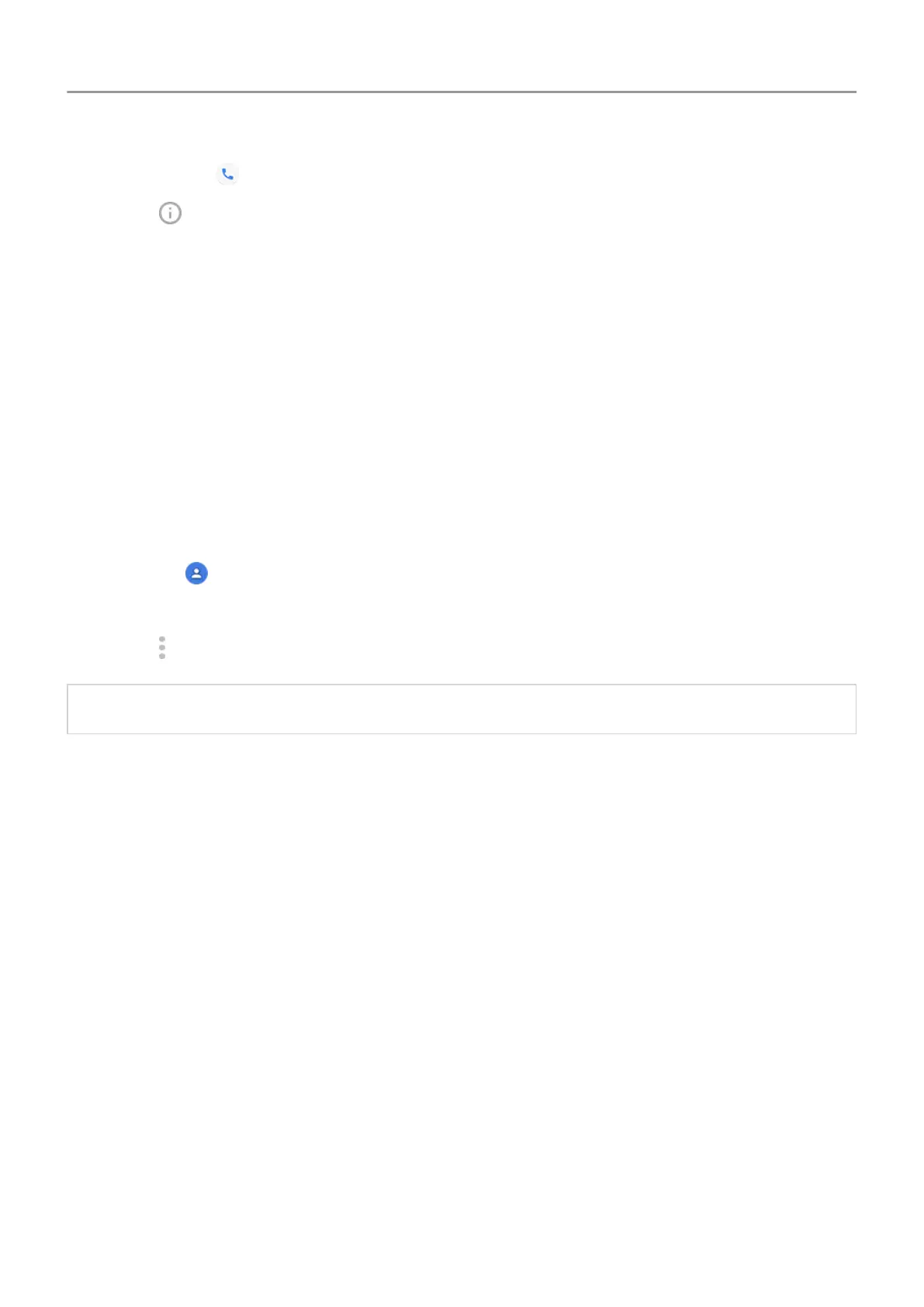1.
Touch & hold
.
2.
Touch .
3. Touch
Force stop.
This restarts the app and should remove the notification.
If that doesn't help:
1. Call yourself from another phone and leave a short message.
2. Go into to your voicemail and delete this message, but wait to hang up until the notification
icon has disappeared from your status bar.
Send all calls from contact to voicemail
To send all calls from a certain person to voicemail:
1.
Open the
Contacts app.
2. Touch the contact's icon.
3.
Touch
>
Route to voicemail.
Tip: You can also
block all calls and text messages from a number.
Calls, contacts, voicemail : Voicemail 110
