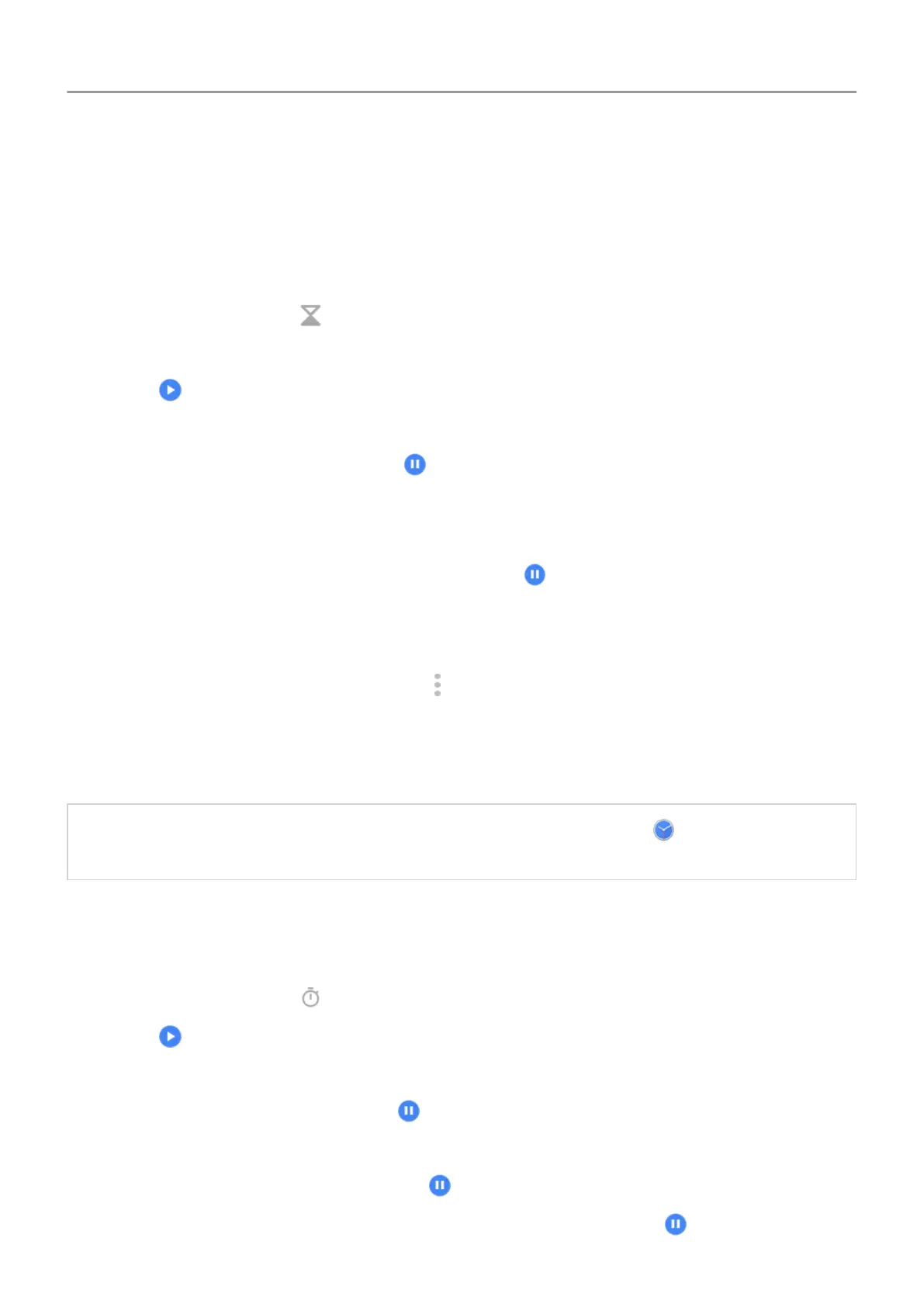Use timer or stopwatch
Use timers
You can set multiple countdown timers with labels to keep track:
1.
In the Clock app, touch
for the Timer tab.
2. Enter the time to count down.
3.
Touch .
4. Do any of the following:
•
To pause the countdown, touch .
• To add a label to the timer, touch
Label (helpful when using multiple timers).
• To add a minute to the countdown, touch + 1:00.
•
To reset the counter to the original time, touch
> Reset.
• To add a timer, touch Add timer.
• To delete a timer, touch Delete.
•
To change the timer's sound, touch >
Settings > Timer sound.
• If you leave this app, quickly return to it by swiping the status bar down with one finger
to see the timer notification and remaining time. T
o open the timer, touch the
notification.
Tip: If you use timers frequently, create a
task shortcut. Touch & hold
, then drag Create
new timer to your home screen.
Use a stopwatch
Record your time and share your results.
1.
In the
Clock app, touch
for the Stopwatch tab.
2.
Touch .
3. Do any of the following:
•
To pause the stopwatch, touch .
• To record laps (or multiple durations) while the stopwatch is running, touch Lap
.
•
To reset the counter to zero, touch
> Reset.
•
To share your times with others or send them to yourself, touch > Share.
Apps : Clock app 91
