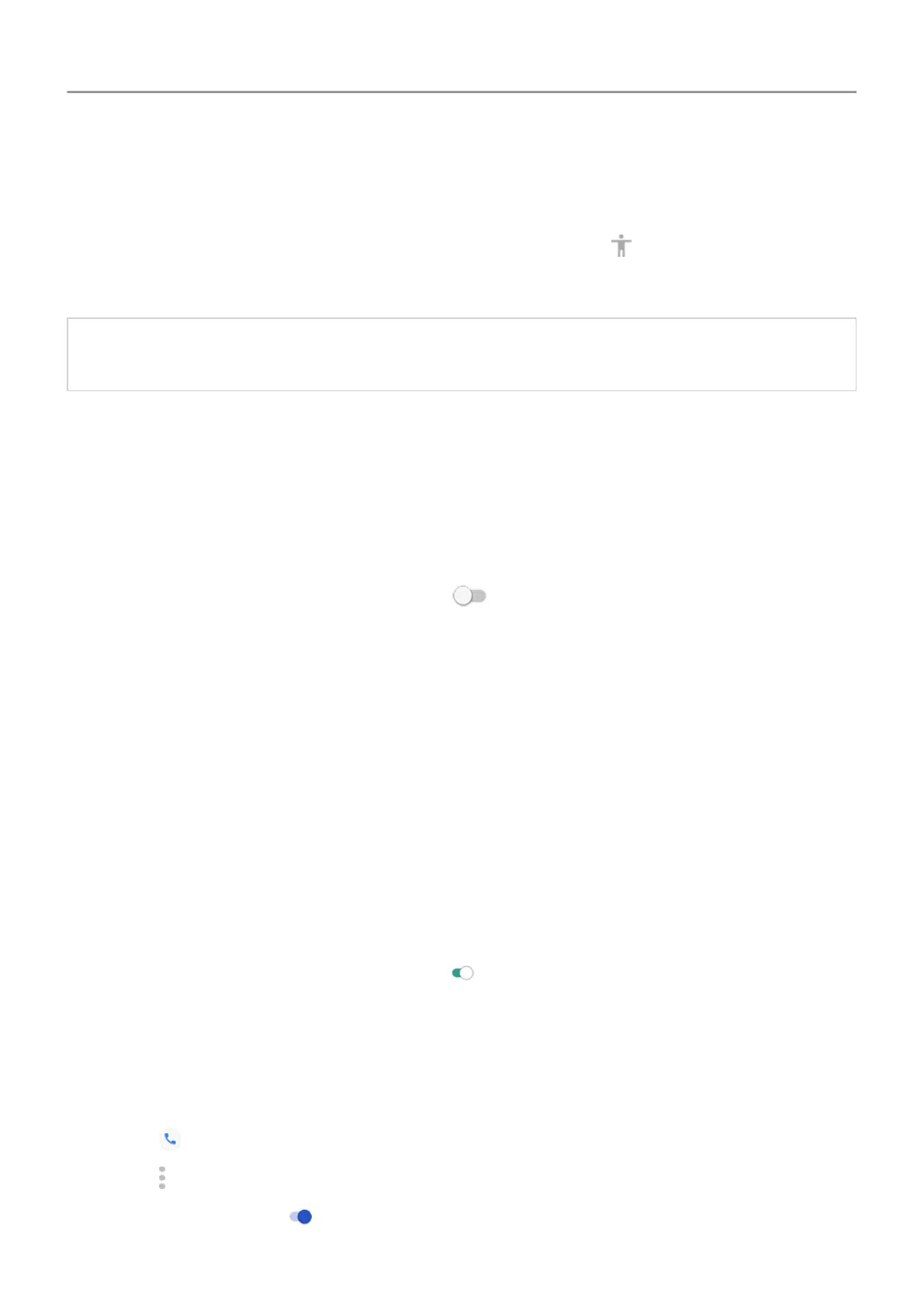• Open a message, file, or book. Your phone reads the text out loud.
To control
TalkBack volume:
•
Press a Volume button to open volume settings, then use the
slider to adjust the level.
• Or, during voice readout, repeatedly press the Volume up or down buttons.
Tip: To learn about navigating with Explore by touch, go to Settings > Accessibility >
TalkBack >
Settings > Help & Feedback.
To silence readout and turn off TalkBack:
1. Swipe down and right on the screen.
2. Touch Pause feedback, then touch it again twice.
3. Touch
OK twice.
4. Go to Settings > Accessibility.
5.
Touch
TalkBack and turn Use service off
.
More assistance
You can also:
• Use
voice commands
• Dictate text for messages
Hearing assistance
Turn on video captions
1. Go to
Settings > Accessibility.
2.
Touch Captions and turn Use service on
.
3. Specify options (language, text size, and style) for closed captioning.
Use hearing aids
To improve compatibility with hearing aids and reduce sound feedback:
1.
Touch .
2.
Touch >
Settings > Accessibility.
3.
Turn Hearing aids on
.
Set up phone : Accessibility settings 11
