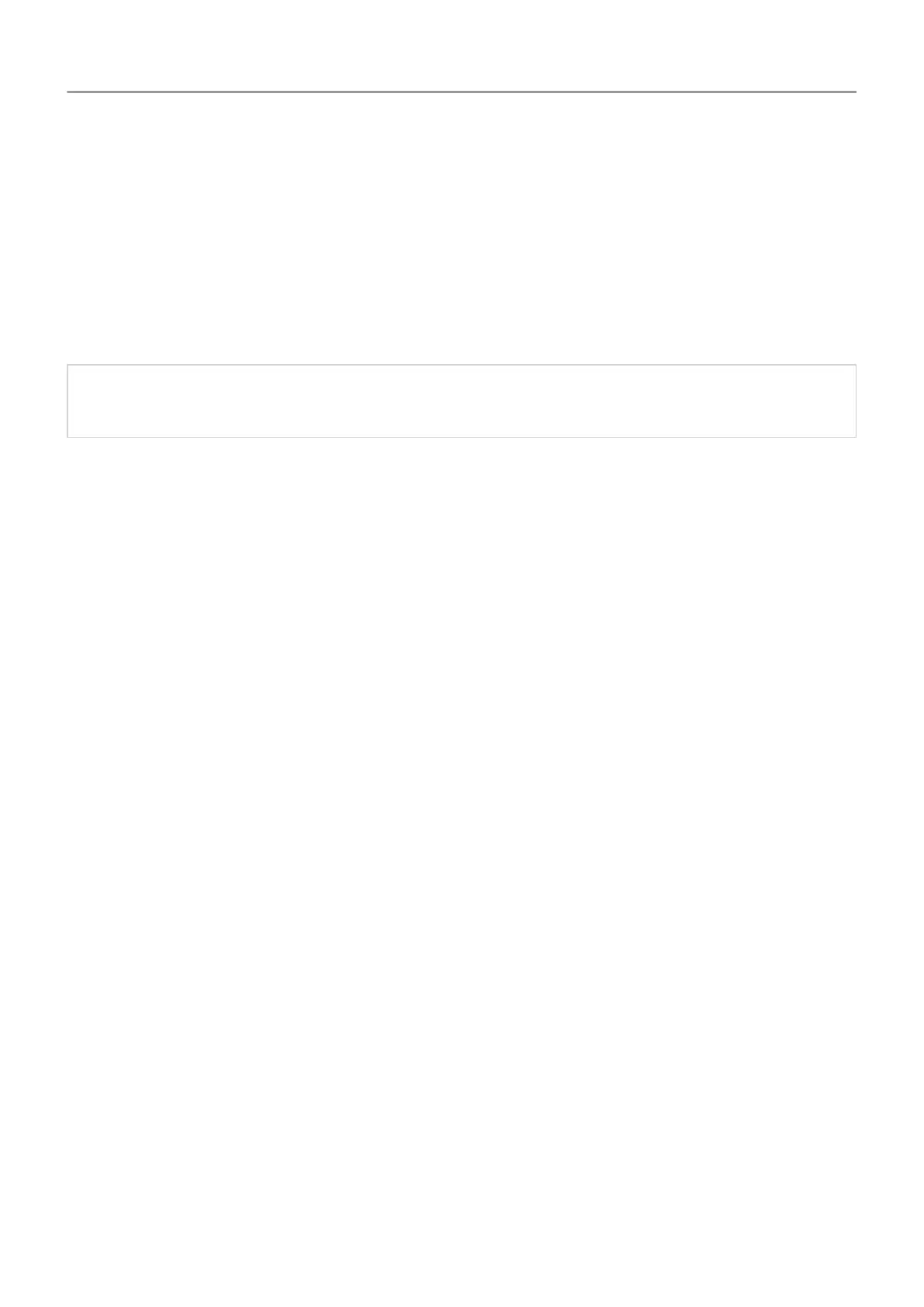Add message to lock screen
To add your name or a short message to your lock screen for anyone who finds your phone:
1. Go to Settings > Security & Location.
2. Touch Lock screen preferences > Lock screen message.
3. Type the text to display and touch Save.
Tip: Don't put your mobile number as your contact info unless you can access your
voicemail from another device.
Personalize your phone : Lock screen 52
