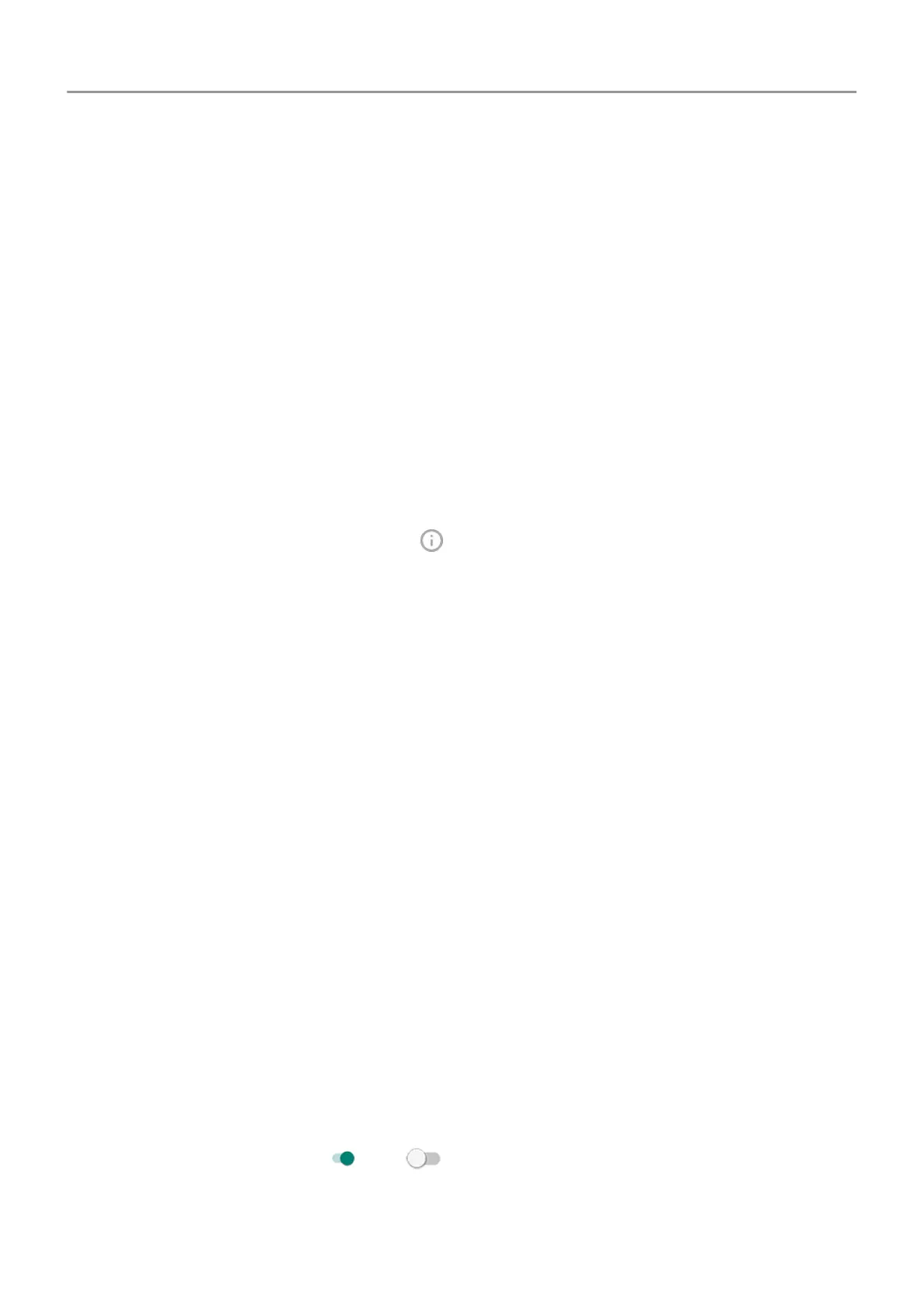2. Touch
On lock screen.
3. Do one of the following:
• To hide all notifications on your lock screen, select Don't show notifications at all.
You can still peek at your notifications--swipe down on the lock screen, then enter your
pattern, PIN, or password if required.
• To hide sensitive content in notifications from all apps, select Hide sensitive content.
For example, you'll get a lock screen notification for an incoming email or chat, but it
won't include message details.
• To see all notifications and their content on your lock screen, select Show all
notification content.
To hide sensitive content from specific apps:
1. Set lock screen notifications for all apps to Show all notification content.
2.
Touch & hold the app icon, then touch
> Notifications.
3. Touch the category for checkmarked notifications, then touch Advanced > On lock screen
>
Hide sensitive content.
Preview notifications when screen sleeps
Use Ambient display
Ambient display lets you glance at your notification icons, time, date, and battery percentage
when your screen is of
f.
Ambient display information shows when:
• A new notification arrives
• You pick up your phone or nudge it
To access your lock screen or home screen:
• Touch the Ambient display screen twice
• Or, press the Power button
To turn Ambient display off or on:
1. Go to Settings > Display.
2. Touch Advanced > Ambient display.
3.
Turn
New notifications on
or off .
Other settings : Apps & notifications 147
