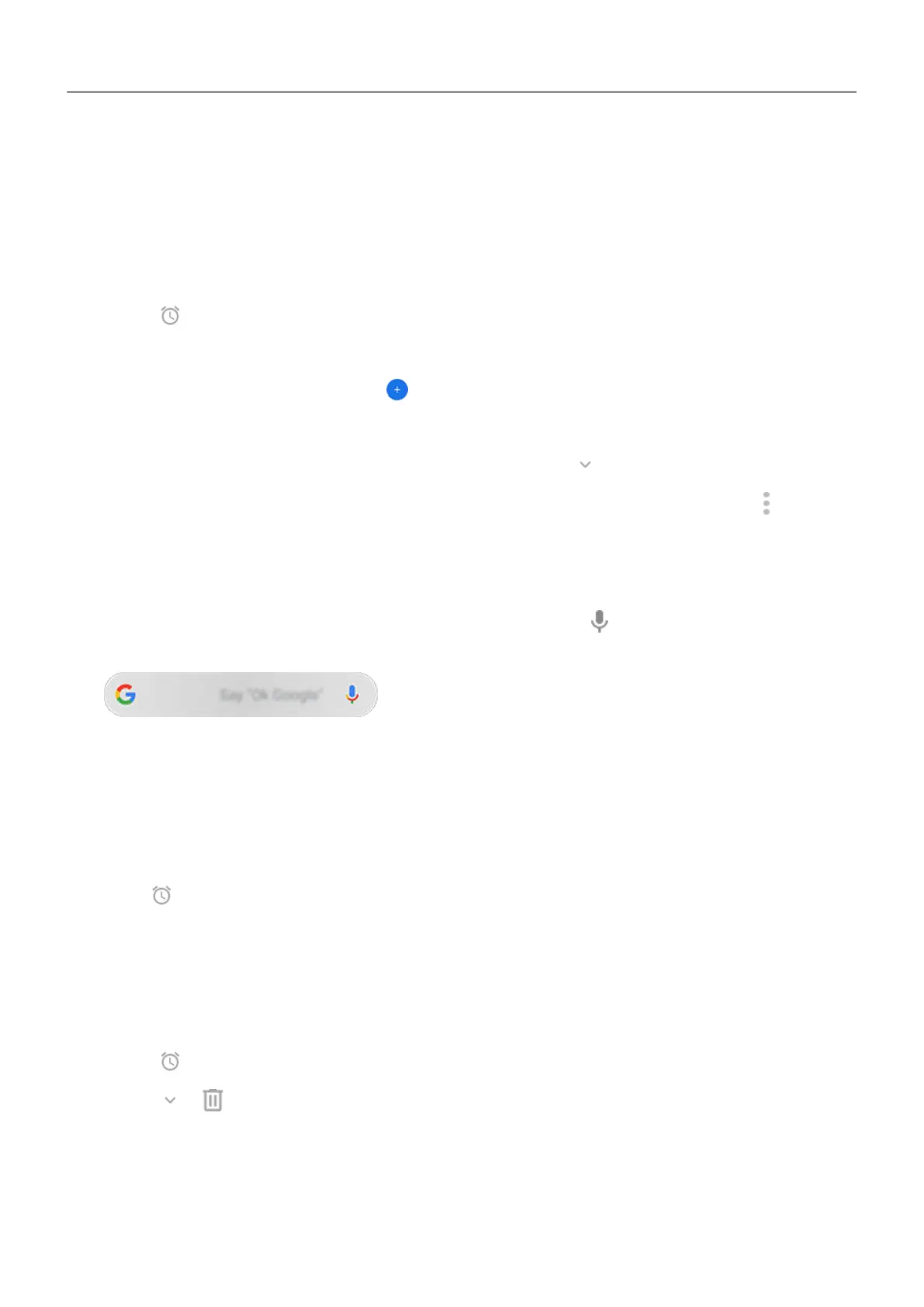Set alarms
Set alarm by touch
1. Open the
Clock app.
2.
Touch
.
3. Do one of the following:
•
To create a new alarm, touch .
• To use an existing alarm, switch it on.
•
To adjust an alarm's sound, schedule or label, touch .
4.
To control general alarm settings, like alarm volume and snooze duration, touch >
Settings
.
Set alarm by voice
1.
If you've set up
Voice Match , say “OK, Google”. Or, touch
on the Google Search
widget.
2. When prompted to speak, say your command. For example: “Set alarm for 7:45 p.m., label,
switch the laundry” or “Wake me up at 7 a.m. tomorrow.”
Your phone sets the alarm and provides a confirmation.
When an alarm is set
You'll see
in the
status bar and on your lock screen.
To adjust it, open quick settings and touch the alarm time.
Delete an alarm
1. Open the Clock app.
2.
Touch
3.
Touch
> .
Apps : Clock app 90
