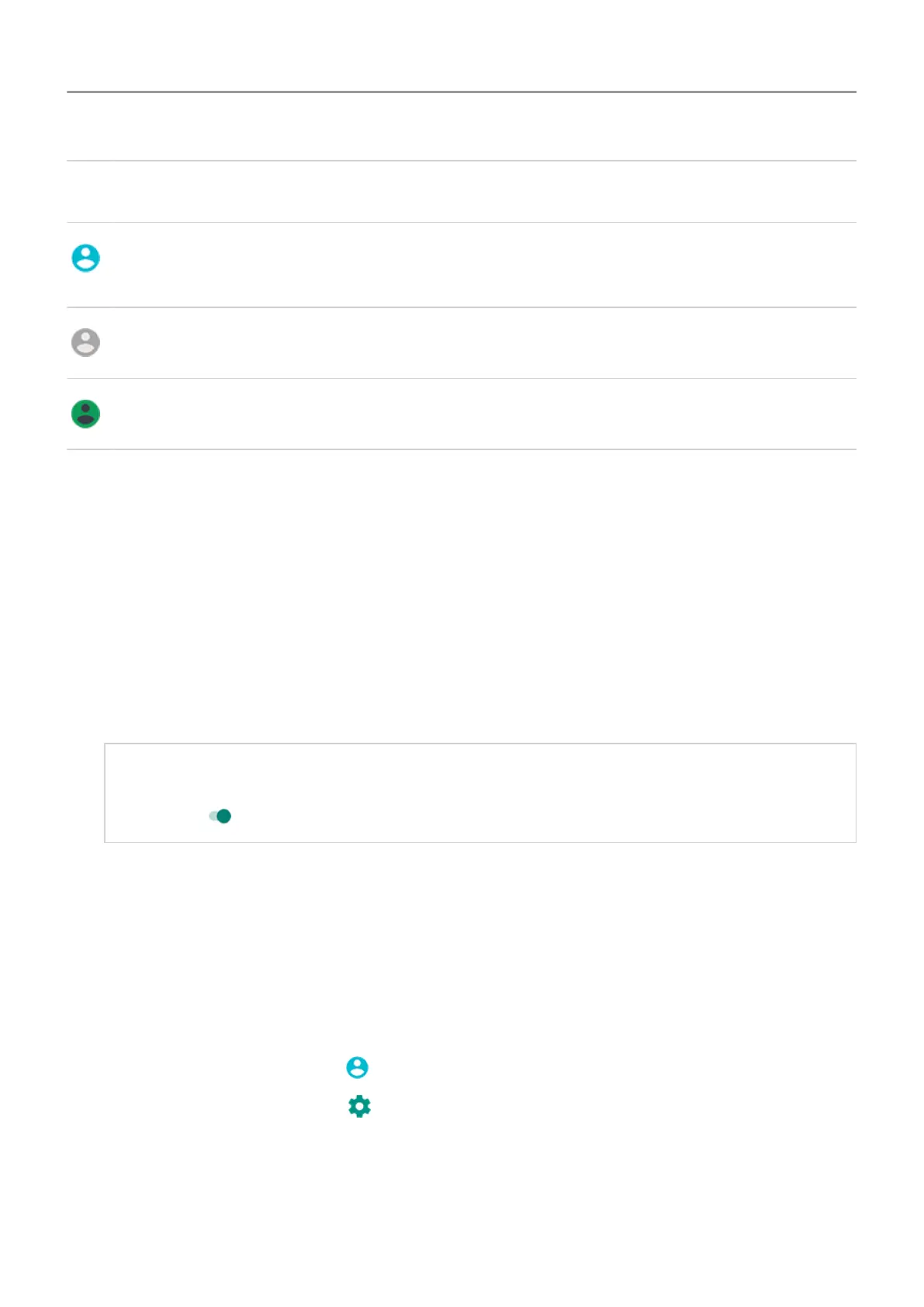Icon Meaning
Owner
(If you set up your profile in Contacts and included a picture, you'll see it and your
name instead.)
Guest
Added user
Add, modify, remove users
Add a user
You must be the device owner to add users.
1. To prevent others from switching to your owner profile and accessing your information, set
a
screen lock before you share your phone.
2. Go to Settings > System > Advanced > Multiple users.
Tip: To add users from quick settings on your lock screen without unlocking the phone,
go to
Settings > System > Advanced > Multiple users and turn Add users from lock
screen on
.
3. Touch
Add user > OK.
4. Give the phone to the new user to set up the profile.
Restrict calls and messages
From your owner profile, you control whether users can call and send texts with your phone:
1. Go to Settings > System > Advanced > Multiple users.
Or from quick settings, touch
>
More settings.
2.
Next to the user name, touch
.
3. To allow the user to make calls and send messages, switch on Turn on phone calls &
SMS.
Other settings : System : Users and guests 173
