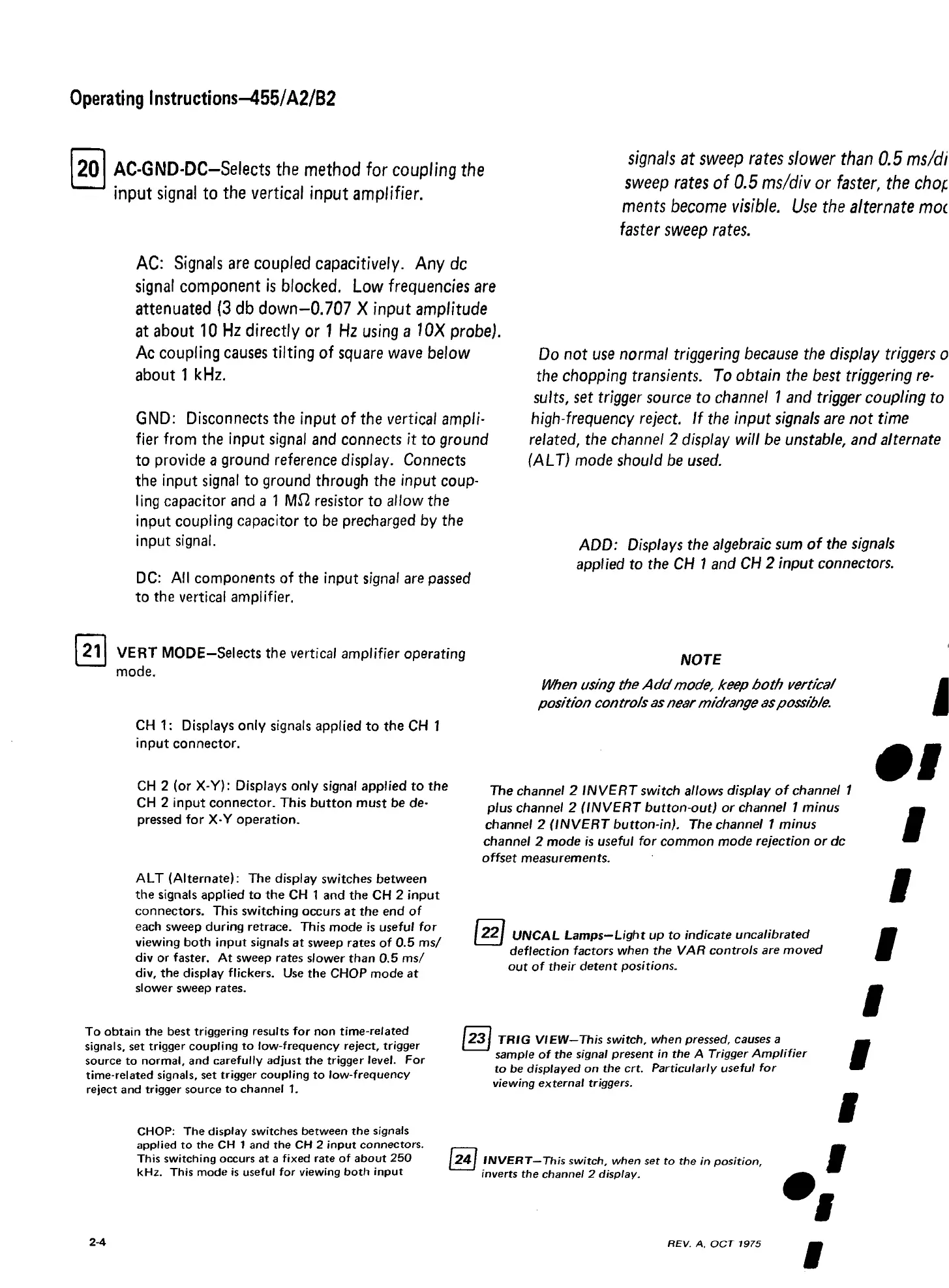Operating lnstructions-455/A2/B2
20
AC-GIMD-DC-Selects the method for
coupling the
input signal to the vertical input amplifier.
signals at sweep rates slower than 0.5 ms/di
sweep rates o f 0.5 ms/div or faster, the chof.
ments become visible. Use the alternate moc
faster sweep rates.
AC: Signals are coupled capacitively. Any dc
signal component is blocked. Low frequencies are
attenuated (3 db down-0.707 X input amplitude
at about 10 Hz directly or 1 Hz using a 10X probe).
Ac coupling causes tilting of square wave below
about 1 kHz.
GND: Disconnects the input of the vertical ampli
fier from the input signal and connects it to ground
to provide a ground reference display. Connects
the input signal to ground through the input coup
ling capacitor and a 1 Mf2 resistor to allow the
input coupling capacitor to be precharged by the
input signal.
DC: All components of the input signal are passed
to the vertical amplifier.
Do not use normal triggering because the display triggers o
the chopping transients. To obtain the best triggering re
sults, set trigger source to channel 1 and trigger coupling to
high-frequency reject. If the input signals are not time
related, the channel 2 display will be unstable, and alternate
(ALT) mode should be used.
ADD: Displays the algebraic sum of the signals
applied to the CH 1 and CH 2 input connectors.
VERT MODE—Selects the vertical amplifier operating
mode.
NOTE
When using th e A d d m ode, keep b o th v e rtic a l
p os itio n co ntro ls as near m idrange as possible.
i
CH 1: Displays only signals applied to the CH 1
input connector.
CH 2 (or X-Y): Displays only signal applied to the
CH 2 input connector. This button must be de
pressed for X-Y operation.
ALT (Alternate): The display switches between
the signals applied to the CH 1 and the CH 2 input
connectors. This switching occurs at the end o f
each sweep during retrace. This mode is useful fo r
viewing both input signals at sweep rates of 0.5 ms/
div or faster. At sweep rates slower than 0.5 ms/
div, the display flickers. Use the CHOP mode at
slower sweep rates.
To obtain the best triggering results fo r non time-related
signals, set trigger coupling to low-frequency reject, trigger
source to normal, and carefully adjust the trigger level. For
time-related signals, set trigger coupling to low-frequency
reject and trigger source to channel 1.
01
The channel 2 INVERT switch allows display of channel 1
plus channel 2 (INVERT button-out) or channel 1 minus
channel 2 (INVER T button-in). The channel 1 minus
channel 2 mode is useful for common mode rejection or dc
offset measurements.
I
© UNCAL Lamps—Lig ht up to indicate uncalibrated
deflection factors when the VA R controls are moved
out o f their detent positions.
I
© TRIG VIEW —This switch, when pressed, causes a
sample o f the signal present in the A Trigger A m plifie r
to be displayed on the crt. Particularly useful fo r
viewing external triggers.
f
CHOP: The display switches between the signals
applied to the CH 1 and the CH 2 input connectors.
___
This switching occurs at a fixed rate o f about 250 [2 4 / IN VE R T-T his switch, when set to the in position,
kHz. This mode is useful for viewing both input inverts the channel 2 display.
f
2-4
REV. A, O C T 1975
