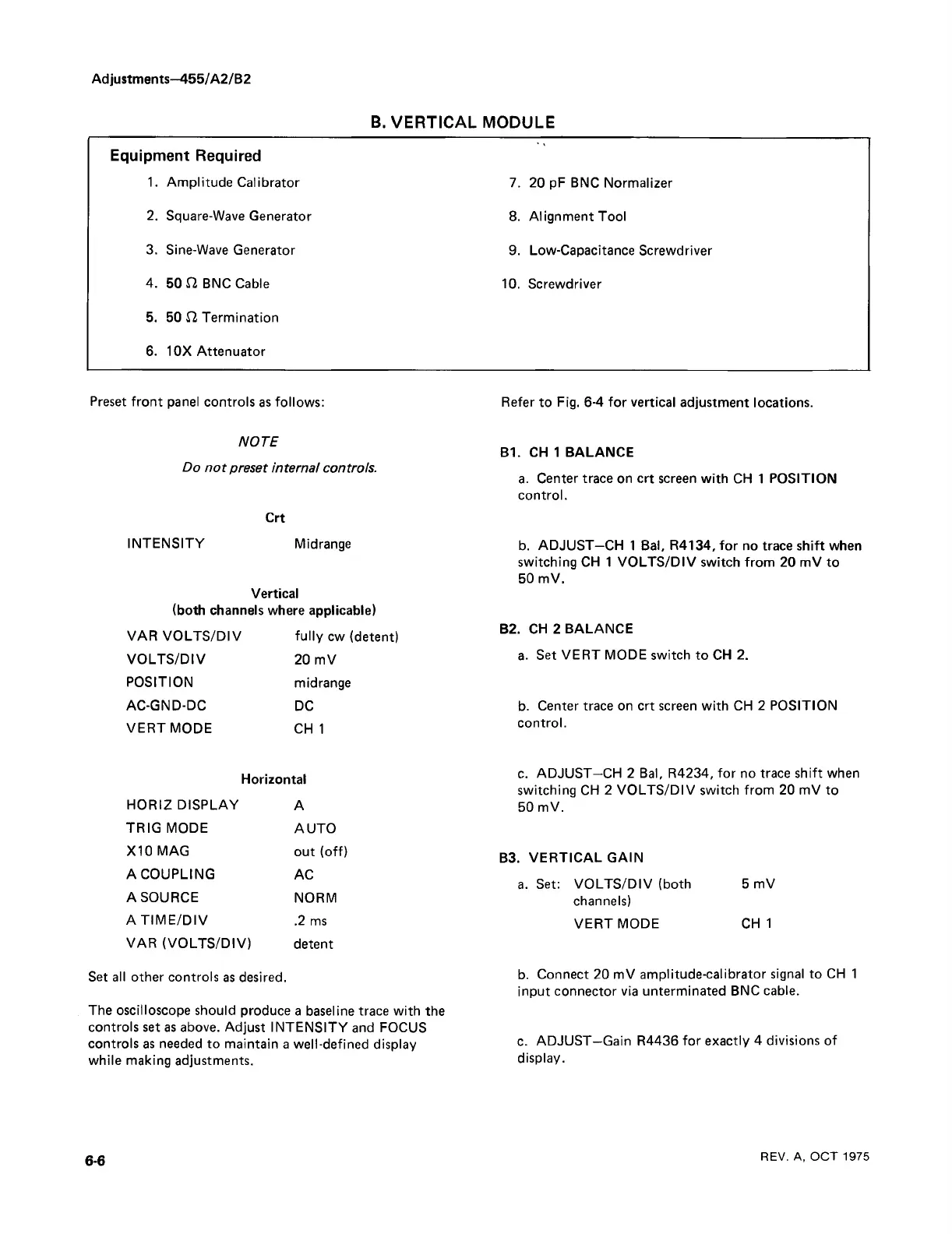Adjustments—455/A2/B2
B. VERTICAL MODULE
Equipment Required
'
1.
Amplitude Calibrator
7. 20 pF BNC Normalizer
2.
Square-Wave Generator
8. Alignment Tool
3.
Sine-Wave Generator
9. Low-Capacitance Screwdriver
4.
50 £2 BNC Cable
10. Screwdriver
5. 50 £2 Termination
6. 10X Attenuator
Preset front panel controls as follows:
NOTE
Do not preset internal controls.
Crt
INTENSITY Midrange
Vertical
(both channels where applicable)
VAR VOLTS/DIV
fully cw (detent)
VOLTS/DIV
20 mV
POSITION
midrange
AC-GND-DC
DC
VERT MODE
CH 1
Horizontal
HORIZ DISPLAY
A
TRIG MODE
AUTO
X10 MAG
out (off)
A COUPLING
AC
A SOURCE
NORM
ATIM E/DIV .2 ms
VAR (VOLTS/DIV)
detent
Set all other controls as desired.
The oscilloscope should produce a baseline trace with the
controls set as above. Adjust INTENSITY and FOCUS
controls as needed to maintain a well-defined display
while making adjustments.
Refer to Fig. 6-4 for vertical adjustment locations.
B1. CH 1 BALANCE
a. Center trace on crt screen with CH 1 POSITION
control.
b. ADJUST—CH 1 Bal, R4134, for no trace shift when
switching CH 1 VOLTS/DIV switch from 20 mV to
50 mV.
B2. CH 2 BALANCE
a. Set VERT MODE switch to CH 2.
b. Center trace on crt screen with CH 2 POSITION
control.
c. ADJUST—CH 2 Bal, R4234, for no trace shift when
switching CH 2 VOLTS/DIV switch from 20 mV to
50 mV.
B3. VERTICAL GAIN
a. Set: VOLTS/DIV (both 5 mV
channels)
VERT MODE CH 1
b. Connect 20 mV amplitude-calibrator signal to CH 1
input connector via unterminated BNC cable.
c. ADJUST—Gain R4436 for exactly 4 divisions of
display.
6-6
REV. A. OCT 1975
