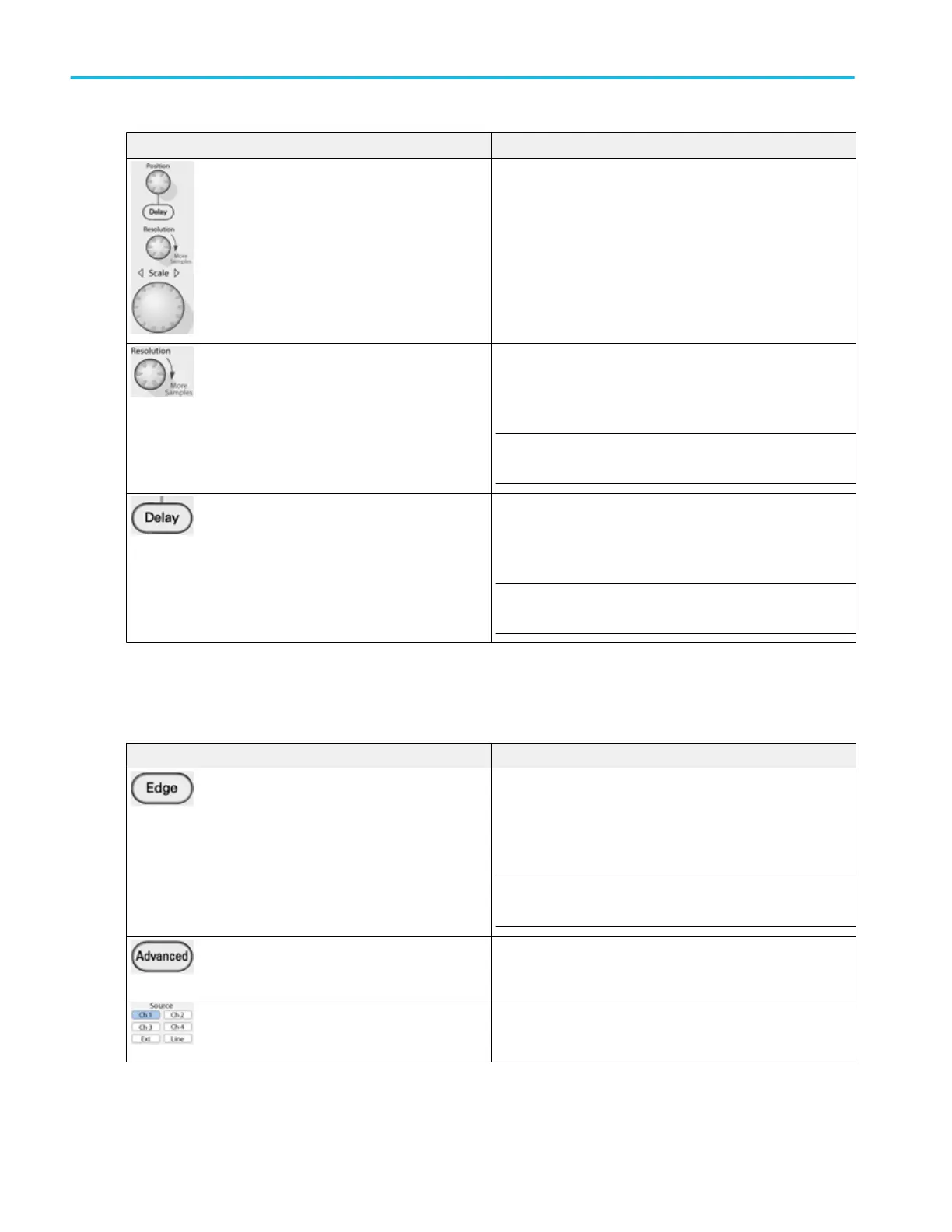Controls Description
Use the dedicated Position knob to adjust the horizontal
position of all waveforms. Use this knob to adjust the trigger
point so that you can select the amount of pretrigger data or
posttrigger data. In Delay Mode, this knob can be used to set
the delay time.
Use the dedicated Scale knob to adjust the horizontal scale
(time base) of all channel waveforms.
Use the Resolution knob to change the number of acquired
points (record length, in the Automatic and Constant Sample
Rate horizontal modes. The actual resolution cannot be set
directly but is derived and displayed on the horizontal readouts.
NOTE. The Resolution knob is not available on MSO/
DPO5000B Series instruments.
Push the Delay button to turn on horizontal delay, and then use
the Position knob to set the delay time. Delay is useful when
you want to acquire waveform details that are separated from
the trigger event by a significant interval of time.
NOTE. The Delay button is not available on MSO/DPO5000B
Series instruments.
Trigger controls
Use the Trigger controls to set basic trigger parameters.
Controls Description
By default, the instrument uses the Edge trigger. To return to
the Edge trigger from any other A (main) event trigger, push the
Edge button. Pushing this button does not open the Edge
Trigger control window unless another A event trigger is
already displayed.
NOTE. The Edge button is not available on MSO/DPO5000B
Series instruments.
To select other trigger types, push the Advanced button. In the
Trigger control window, click the Select button to choose one of
the other trigger types.
Select the trigger source for the Edge trigger by pushing the left
or right arrow buttons until the desired Source is lighted. These
buttons are only valid for the A event Edge trigger.
Controls and connectors
76 DPO70000SX, MSO/DPO70000DX, MSO/DPO70000C, DPO7000C, and MSO/DPO5000B Series
