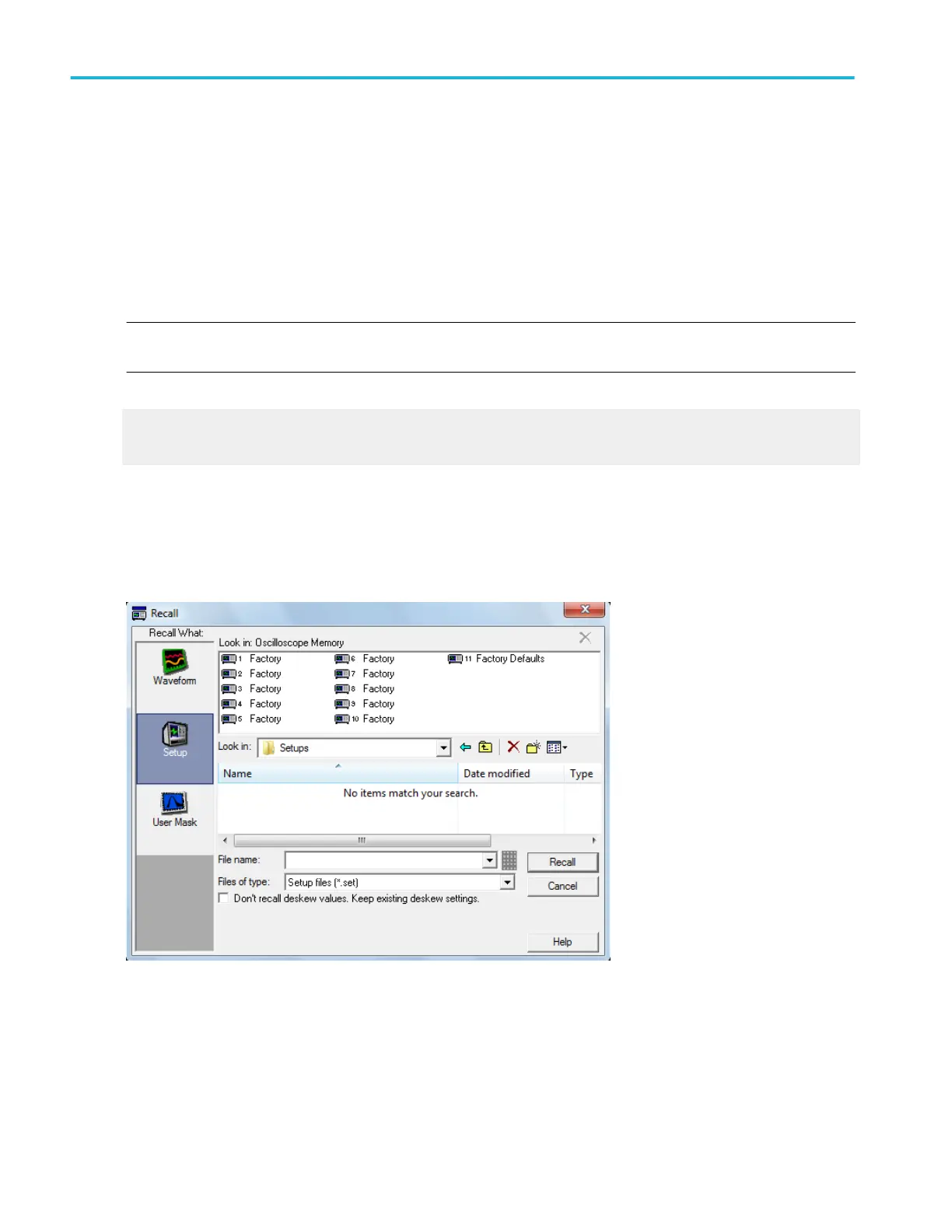Behavior. You can display up to ten saved instrument setups in this dialog box. Additional setups can be saved to the hard drive.
When you save a setup, the label adjacent to the setup icon changes from its previous value to User. You can save setups to any
location labeled Factory without overwriting a saved setup.
The data in reference waveforms is not saved with the instrument setup. However, the setup information does include which
reference waveforms are turned on and which reference waveforms are used with math waveforms and automatic
measurements. If you want to save the reference waveform data, save the reference waveform separate from the instrument
setup.
The instrument preference settings are not saved with the setup. They are saved when the instrument is powered off.
NOTE. Before saving an instrument setup, make sure the location does not contain a setup that you have previously saved. The
previously saved setup will be overwritten.
What do you want to do next?
Learn about recalling instrument setups.
Learn about deleting instrument setups.
Recall dialog box (Instrument setups)
From File menu, select Recall, or from the Reference Waveform controls, click the Recall button.
Overview. Use the Recall dialog box to recall an instrument setup.
File menu
532 DPO70000SX, MSO/DPO70000DX, MSO/DPO70000C, DPO7000C, and MSO/DPO5000B Series
