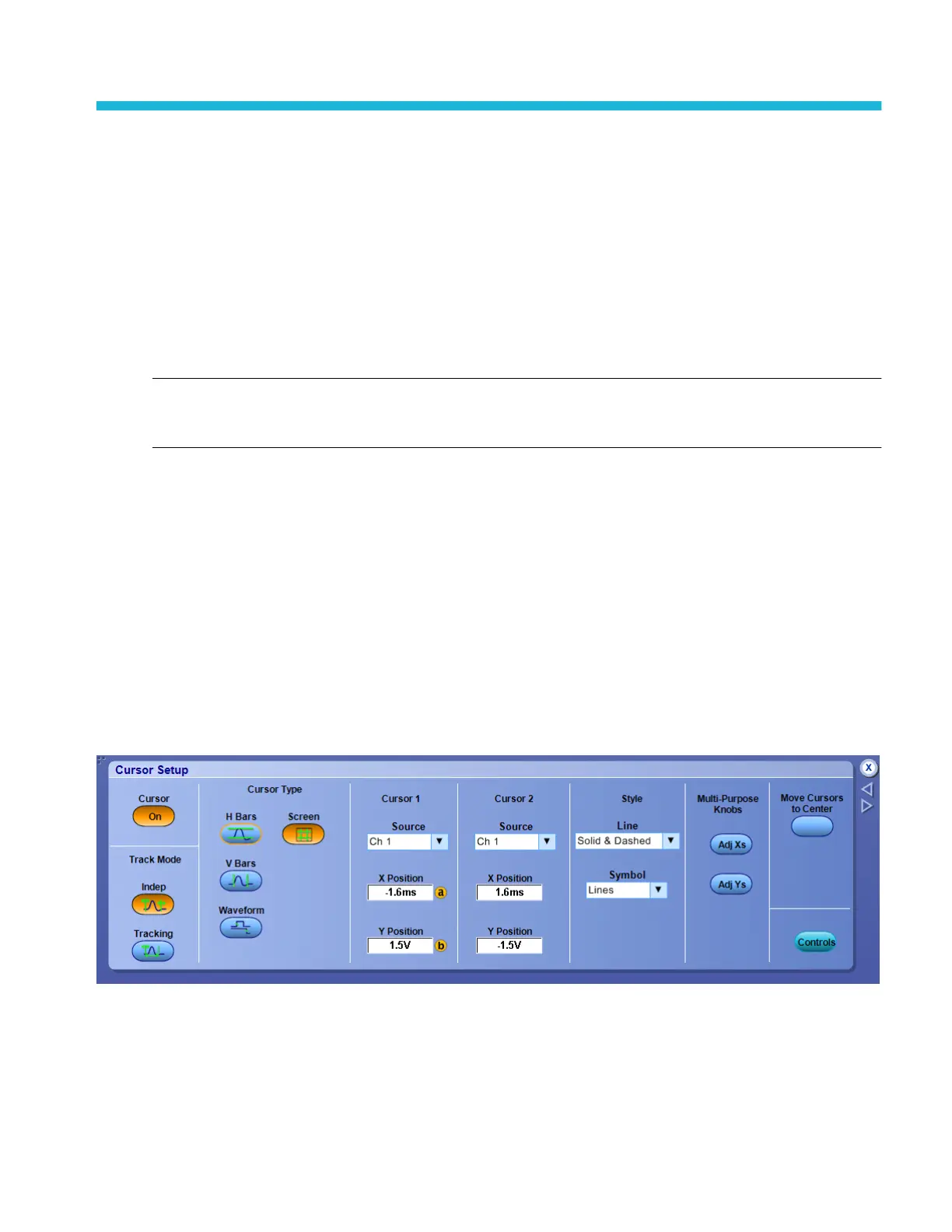Cursor setups
Cursor setup control window (YT display format)
From the Cursor menu, select Cursor Setup.
Overview
Use the Cursor Setup controls to configure cursor parameters. The available controls vary depending on the Display Format and
the rest of the cursor window settings.
NOTE. Cursor measurements on digital channels require that at least one analog channel be displayed. Alternatively, to take a
measurement of a digital channel, you can first send the waveform acquired on the digital channel to an analog channel using
iCapture. This online help supports many oscilloscope models from Tektronix. This feature is only available on some models.
For information on the controls, click the buttons.
■
Track Mode
■
H Bars
■
V Bars
■
Waveform
■
Screen
■
Source
■
Position
■
Cursor style on page 89
DPO70000SX, MSO/DPO70000DX, MSO/DPO70000C, DPO7000C, and MSO/DPO5000B Series 85
