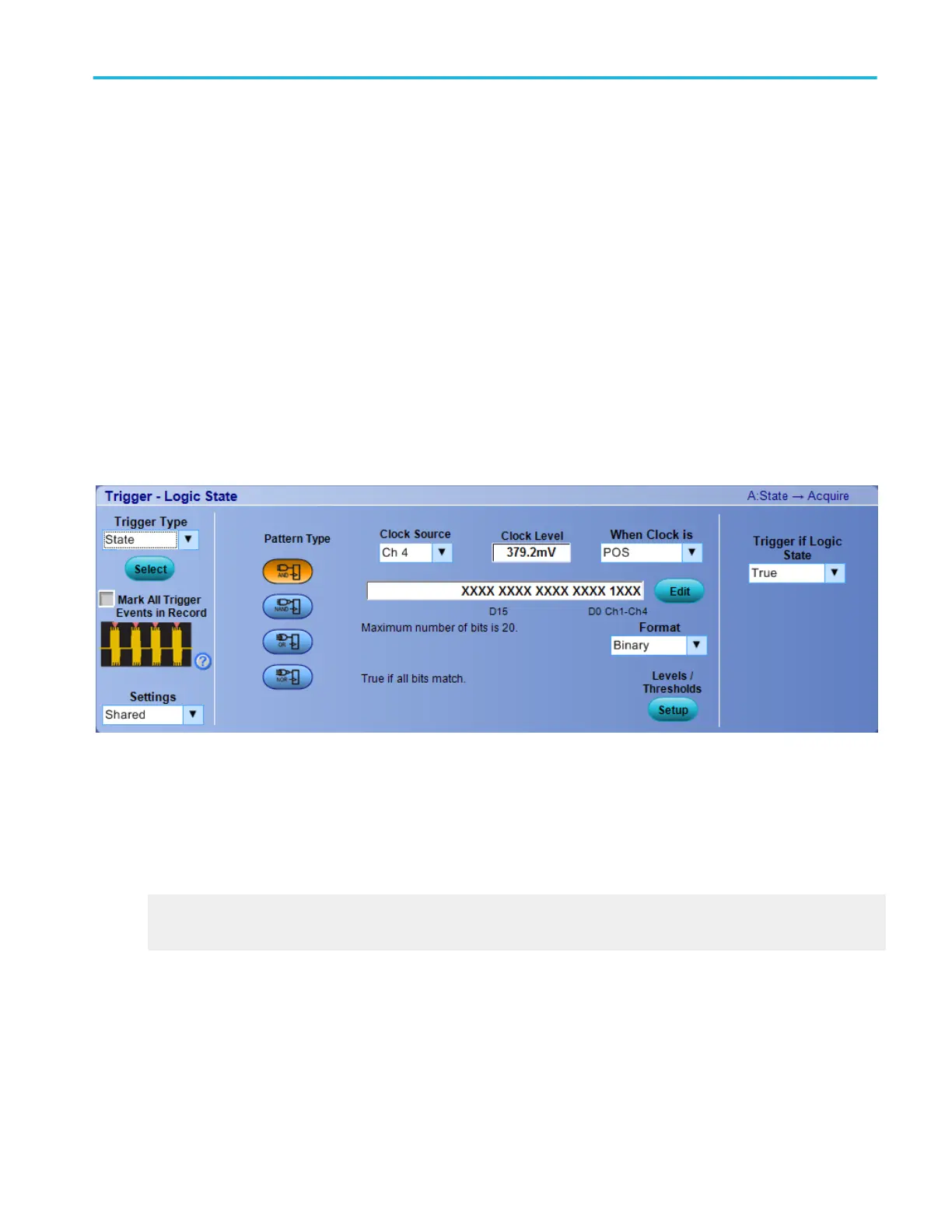To use. For information on the controls, click the buttons.
■
Trigger Type
■
Mark All Trigger Events
■
Settings
■
Pattern Type
■
Clock Input
■
Pattern
■
Edit Button
■
Pattern Format
■
Logic Thresholds
■
Trigger if.. State
Behavior. Use the Logic State trigger to trigger the instrument when all of the logic inputs to the selected logic function cause the
function to be True or False when the clock input changes state.
The Pattern Type buttons set the Boolean logic function for the trigger.
Not recommended for use with iCapture inputs.
What do you want to do next?
Learn more about other trigger types.
Return to the Trigger Setup control window.
Set up a logic state trigger
From the Trig menu, select Logic State Setup.
Overview. Use the controls in this window to set up the Logic State trigger parameters.
Trigger setups
DPO70000SX, MSO/DPO70000DX, MSO/DPO70000C, DPO7000C, and MSO/DPO5000B Series 429
