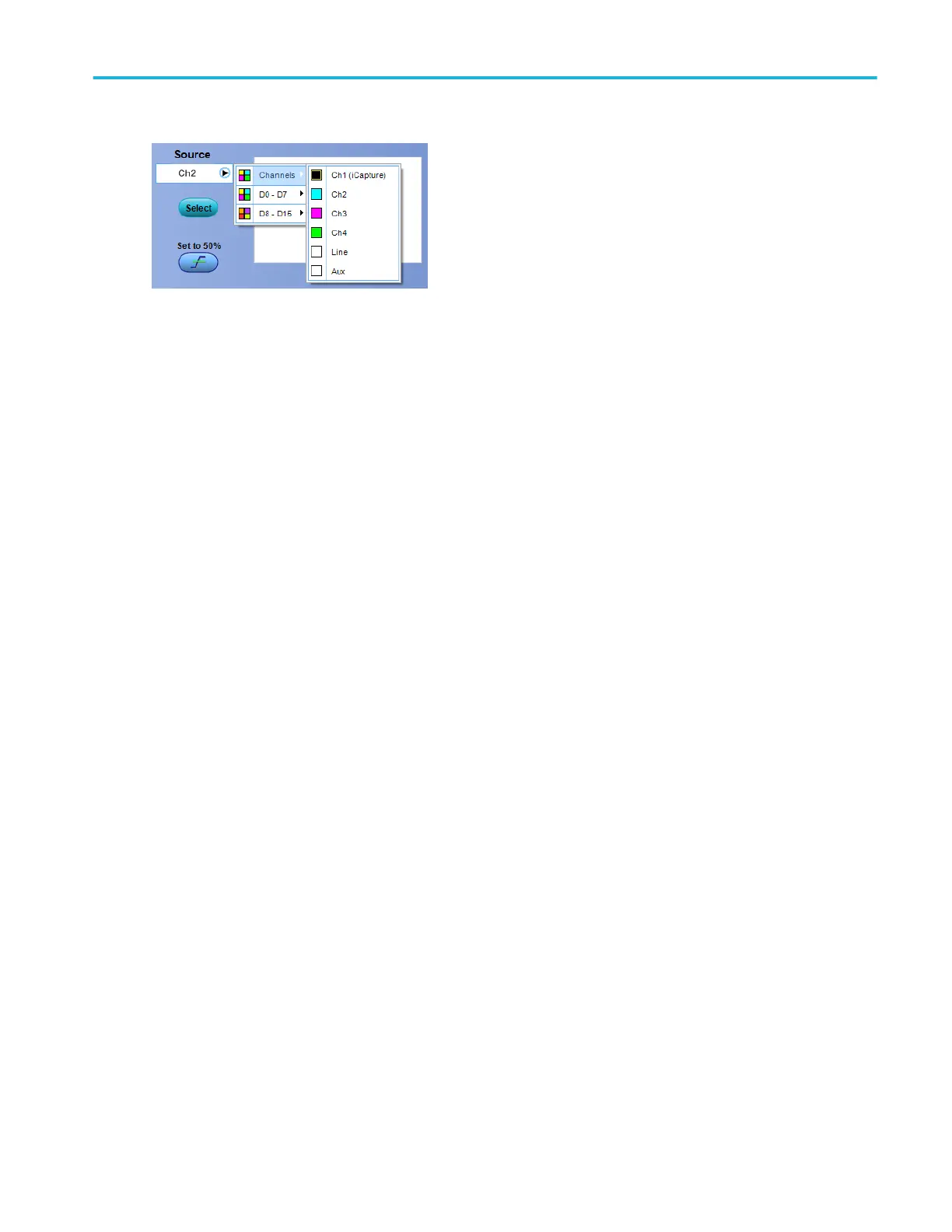Figure 33: If your instrument has digital channels and, in the Vertical menu you selected an iCapture signal, trigger on a
the iCapture channel by selecting the channel.
Trigger summary
In the upper-right corner of the setup window, the trigger summary provides a one-line summary of the trigger setups. Use this
summary to get an overview of the trigger setups without having to look through all of the trigger tabs.
Window event trigger
To qualify the trigger for Window triggering, select from these drop-down list selections:
■
Enter Window. Triggers the instrument when the signal enters the window as defined by the threshold levels.
■
Exit Window. Triggers the instrument when the signal leaves the window as defined by the threshold levels.
■
Inside > t. Triggers the instrument when the signal leaves the window, defined by the threshold levels, after remaining
inside the window longer than the time specified by Width:
■
Click POS to trigger on waveforms with a positive polarity exiting the window.
■
Click NEG to trigger on waveforms with a negative polarity exiting the window.
■
Click EITHER to trigger on either polarity.
■
Outside > t. Triggers the instrument when the signal reenters the window, defined by the threshold levels, after remaining
outside the window longer than the time specified by Width.
Set the trigger width limits
To trigger on a pulse width outside a range of limits:
1. Select Outside from the Pulse Width drop-down list.
2. Set the Upper Limit and Lower Limit with the multipurpose knobs.
To trigger on a pulse width within a range of limits:
1. Select Inside from the Trig When drop-down list and
2. Set Upper Limit and Lower Limit with the multipurpose knobs or pop-up keypad.
Set the trigger polarity
The polarity buttons define the polarity of the pulse width.
■
Click Pos to trigger on a positive-going pulse.
■
Click Neg to trigger on a negative-going pulse.
Oscilloscope reference
DPO70000SX, MSO/DPO70000DX, MSO/DPO70000C, DPO7000C, and MSO/DPO5000B Series 839
