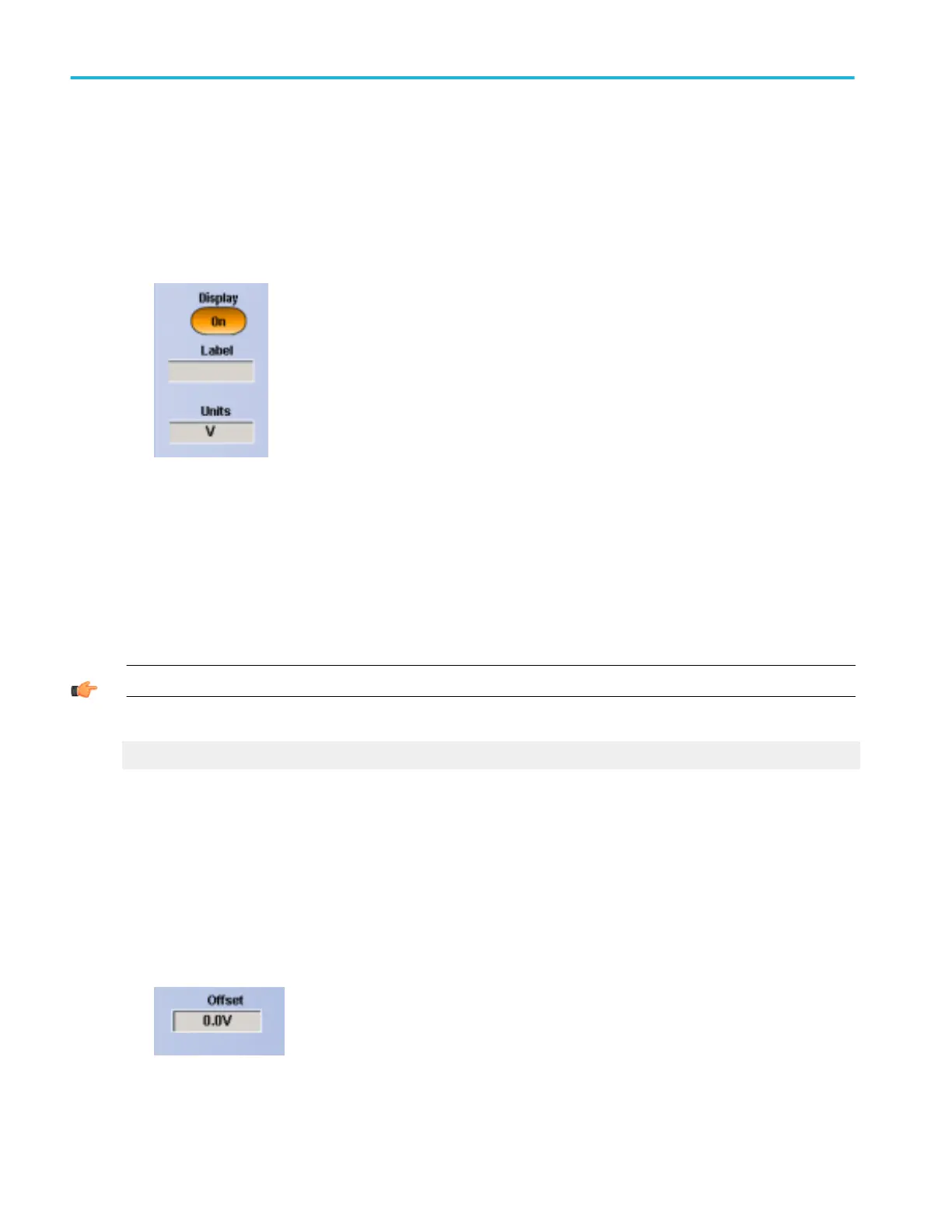To use.
1. Click Display to turn the channel waveform display on and off.
2. Assign a label to the waveform with the pop-up keyboard to make it easier to identify on the screen.
3. Set the units of vertical scale in the Units text box.
Behavior. The tab selector on the side of the Vertical Setup control window identifies the channel waveform source. The Display
button, the label, and units apply only to the selected waveform.
Each waveform (channel, math, or reference) has its own Display button, label, and units. If you do not enter a label for the
selected waveform, the label will be left blank. You can position the label anywhere on the graticule by clicking and dragging it to
the desired location.
Any displayed channel waveform can be turned off without impacting any math functions, measurements, or histograms done on
that waveform. You may want to turn some waveform displays off to make the remaining waveforms easier to view and analyze.
TIP. Use the dedicated front-panel Ch <1 - 4> buttons to turn the channel waveforms on or off.
What do you want to do next?
Continue to learn about the Vertical Setup controls.
Set the offset
From the Vertical menu, select Vertical Setup.
To use. Use the Offset controls to set the value of the selected Channel vertical offset. This shifts the vertical acquisition window
to match the waveform data you want to acquire.
1. Click a channel tab to select the vertical input channel.
2. Click in the Offset entry box and use a multipurpose knob to set the offset value.
Oscilloscope reference
858 DPO70000SX, MSO/DPO70000DX, MSO/DPO70000C, DPO7000C, and MSO/DPO5000B Series
