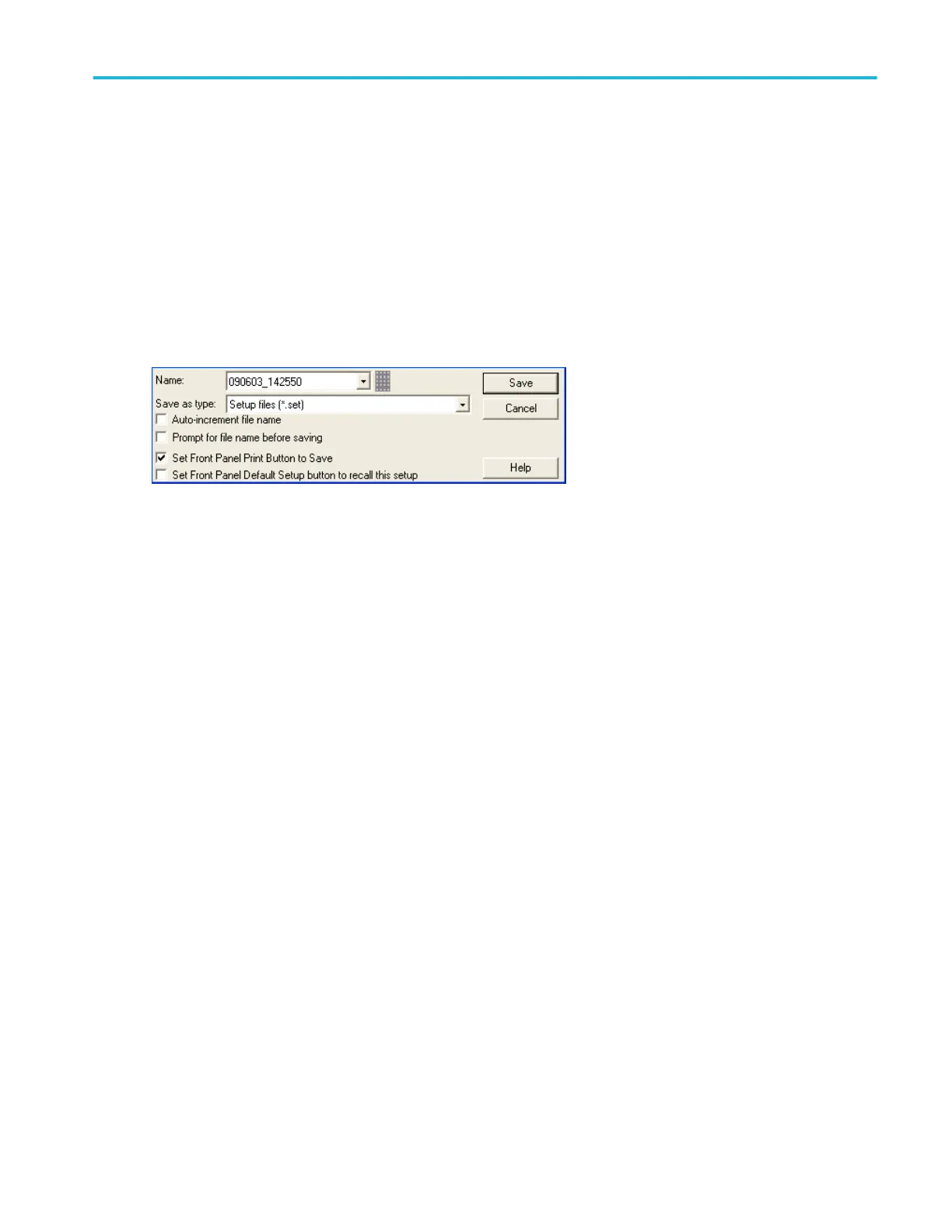To use. Click the Set Front Panel Print Button to change the function of the front panel Print button to save a file each time you
push the button.
To select a saved setup for the oscilloscope to recall when you push the Default Setup front panel button:
■
Select Factory from the list to recall the Factory setup.
■
Select a saved setup (from Setup 1 through Setup 10) to recall a specific setup.
Behavior. When the Set Front Panel Print Button is not selected, the function of the front panel Print button is to print. When you
select the alternate save function for the Print button, the oscilloscope updates the File Save As menu (under the File menu) for
the selected file type.
Option installation
Install an option
From the Utilities menu, select Option Installation.
Overview. Use Option Installation to enable upgrades that you have purchased for your instrument from Tektronix. For the most
current list of upgrades, go to www.tektronix.com or contact your local Tektronix representative.
Utilities
DPO70000SX, MSO/DPO70000DX, MSO/DPO70000C, DPO7000C, and MSO/DPO5000B Series 563
