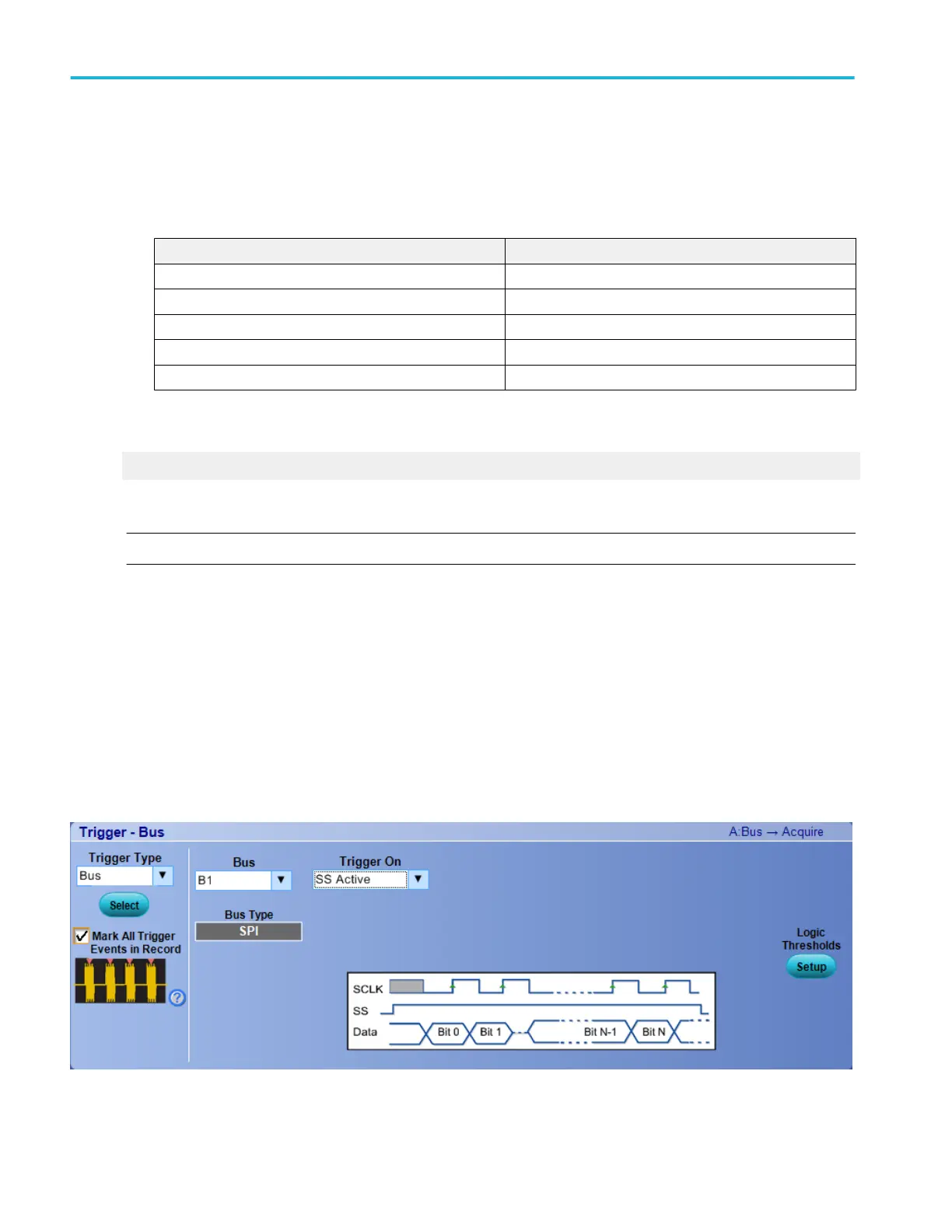In DPO7000C and MSO70000C/DX Series instruments, when you trigger on an Address for I2C serial bus, there are some
predefined patterns termed as Special Addresses. Use this information to debug your serial bus. The following table lists the
predefined patterns along with their names.
Name Address
General Call 0000 000 0
START Byte 0000 000 1
HS-mode 0000 1XX X
EEPROM 1010 XXX X
CBUS 0000 001 X
Not recommended for use with iCapture inputs.
What do you want to do next?
Learn about bus setups.
Set up an SPI bus trigger
NOTE. The Bus Trigger Control Window for SPI Serial option is available only on instruments with option SR-EMBD.
From the Trigger menu, select the Bus setup.
Overview. Use the controls to set up the SPI Bus parameters.
To use. For information on the controls, click the buttons.
■
Trigger Type
■
Mark All Trigger Events
■
Bus
■
Logic Thresholds
Trigger setups
388 DPO70000SX, MSO/DPO70000DX, MSO/DPO70000C, DPO7000C, and MSO/DPO5000B Series
