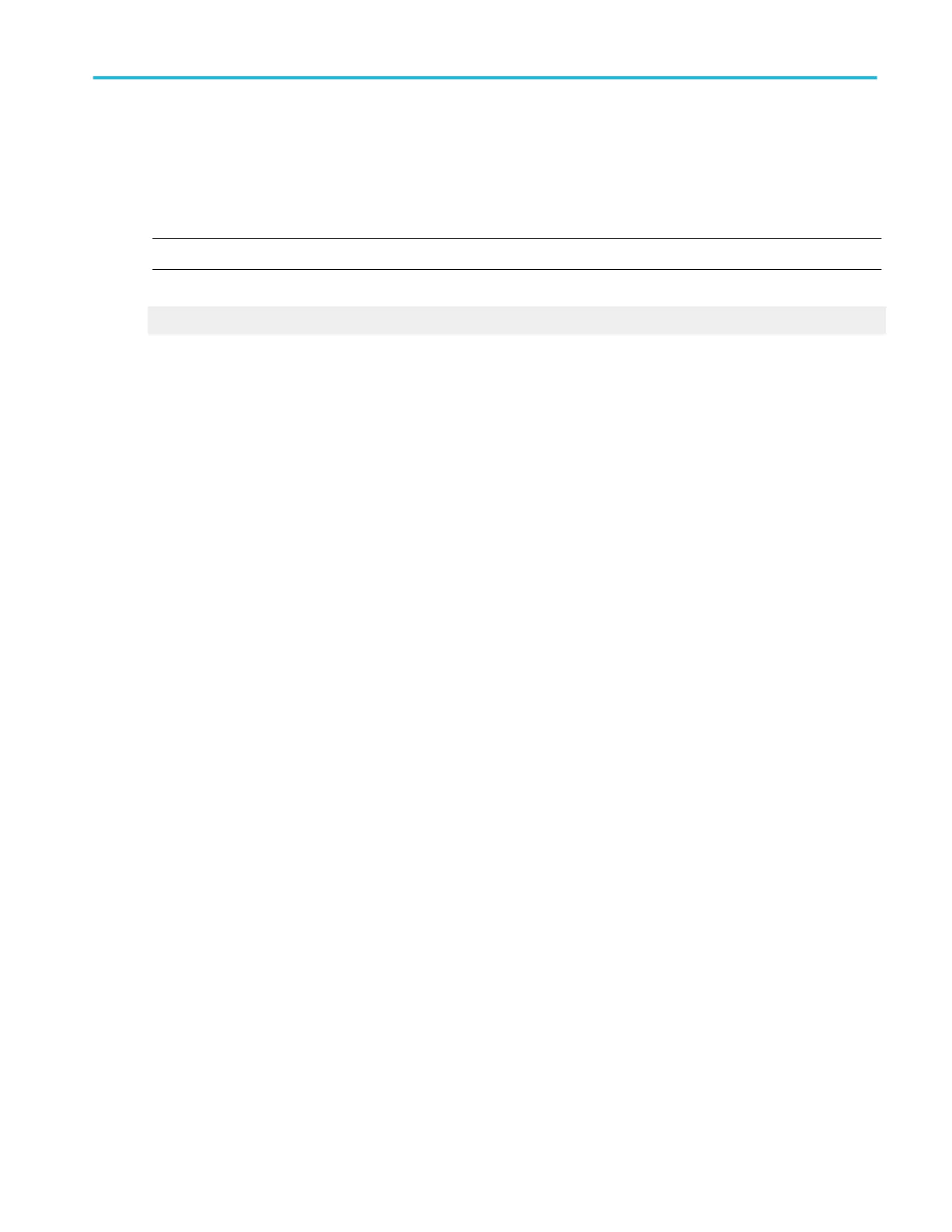Behavior. Sample rate, scale, and record length are interactive in all modes. If you increase the scale, the sample rate must
decrease if either the maximum record length or the record length limit you set is reached.
Automatic and Constant Sample Rate modes are identical, with the exception that in Constant Sample Rate mode the user
cannot set the record length limit. In both cases, the instrument maintains the sample rate constant as set specified by the user.
NOTE. Manual mode uses the maximum record length available for the instrument you purchased.
What do you want to do next?
Learn more about the Horizontal Setup controls.
Reference point
Use the Ref Point control to define the horizontal reference point within the acquired waveform. The horizontal reference point
determines the location within the acquired data where the scale controls will expand or contract the waveform.
■
When Horizontal Delay is On, the reference point is the trigger point plus the Horizontal Delay time.
■
When the horizontal delay is Off, the reference point is the trigger point.
Resolution bandwidth
The resolution bandwidth controls the bandwidth of the spectral analyzer filters. You can adjust the resolution bandwidth in units
of hertz. The resolution bandwidth is measured at the –3 dB points on each side of the peak spectral lobe of the filter.
Resolution bandwidth is inversely proportional to the gate duration in the time domain. Changing the gate duration changes the
resolution bandwidth. Changing the spectral analyzer window function also changes the resolution bandwidth but will not affect
the gate duration.
To decrease the resolution bandwidth beyond the present limits, increase the time domain gate duration. If this is insufficient,
increase the record length and then increase the gate duration again. You can also try the rectangular or Hamming window to
maximize the frequency resolution (minimize resolution bandwidth).
Rise time
This timing measurement is the time required for the leading edge of the first pulse in the waveform or gated region to rise from
the low reference value (default = 10%) to the high reference value (default = 90%) of the final value.
RMS
This voltage measurement is the true Root Mean Square voltage over the entire waveform or gated region.
Set the RS-232 baud rate
Click in the Baud Rate entry box and use the multipurpose knob to set the baud rate for the trigger.
Oscilloscope reference
DPO70000SX, MSO/DPO70000DX, MSO/DPO70000C, DPO7000C, and MSO/DPO5000B Series 819
