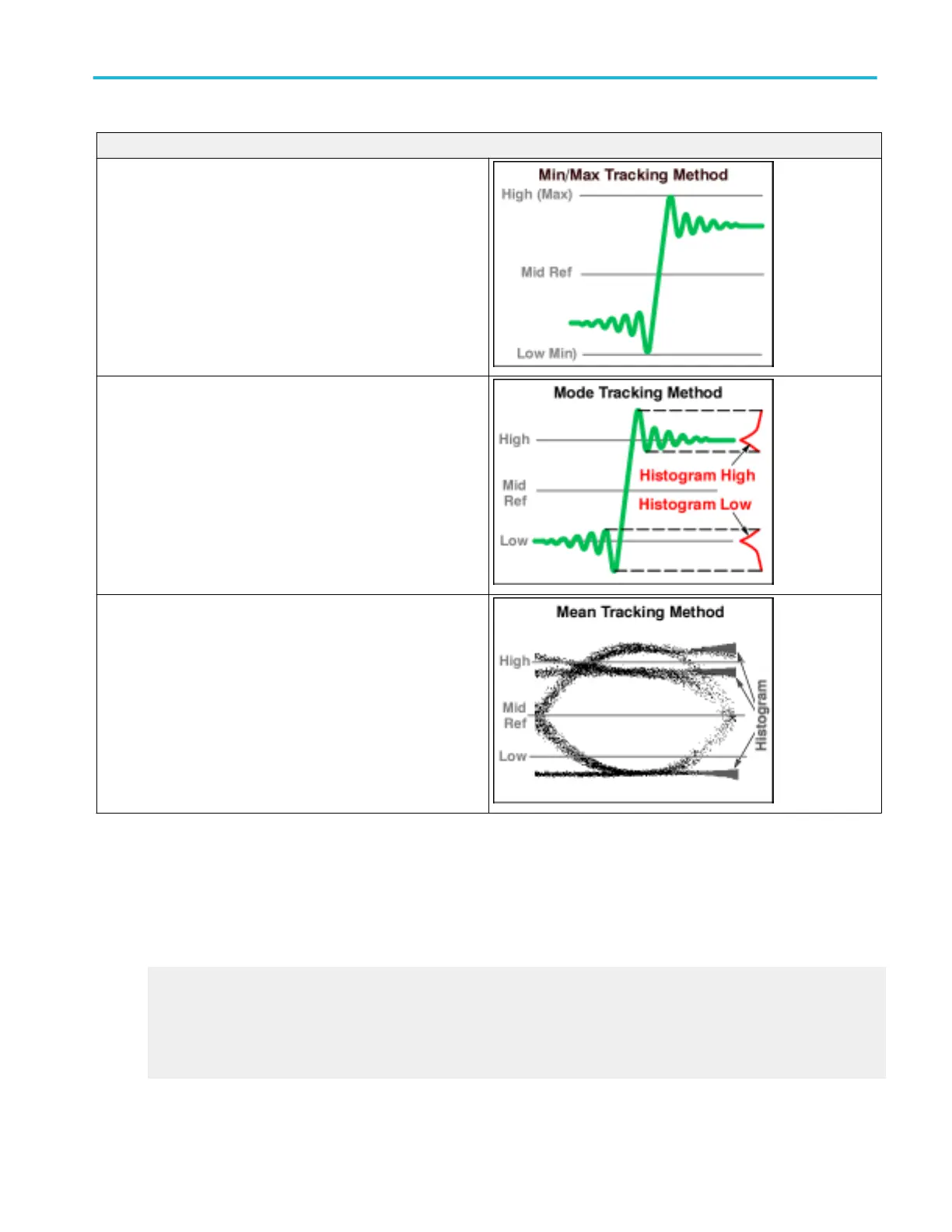Reference levels
Min-max uses the highest and lowest values of the waveform
record. This setting is best for examining waveforms that have no
large, flat portions at a common value, such as sine waves and
triangle waves - almost any waveform except for pulses.
Histogram Mode sets the values statistically. Using a histogram, it
selects the most common value either above or below the midpoint
(depending on whether it is defining the high or low reference level).
Since this statistical approach ignores short-term aberrations
(overshoot, ringing, and so on), Mode is the best setting for
examining pulses.
Histogram Mean sets the values statistically. Using a histogram, it
selects the mean or average value derived using all values either
above or below the midpoint (depending on whether it is defining the
high or low reference level). This setting is best for examining eye
patterns and optical signals.
Mid reference. The Mid reference defines the middle reference level of a waveform; the default level is 50%. This reference
value is primarily used for making measurements between edges such as pulse widths. To change this level, click the control,
and then set the level with the multipurpose knob.
Mid2 reference. The Mid2 reference defines the middle reference used on the second waveform specified in delay or phase
measurements; the default level is 50%. To change this level, click the control, and then set the level with the multipurpose knob.
What do you want to do next?
Return to the Measurement Setup control window overview.
Learn more about Measurement controls.
Learn about using Gating to specify measurement areas.
Learn about using measurement Statistics.
Measurement setups
DPO70000SX, MSO/DPO70000DX, MSO/DPO70000C, DPO7000C, and MSO/DPO5000B Series 289
