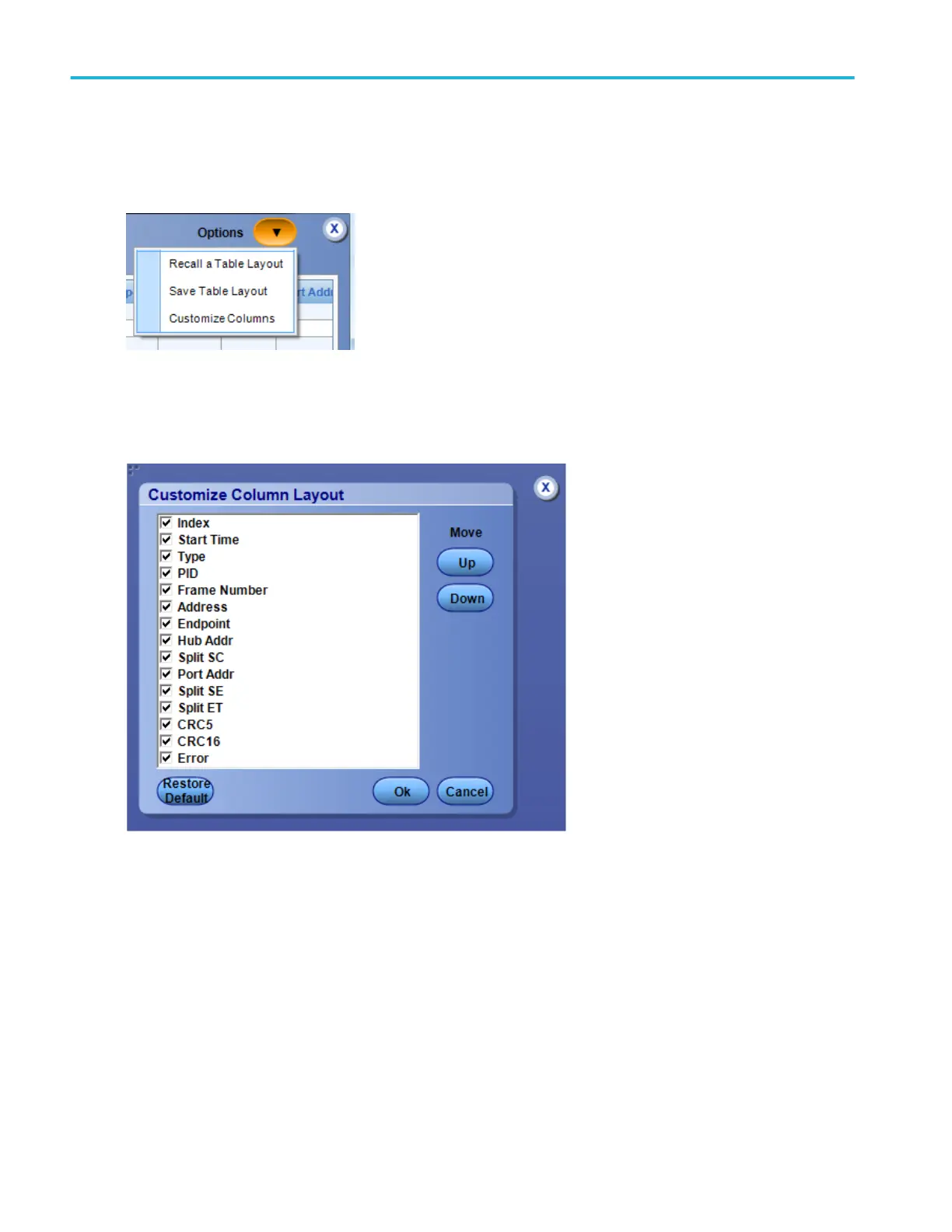Change the results table column layout
Press the Options button to save a table layout, recall a table layout, or customize columns.
In the Customize Columns Layout window, you can move columns, select the columns you want displayed, or restore the
defaults.
You can also drag columns to new locations and resize them using a mouse. Right clicking on a column heading in the table,
also lets you select the columns you want displayed.
Analyzing waveforms
366 DPO70000SX, MSO/DPO70000DX, MSO/DPO70000C, DPO7000C, and MSO/DPO5000B Series
