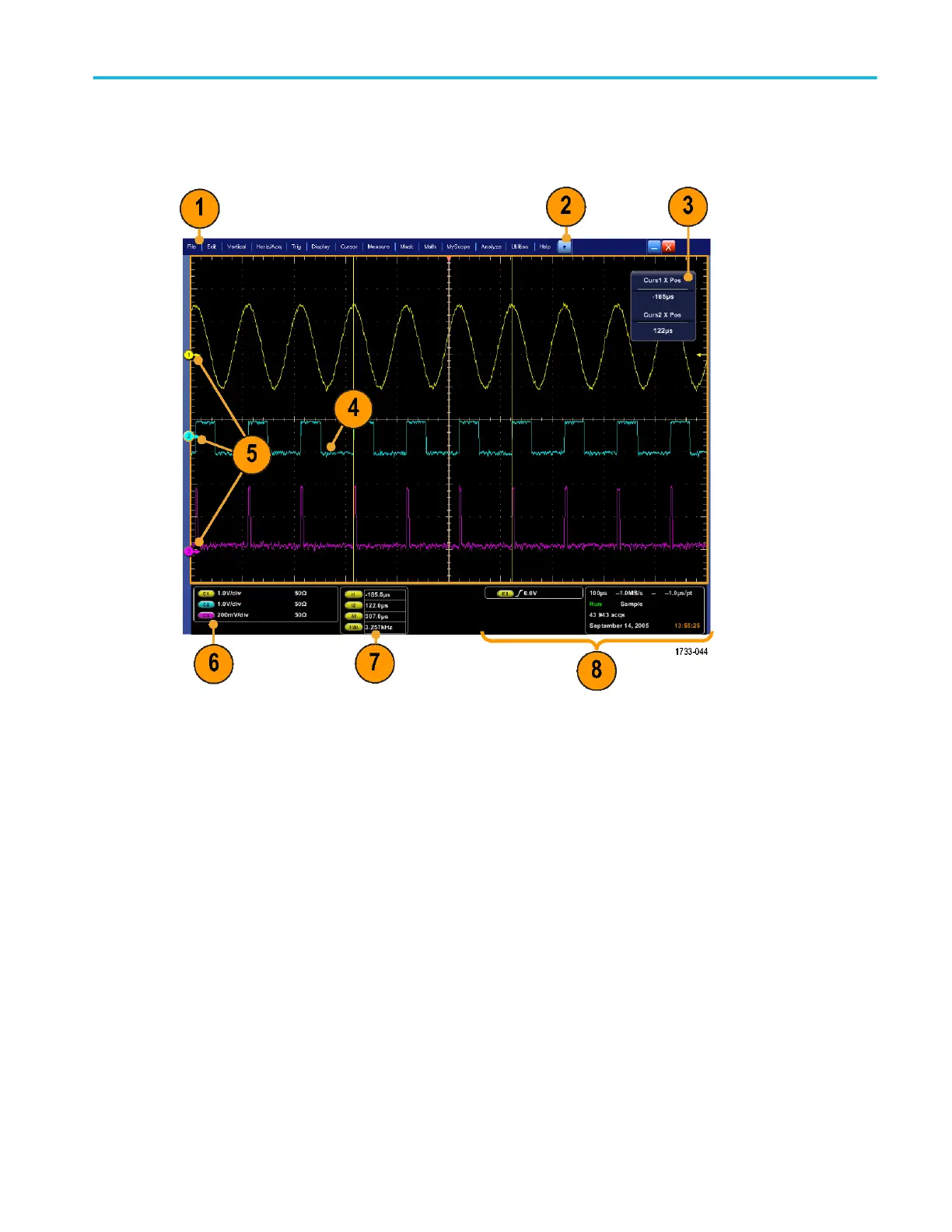8. Status. Displays the acquisition status, mode, and number of acquisitions; trigger status; date; time; and quick reference to
horizontal parameters
See the next figure for some ideas on how to manipulate the display elements.
1. Click to toggle between toolbar and menu bar modes and select toolbar extensions.
2. Drag cursors to measure waveforms on screen.
3. Drag the horizontal reference marker to reposition a waveform.
4. Click the waveform handle to assign the multipurpose knobs to waveform vertical position and scale.
5. Drag across the waveform area to create a box for zooming, enabling/disabling histograms, and gating measurements.
Oscilloscope reference
DPO70000SX, MSO/DPO70000DX, MSO/DPO70000C, DPO7000C, and MSO/DPO5000B Series 679
