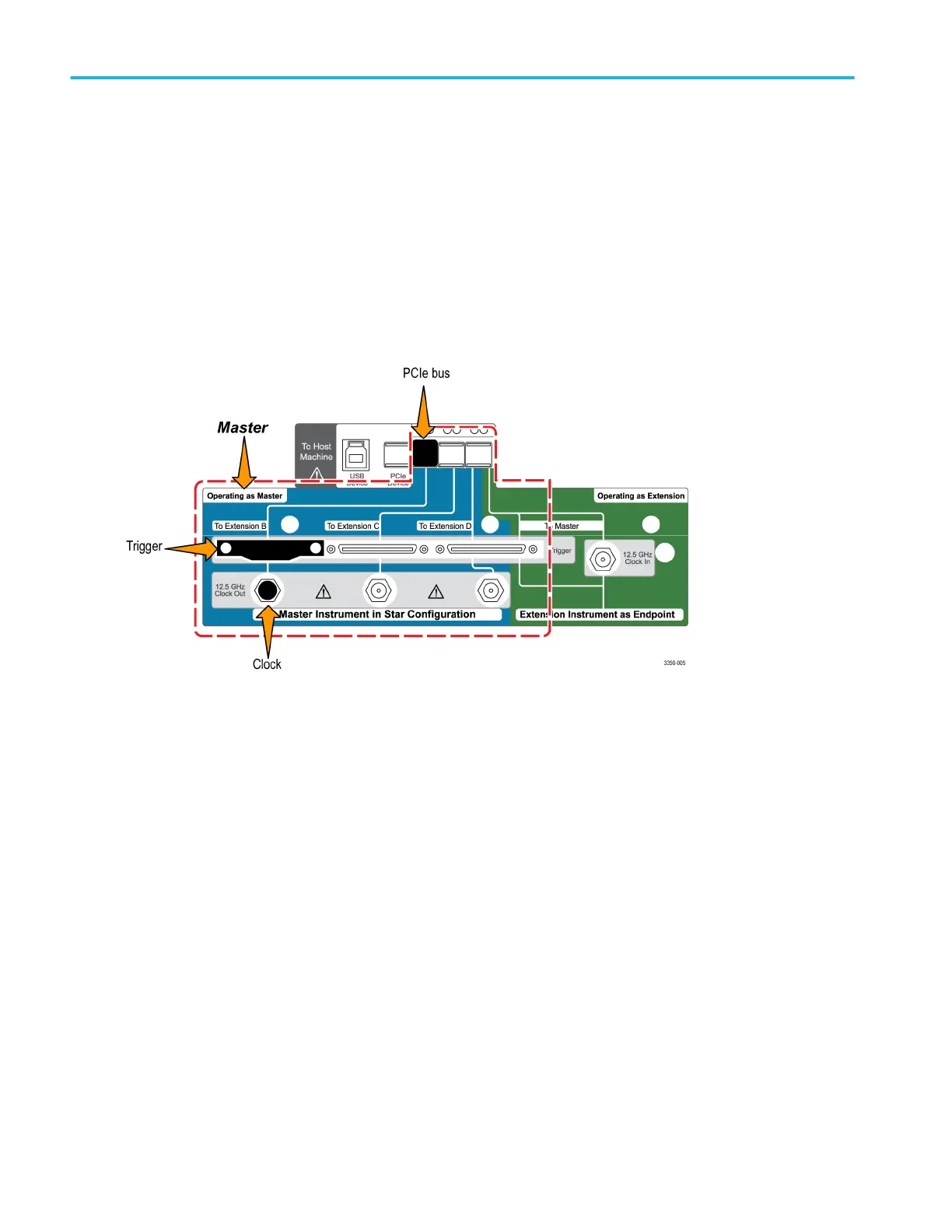UltraSync
™
bus cable connection order. Connect UltraSync bus cable bundles to the Master:
1. Select which instrument will be the Master instrument.
At the Master instrument connect each UltraSync cable bundle set to the designated ports (start with the To Extension B
ports; then if connecting a third instrument use the To Extension C ports, and then if connecting a fourth instrument use the
To Extension D ports):
2. Connect the clock cable to the 12.5 GHz Clock Out connector (8 in-lbs torque).
3. Connect the Trigger cable to the Trigger connector.
4. Connect the PCIe cable to the PCIe connector.
Connect UltraSync bus cable bundles to the Extension.
At the Extension, connect each UltraSync cable bundle set to the designated ports:
1. Connect the clock cable to the 12.5 GHz Clock In connector (8 in-lbs torque).
2. Connect the trigger cable to the To Master Trigger connector.
3. Connect the PCIe cable to the PCIe connector
About Tektronix oscilloscopes
50 DPO70000SX, MSO/DPO70000DX, MSO/DPO70000C, DPO7000C, and MSO/DPO5000B Series
