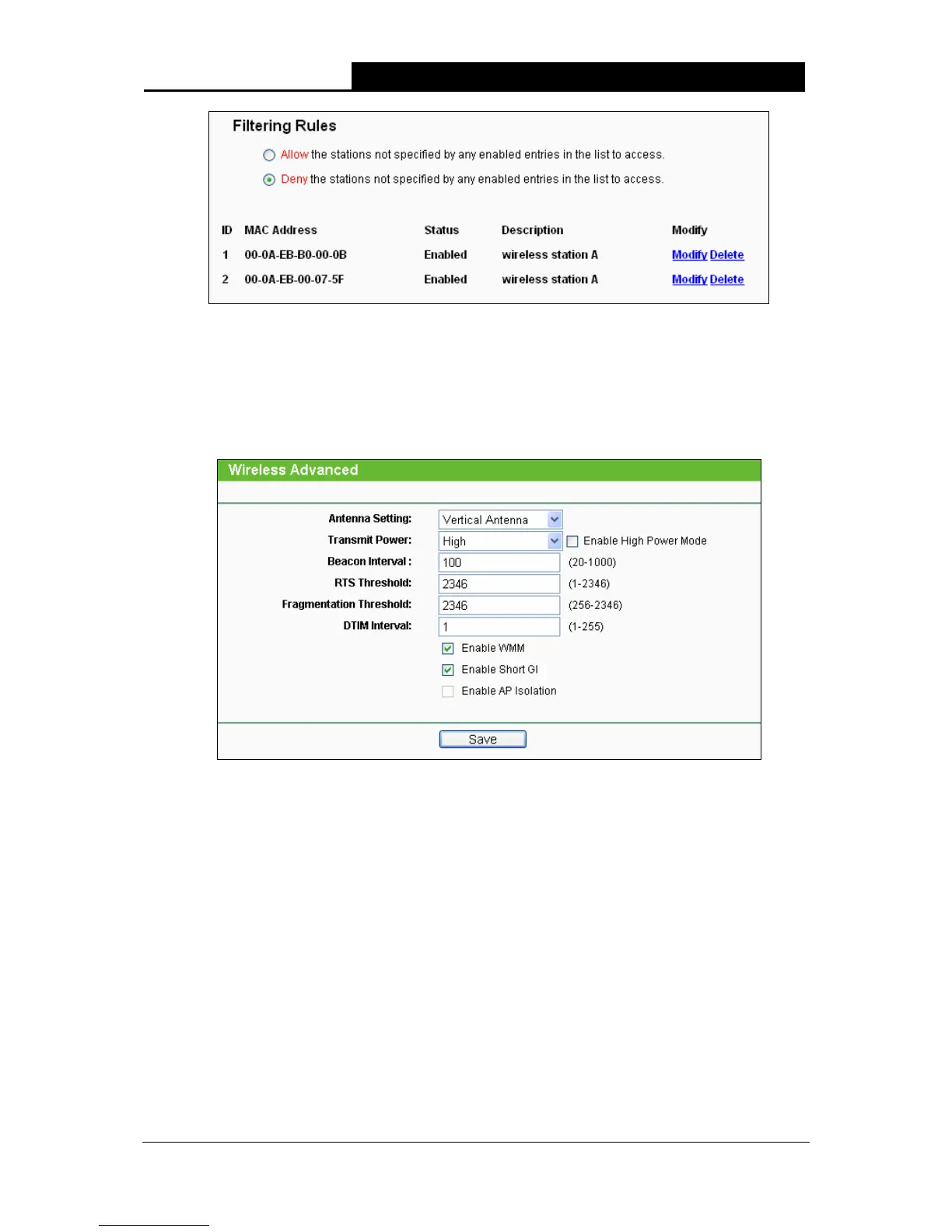TL-WA7510N 5GHz 150Mbps Outdoor Wireless Access Point User Guide
108
Figure 5-33
5.7.4 Wireless Advanced
Choose menu “Wireless > Wireless Advanced”, and then you can configure the advanced
settings of your wireless network.
Figure 5-34 Wireless Advanced
¾ Antenna Settings - The polarization of an antenna. You can select Vertical Antenna,
Horizontal Antenna, or External Antenna.
¾ Transmit Power - Here you can specify the transmit power of the Device. You can select
High, Middle or Low whichever you would like. High is the default setting and is
recommended.
¾ Beacon Interval - The beacons are the packets sent by the Device to synchronize a wireless
network. Beacon Interval value determines the time interval of the beacons. You can specify a
value between 20-1000 milliseconds. The default value is 100.
