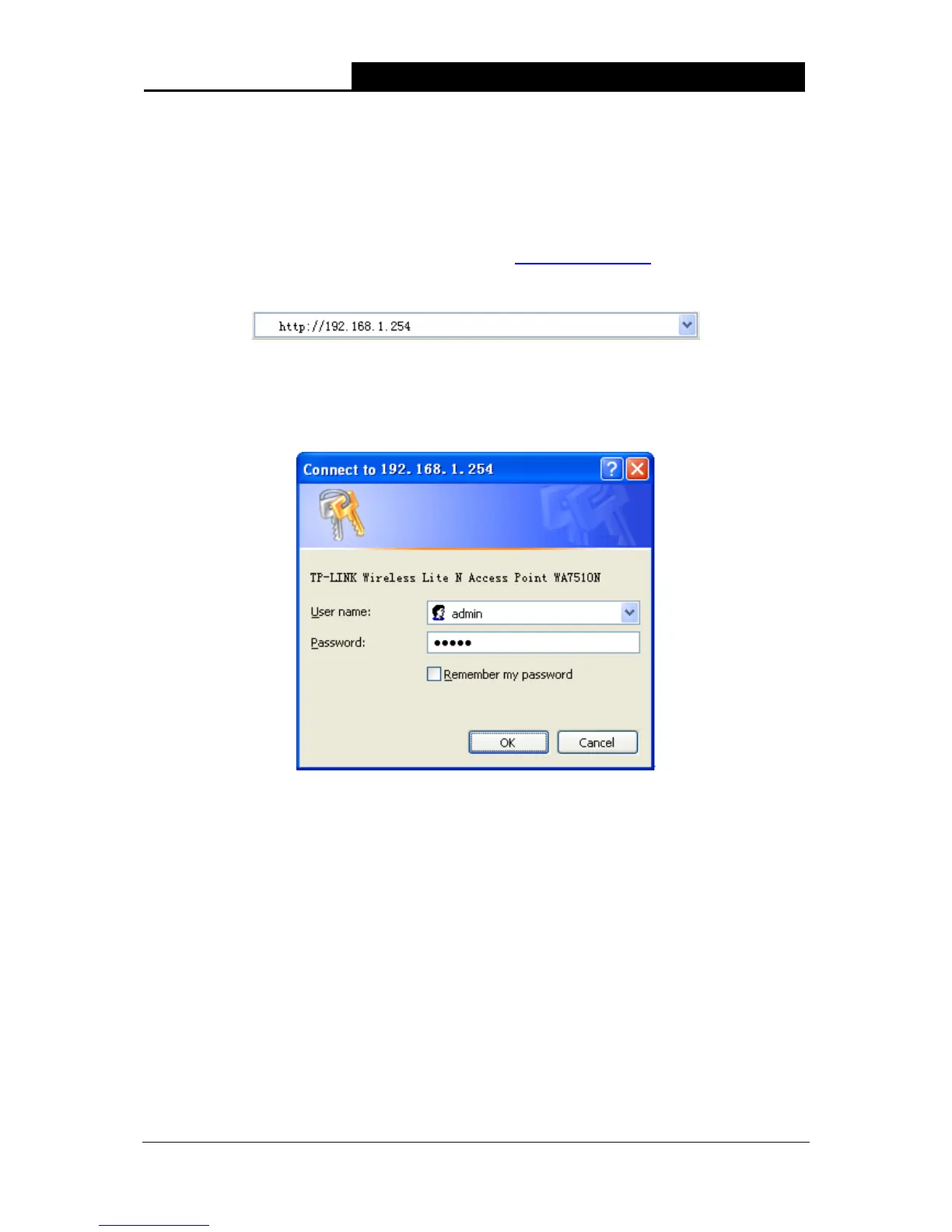TL-WA7510N 5GHz 150Mbps Outdoor Wireless Access Point User Guide
33
Chapter 4 Configuring Standard AP Mode
This chapter will show each Web page's key functions and the configuration way under Standard
AP Mode.
4.1 Login
Open your web browser. Type in the default address http://192.168.1.254 in the address field of
web browser and then press Enter.
Figure 4-1 Login to the AP
Enter admin for the User Name and Password (both in lower case letters) in Figure 4-2 below.
Then click OK or press Enter.
Figure 4-2 Login Windows
)
Note:
If the above screen does not prompt, it means that your web-browser has been set to a proxy. Go
to Tools menu>Internet Options>Connections>LAN Settings, in the screen that appears,
cancel the Using Proxy checkbox, and click OK to finish it.
After a successful login, you can configure and manage the Device. There are eight main menus
on the leftmost column of the web-based management page as in Figure 4-3: Status, Quick
Setup, QSS, Operation Mode, Network, Wireless, DHCP and System Tools. Sub-menus will
be available after clicking one of the main menus. On the right of the web-based management
page lays the detailed explanations and instructions for the corresponding page.
