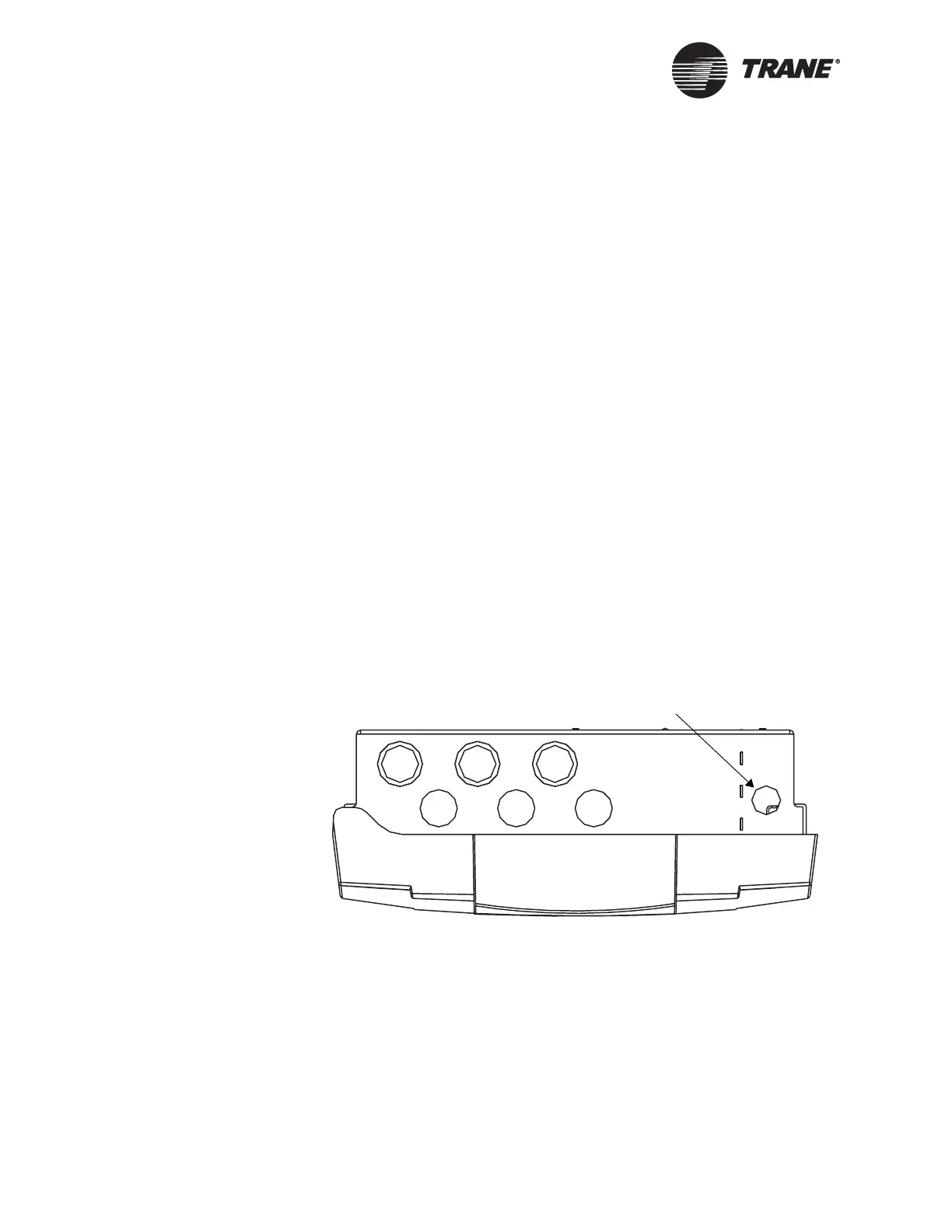Chapter 4 Wiring high-voltage ac power
14 CNT-SVN01C-EN
Wiring high-voltage power
WARNING
Hazardous voltage!
Before making electrical connections, lock open the supply-power dis-
connect switch. Failure to do so could result in death or serious injury.
CAUTION
Use copper conductors only!
Unit terminals are designed to accept copper conductors only. Other
conductors may cause equipment damage.
IMPORTANT
Make sure that you have the correct Tracer MP581 model for 120 Vac or
230 Vac. Table 3 on page 13 lists the available models.
To connect high-voltage power wires:
1. Lock open the supply-power disconnect switch.
2. At the top right corner of the enclosure, remove the knockout and
install 0.5-inch (13 mm) conduit (see Figure 8).
Figure 8. Knockout for high-voltage power wires
3. Open or remove the Tracer MP581 door if it is already installed.
4. Inside of the enclosure at the top-right corner, remove the high-volt-
age area cover plate.
5. Feed the high-voltage power wires into the enclosure.
Power wire entry through
knockout for 0.5-inch conduit
