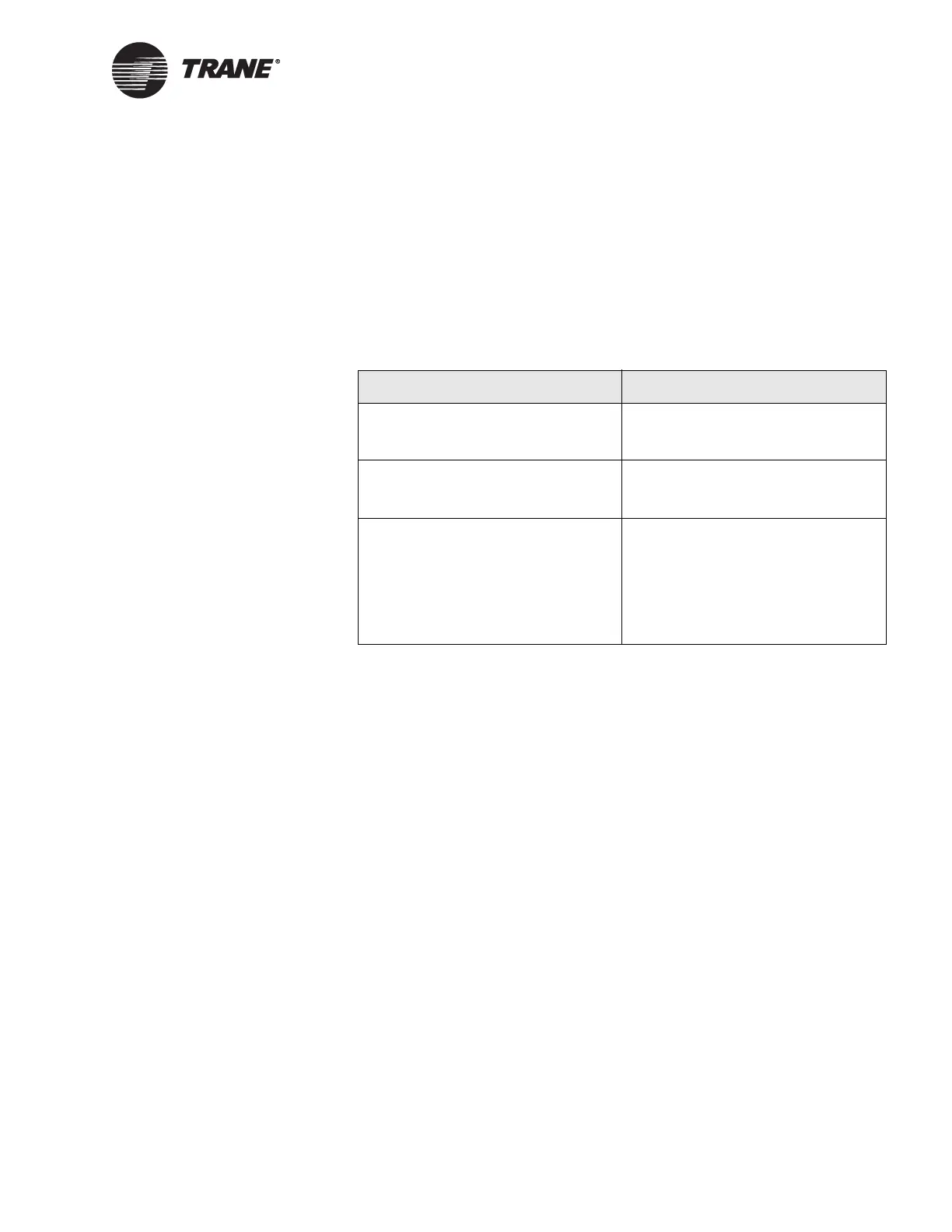Verifying communication status
CNT-SVN01C-EN 47
Verifying communication status
The information in this section will help you to interpret LED status
lights on the Comm5 system panel.
Comm LED
The yellow Comm LED indicates the communication status of the Comm5
controller. Table 8 describes Comm LED activity.
Table 8. Yellow Comm LED
LED activity Explanation
LED is off continuously The controller is not detecting any
communication (normal for stand-
alone applications).
LED blinks The controller detects communica-
tion (normal for communicating
applications, including data sharing).
LED is on continuously An abnormal condition that may
occur during discovery. The LED may
flash fast enough to look as if it is on
continuously. If this LED activity
occurs at any other time, the site
may have excessive radio frequency
interference (RFI).
