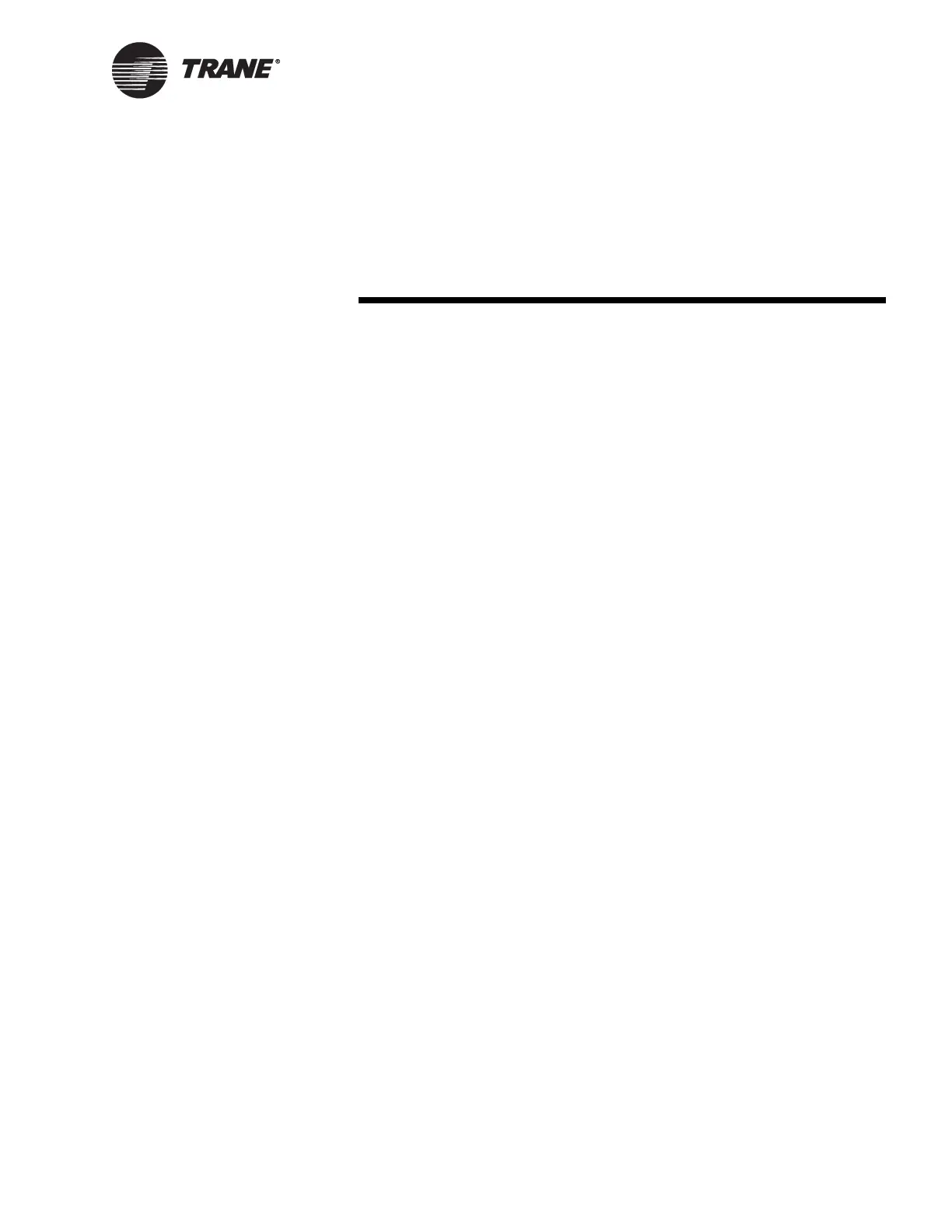CNT-SVN01C-EN 63
Chapter 11
Connecting the portable
operator display
The portable operator display is used for temporary connections to Tracer
MP581 controllers. You do not need to power down the Tracer MP581
when connecting the operator display.
The portable operator display includes a 10 ft (3 m) cable with connector
that is stored in the storage compartment of the carrying bag. The cable
cannot be disconnected from the operator display.
CAUTION
Equipment damage!
To clean the operator display, use a cloth dampened with commercial
liquid glass cleaner. Spraying water or cleansers directly on the screen
may result in equipment damage.
IMPORTANT
You cannot use the portable operator display for time clock scheduling.
To provide scheduling, you must use a
permanently-connected door-
mounted operator display, stand-alone operator display, or Tracer Summit
system.
Using the carrying case
Always keep the operator display in its padded carrying bag. Close the
protective display cover when the operator display is not in use. Feed the
operator-display cable into the main compartment of the carrying case,
then through the hole in the back of the carrying case into the storage
compartment.
Connecting the operator display
To connect the portable operator display:
1. Open the Tracer MP581 enclosure door.
2. Attach the operator-display cable to the operator-display connector on
the circuit board (see Figure 39 on page 61).
The operator display receives power from the Tracer MP581 and
turns on automatically when it is connected to the controller.
