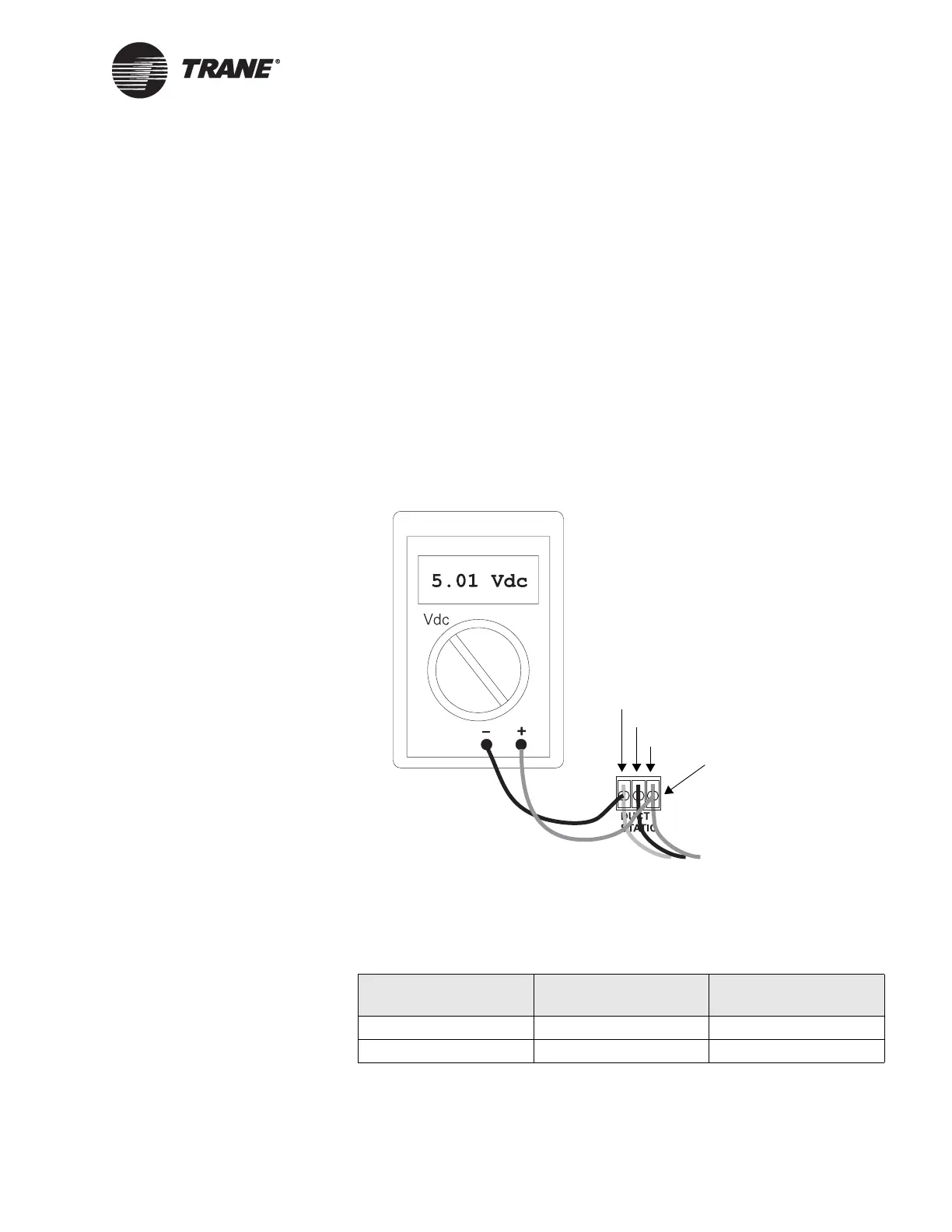Checking the pressure sensor
CNT-SVN01C-EN 37
Checking the pressure sensor
You can check the pressure sensor for proper operation only after supply-
ing power to the controller and installing the main circuit board. You will
need a digital multi-meter to complete the check.
To check the pressure sensor for proper operation:
1. Make sure that the main circuit board has been installed and power
has been provided to the controller.
2. Make sure that the pressure-sensor is connected to the duct-static
input on the termination board.
3. Set the digital multi-meter to measure dc voltage.
4. Connect the multi-meter to the input as shown in Figure 20 and dis-
cussed in table Table 7.
Figure 20. Connecting the multi-meter to the duct-static input
5. Make sure that the multi-meter readings fall within the ranges
shown in Table 7. If a reading is not within the expected range, check
for faulty connections or a faulty pressure sensor.
Table 7. Expected voltages for the pressure sensor input
Multi-meter (–) lead at Multi-meter (+) lead at Measured dc voltage
Green (ground) Red (in) 4.8–5.2 Vdc
Green (ground) Black (out) 0.24–5.2 Vdc
Duct-static connector
on termination board
Green
Black
Red
