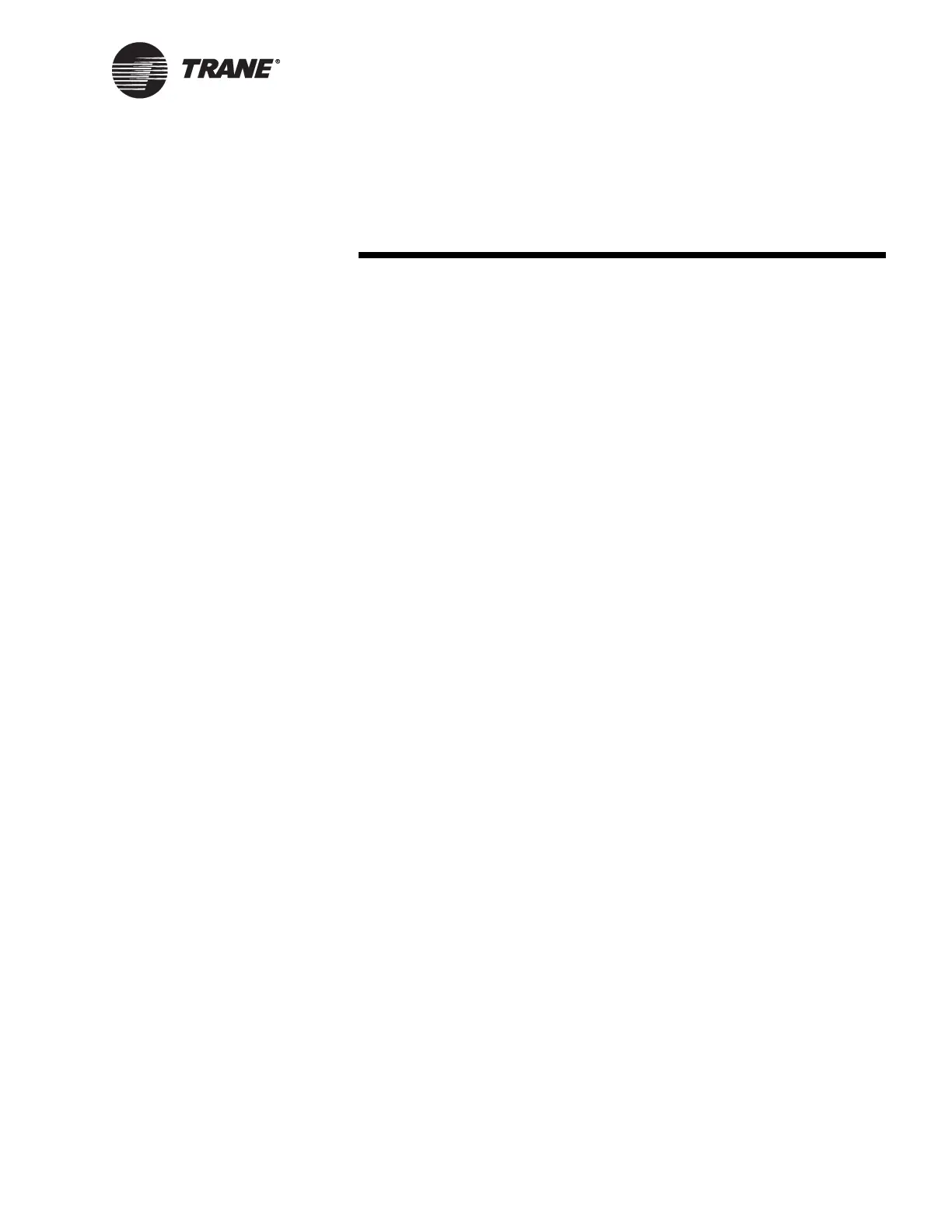CNT-SVN01C-EN 85
Chapter 15
Troubleshooting
This chapter outlines general troubleshooting steps that you should per-
form if there is a problem with the operation of the equipment controlled
by the Tracer MP581 controller.
If you encounter operational problems with the Tracer MP581 controller,
you must first perform initial troubleshooting steps; see “Initial trouble-
shooting” on page 86.
After you have performed the initial troubleshooting steps, refer to spe-
cific sections in this chapter to further diagnose the following operational
problems:
• If a binary output is not turning on the equipment wired to it, see
“Binary output troubleshooting” on page 87.
• If an analog output is not working correctly, see “Analog output trou-
bleshooting” on page 88.
• If you see a universal input value that appears incorrect, see “Univer-
sal input troubleshooting” on page 89.
