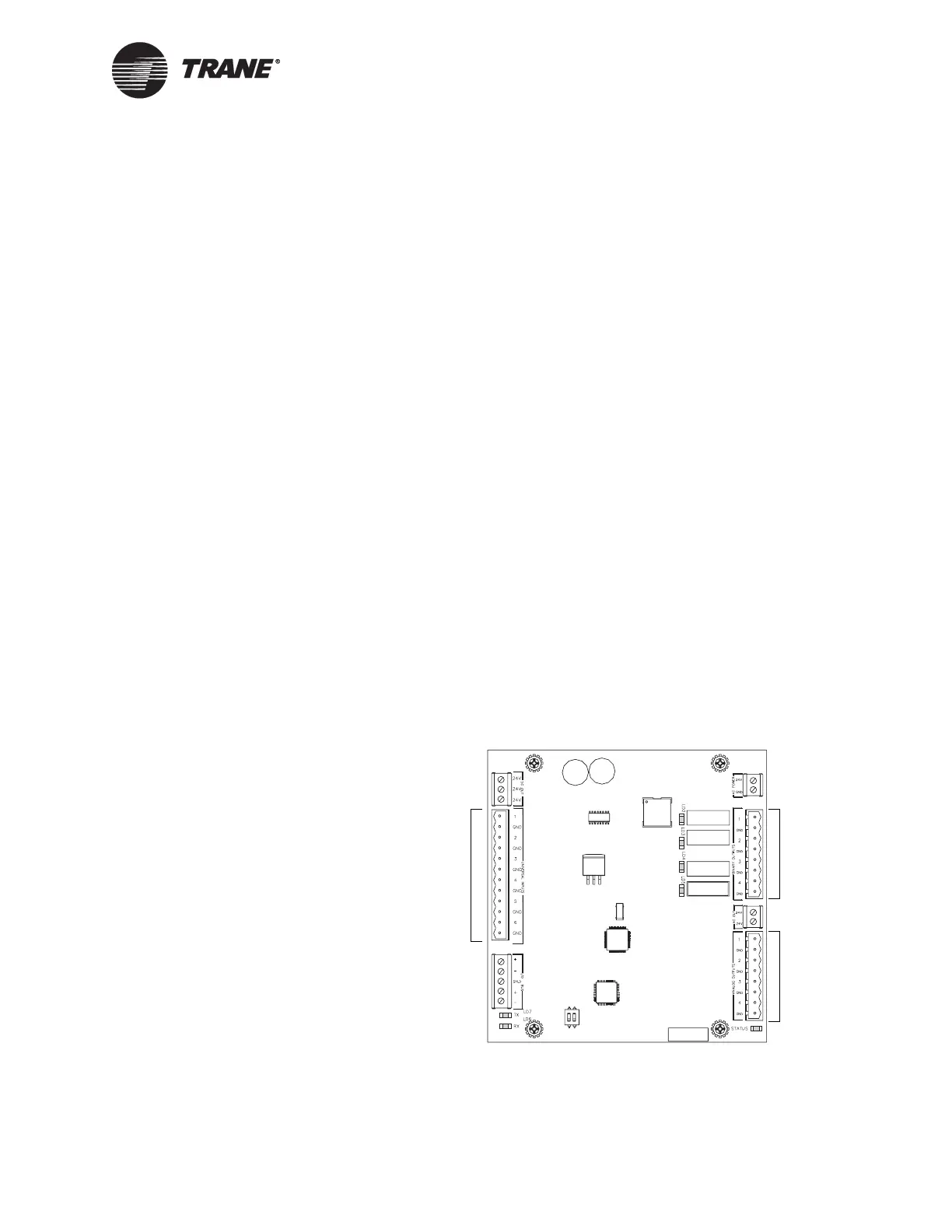Storage environment
CNT-SVN01C-EN 69
Storage environment
The storage environment must meet the following requirements:
• Temperature: From –40°F to 185°F (–40°C to 85°C)
• Relative humidity: 5–95%, non-condensing
Mounting location
Trane recommends locating the EX2 module:
• In an environment protected from the elements
• Where public access is restricted to minimize the possibility of tam-
pering or vandalism
• Near the controlled equipment to reduce wiring costs
• Where it is easily accessible for service personnel
Attaching the terminal strips
For both the frame-mount and metal-enclosure modules, attach the ter-
minal strips to the circuit board. If you need to replace the circuit board,
you can transfer the terminal strips to the new board without rewiring.
To attach the terminal strips:
1. Make sure that the enclosed plastic bag contains three terminal
strips.
2. Align the plastic guides on the terminal strips with the slots in the
receptors, then push the terminal strips into place.
Figure 42. Terminal strip locations
Binary outputs
terminal strip
Analog outputs
terminal strip
Universal inputs
terminal strip
