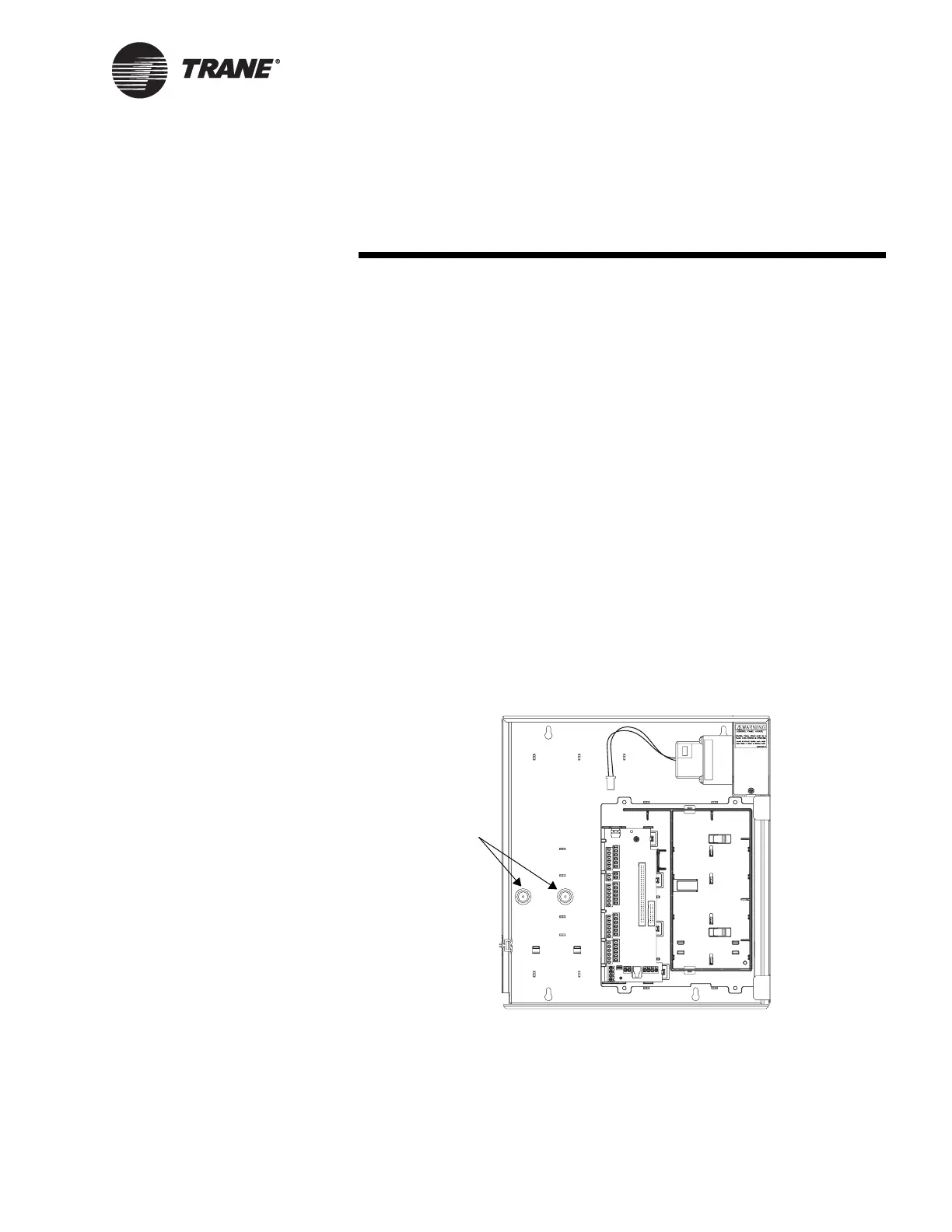CNT-SVN01C-EN 35
Chapter 6
Installing the pressure sensor
This chapter shows how to install a pressure sensor in the Tracer MP581
controller. To simplify installation of the pressure sensor, mount and wire
it before wiring inputs and outputs.
Mounting the pressure sensor
IMPORTANT
Use only pressure sensors with non-conductive plastic cases with the
Tracer MP581 controller. Pressure sensors with conductive plastic cases
may generate incorrect data. To ensure proper results, order the Trane
pressure-differential 5 Vdc sensor kit (part number 4020 1159).
To mount the pressure sensor in the Tracer MP581 enclosure:
1. Open or remove the enclosure door.
2. Use the supplied #6 (3.5 mm) mounting screws to mount the pressure
sensor to the mounting holes shown in Figure 18.
Figure 18. Mounting the pressure sensor
3. Connect the pressure-sensor cable to the duct-static connector on the
termination board as shown in Figure 19 on page 36.
The duct-static connector fits only one way. If you have difficulty con-
necting the cable, rotate it 180° and try again.
Pressure sensor
mounting holes
