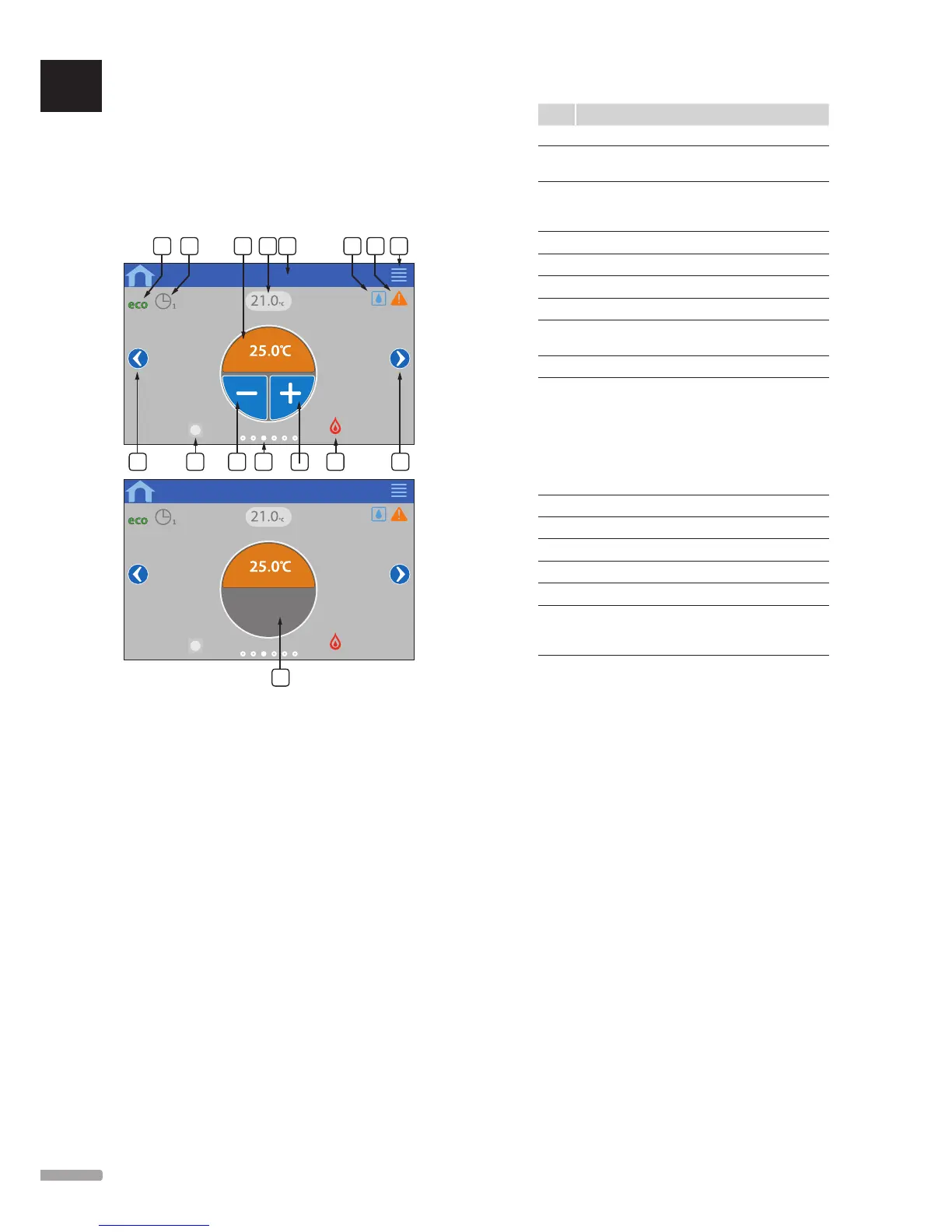14.5 Room information
In this menu the setpoint for every room can be
adjusted without the need to be at the affected
thermostat.
Advanced information and settings are available in
submenus.
Room 1.01
Pos. Description
A
ECO mode activated
B
Scheduling activated, number indicates which
program
C
Setpoint temperature
The background colour changes if the system is in
heating (orange) or cooling mode (blue)
D
Current room temperature
E
Current room name (editable in room settings)
F
Relative humidity limit reached
G
Active alarms in alarm menu
H
Advanced room information menu button, room
status, room settings, and room name
I
Left button, go to the preceding room menu
J
Remote thermostat indication
- Blue if receiving setpoint from dial or public
thermostat
- Grey if dial or public thermostat is overriden by
interface
- Hidden if there is no dial or public thermostat in
use in the current room
K
Decrease setpoint temperature
L
Current room menu indication
M
Increase setpoint temperature
N
Heating/cooling mode indication
O
Right button, go to the next room menu
P
The greay area indicates if the room is using an
analog thermostat, with Thermostat override in
the Room settings menu not allowed
